
 Data Structure
Data Structure Networking
Networking RDBMS
RDBMS Operating System
Operating System Java
Java MS Excel
MS Excel iOS
iOS HTML
HTML CSS
CSS Android
Android Python
Python C Programming
C Programming C++
C++ C#
C# MongoDB
MongoDB MySQL
MySQL Javascript
Javascript PHP
PHP
- Selected Reading
- UPSC IAS Exams Notes
- Developer's Best Practices
- Questions and Answers
- Effective Resume Writing
- HR Interview Questions
- Computer Glossary
- Who is Who
Simple ways to insert delta symbol in Excel
Excel provides a variety of options for users who wish to insert symbols into their work. Utilizing the keyboard and the buttons on the Ribbon, creating a formula, and formatting cells are some examples of these. The Delta symbol is an example of a symbol that is frequently utilized in Excel. When presenting a change in numbers, you'll frequently find this on dashboards and scorecards created in Excel.
The symbol ?, known as the Delta, is the fourth letter of the Greek alphabet. In mathematics, it refers to change. In Excel, this symbol allows users to see how values change over time in a graphical format. It is typically filled in and colored in either green or red so that the reader can easily visualize whether the change being depicted is positive or negative.
There are many ways to insert a delta symbol in an Excel sheet. In this tutorial, we are going to show you some methods to add delta symbol.
From Insert tab Symbol Group
We can insert delta using the symbol option which is located in Symbol group of Insert tab. To insert, follow the below given steps.
Step 1
In excel sheet, go to Insert tab, then Go to symbols group, then click on symbol option (Insert>Symbols>Symbol). See the below given image.
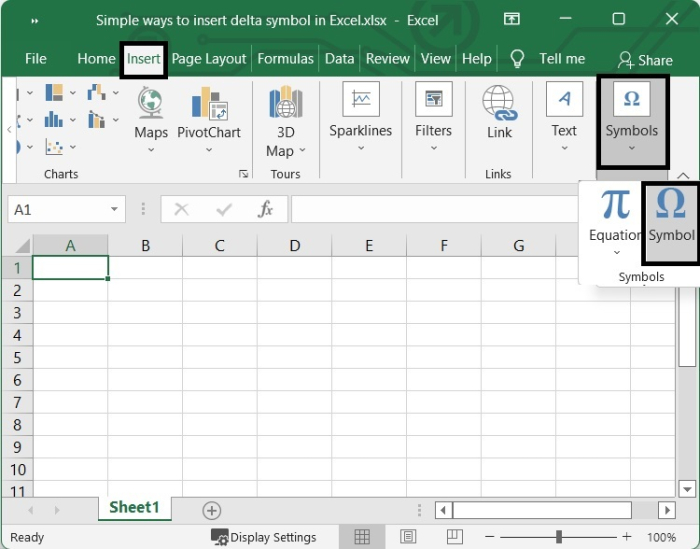
Step 2
In the Symbol dialog box, choose Greek and Coptic from Subset drop down list.
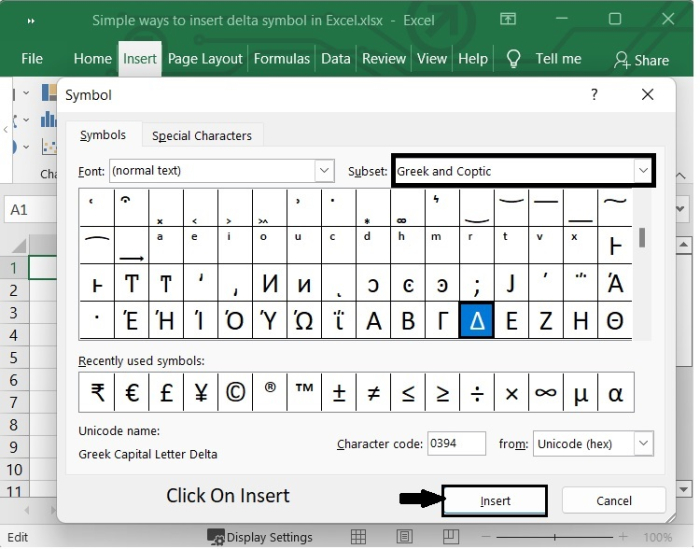
Then, select the Delta symbol. Then click the Insert button. You will get the Delta symbol inserted in cell.
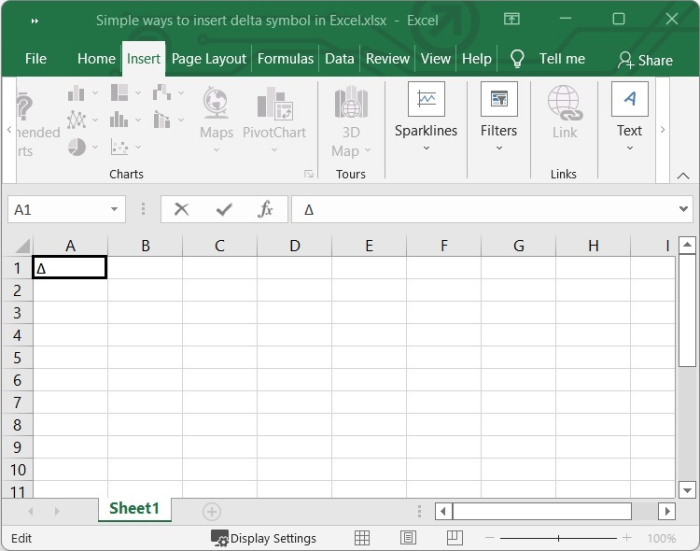
Using Shortcut
If you just need to quickly enter the Delta symbol, you can also type it. Now, you can only do this if your keyboard has a number pad. To type the Delta symbol, you must first make sure the Num Lock is on so that the numbers on the number pad can be used. Then hold the Alt key and type 30. To type the Delta symbol, you need to press Alt + 30.
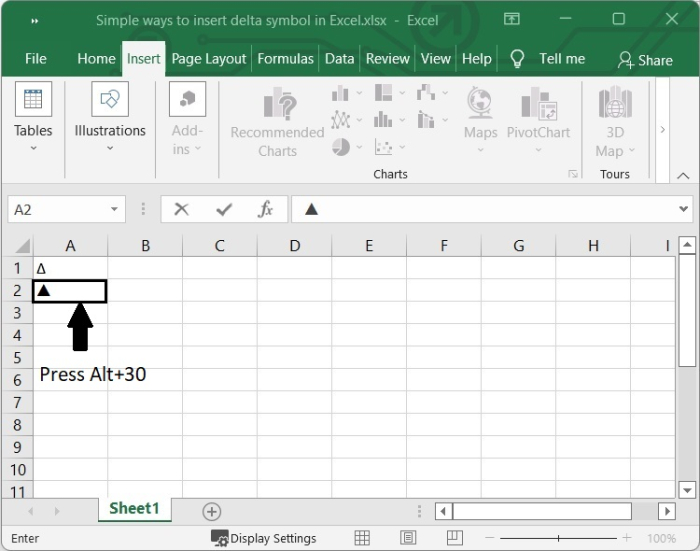
Changing the Font Style
We can insert a Delta symbol by changing the font to "Symbol".
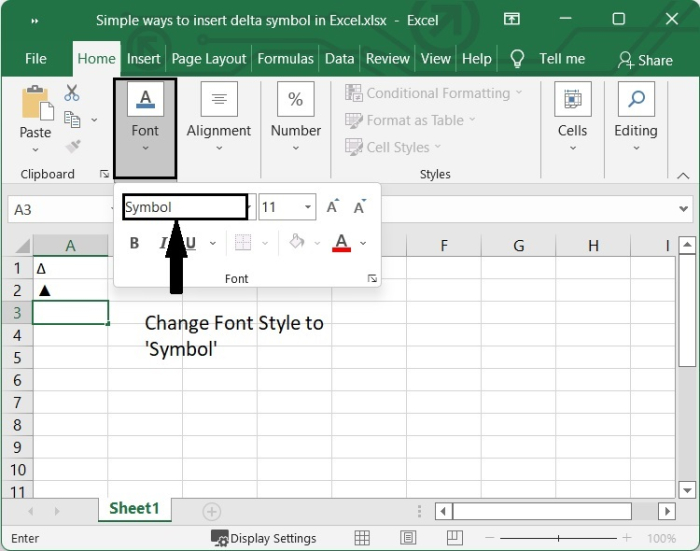
And then, type "D" in the cell and you will get the Delta symbol in the cell.
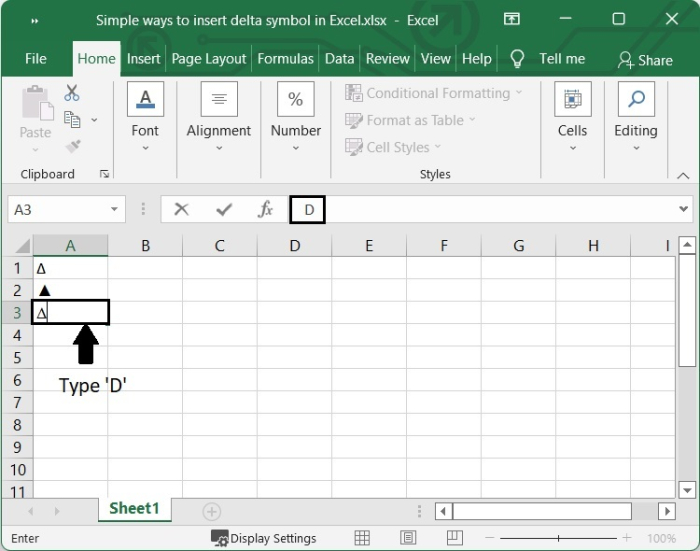
Conclusion
In this tutorial, we explained some simple ways that you can use to insert Delta symbol in Excel.

