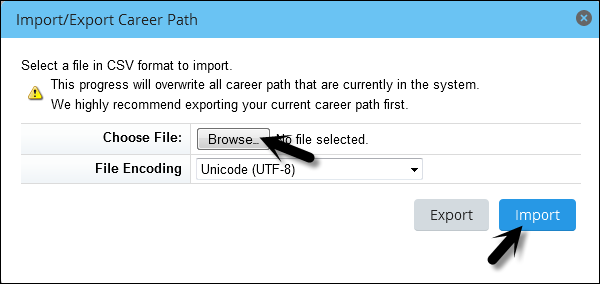- SAP SuccessFactors - Home
- SAP SuccessFactors - Introduction
- SAP SF - Integration Add-On
- SAP SuccessFactors - HCM Suite
- SAP SuccessFactors - Architecture
- SAP SuccessFactors - Landscape
- SAP SuccessFactors - Landscape HCI
- Performance & Availability Mgmt
- SAP SF - Customize Welcome Portlet
- SAP SuccessFactors - Navigation
- Compensation and Variable Pay
- SAP SuccessFactors - Foundation
- SAP SF - Intelligent Services
- SAP SuccessFactors - Onboarding
- SAP SF - Performance and Goals
- Succession and Development
- SAP SF - Employee Central
- SAP SF - Employee Central Activities
- SAP SuccessFactors - Recruiting
SAP SF - Succession and Development
You have to perform various activities related to success and development that helps you to develop talent needed to improve strength of an organization. It helps organization to provide continuous supply of internal talent to meet critical objectives, employees to perform their full potential and accelerate their development and target plans.
Key activities that are included in succession and development −
Career Development Planning − Career Development Planning helps an employee select from a wide range of development and career planning activities and the manager can track the success of their resources.
Succession − To increase employee engagement, maximize career opportunities for top talent, and helping organizations to become employer of choice.
There are two versions of Career development planning −
Career Develop Planning Lite − This is the basic version and available free with Performance management.
-
Full Career Development Planning − The full version has to be purchased and includes the following features −
Development Plan
Career Worksheet
Career Path
Managing Content Development
To manage development content, go to Admin Center > Set User Permissions > Manage Permission Roles
Select the role for which you want to grant access to managing development content. Under permission settings, go to manage career development.
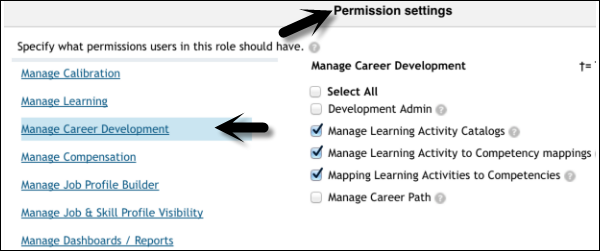
Managing Career Path
You can also import/export career path for use on career worksheet.
Step 1 − Go to Admin Center → Development.
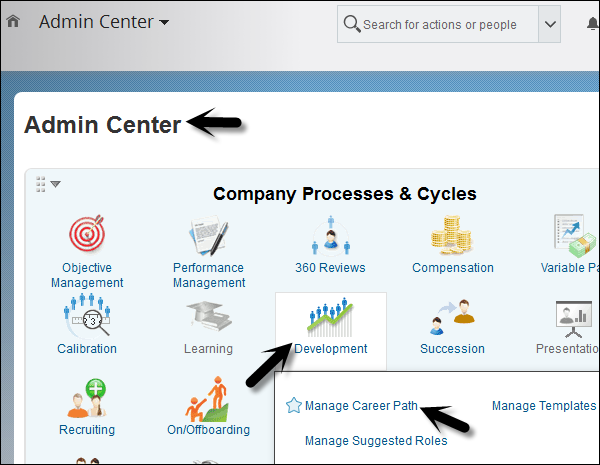
Step 2 − You have to select a role to start a career path. Go to Find a role and select the role.

Step 3 − When you click the Import/Export Career Path button, you have to select CSV format to import. Go to browse and select the file. Click the Import button.