
- SAP Simple Finance - Home
- SAP HANA - Introduction
- SAP Simple Finance - Introduction
- SAP Simple Finance - Architecture
- Extend G/L Coding Block
- Universal Journal
- Document Number
- Display Financial Tables
- Deployment Options
- Post & Reverse Documents
- Reporting Options
- SAP Simple Finance - Migration
- Manual Reposting of Costs
- SAP Simple Finance - G/L Accounting
- Create a Primary Cost
- Create a Secondary Cost
- SAP Simple Finance - Ledger Mgmt
- Asset Accounting
- Create an Asset
- SAP Simple Finance - Asset Scrapping
- Create Default Account Assignment
- Management Accounting
- Profitability Analysis
- Period Lock Transaction
- New Period Closing Program
- SAP Simple Finance - Integration
- SAP Simple Finance - IBPF
- Consultant Capabilities
SAP Simple Finance - Migration
You can also migrate to the latest version of Simple Finance Add-On when you are running on a system - new G/L, classic G/L, or Simple Finance 1.0. New SAP S/4 HANA customers can take over their legacy data using classic migration tools.
When you migrate to SAP Simple Finance Add On, it is fast and easy. The duration is very small and you can execute at any period end. You dont need a new G/L migration service to migrate to SAP Accounting powered by HANA. Changes to coding blocks, external interfaces, security, reporting etc. are optional.
When you migrate to Accounting on HANA from a classic G/L setup, it doesnt support the following scenarios −
Balance sheets at the Profit Center Level
Implementation of document splitting
When you are running on a classic G/L model, it doesnt support new Implementation of parallel accounting and segment reporting
Change and Conversion of Chart of Accounts
When you start a migration project to SAP Simple Finance Add On, the following factors could influence the project duration −
One of the important factor that should be considered during migration is quality and the size of data to be migrated. It is quicker to migrate a system with go-live from 2014 than another system with go-live on 2000.
Experience Level of Project Members and Consultants involved in the migration project
Availability and setup of the Test system
Delta migration scenario to optimize downtime
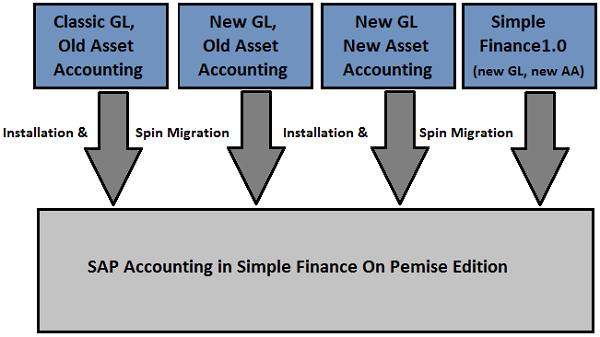
Migration Process
In a migration project to SAP Simple Finance Add on, you have to perform the following steps −
Step 1 − System Preparation Phase
The first phase in the migration project is system preparation phase, where you perform pre-check, data cleanup, consistency of data, closing tasks, and reporting.
Step 2 − Installation of SAP Simple Finance Add-On and Other Components
The next step is the installation of SAP Simple Finance Add On component, setting up HANA Live and SAP Fiori implementation to provide better tile based UX.
Step 3 − Customizing for Migration
Perform customizing for General Ledger, Asset Accounting, and Controlling.
Step 4 − Data Migration
Perform data migration to move data from the legacy system to SAP S/4 HANA system.
Step 5 − Post Migration Activities
Once the migration is performed, you need to perform cold store and add further information to documents.
Step 6 − Data Checks
The last step is to perform the checks on migrated data, report validation, and test the processes.