
- SAP Simple Finance - Home
- SAP HANA - Introduction
- SAP Simple Finance - Introduction
- SAP Simple Finance - Architecture
- Extend G/L Coding Block
- Universal Journal
- Document Number
- Display Financial Tables
- Deployment Options
- Post & Reverse Documents
- Reporting Options
- SAP Simple Finance - Migration
- Manual Reposting of Costs
- SAP Simple Finance - G/L Accounting
- Create a Primary Cost
- Create a Secondary Cost
- SAP Simple Finance - Ledger Mgmt
- Asset Accounting
- Create an Asset
- SAP Simple Finance - Asset Scrapping
- Create Default Account Assignment
- Management Accounting
- Profitability Analysis
- Period Lock Transaction
- New Period Closing Program
- SAP Simple Finance - Integration
- SAP Simple Finance - IBPF
- Consultant Capabilities
Manual Reposting of Costs
You can do manual posting of cost in SAP Simple Finance and display the results in the table. To do manual reposting, following are the steps.
Step 1 − navigate to Accounting → Controlling → Cost Center Accounting → Actual Posting → Manual Reposting of Costs or use Transaction code KB11N
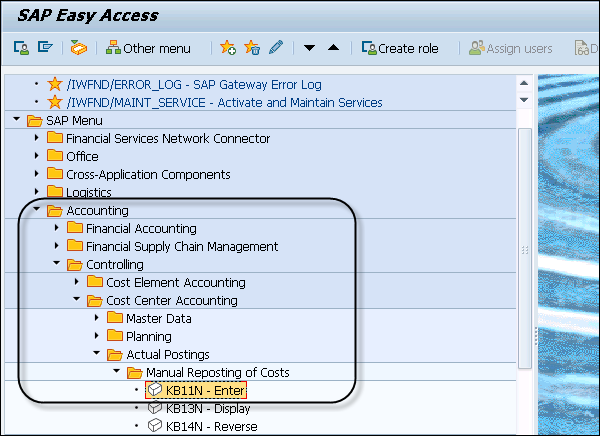
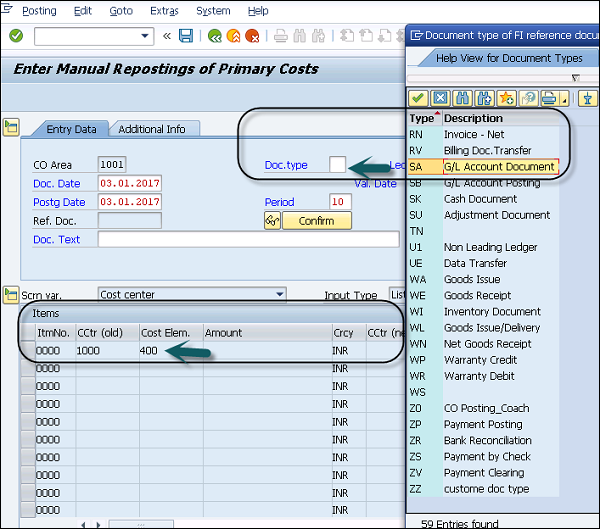
Step 2 − Enter the following details in the next window as shown in the above screenshot −
- Document Type - SA
- L5 in the Ledger Group box
- 1000 in the CCtr (old) box
- Confirm your entry by pressing the Tab key
- 400000 in the Cost Elem. box
- The Amount
- PCM in the CCtr (new) box
- Transfer Number in the text box
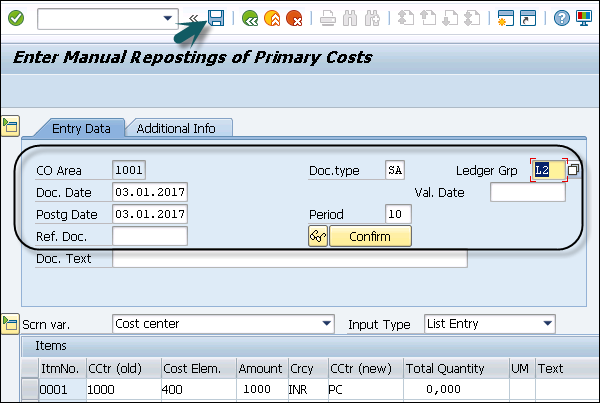
Step 3 − To save the entry, click the Save button.
Step 4 − In SAP Easy Access, enter SE16N in the Transaction box and confirm your entry by pressing the Enter key.
Step 5 − Enter the following details in the following screenshot −
- Enter ACDOCA in the Table box. Confirm entry by pressing the Enter key.
- Enter the Current Year in the Fiscal Year box.
- Enter the document number in the Ref. Document box → Execute or press F8.
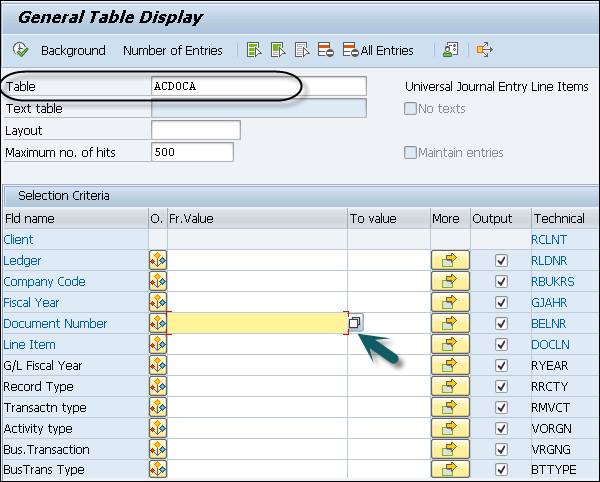
Scrolling further, you can see the large number of data derived and stored from the single posting in the universal journal table.
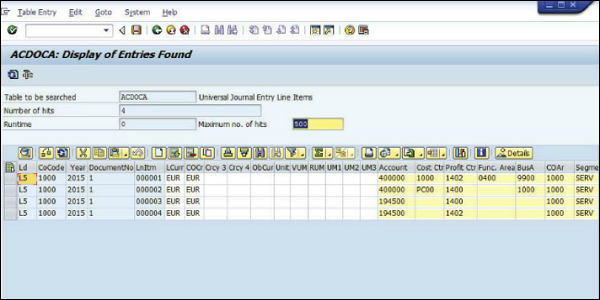
Advertisements