
- SAP Simple Finance - Home
- SAP HANA - Introduction
- SAP Simple Finance - Introduction
- SAP Simple Finance - Architecture
- Extend G/L Coding Block
- Universal Journal
- Document Number
- Display Financial Tables
- Deployment Options
- Post & Reverse Documents
- Reporting Options
- SAP Simple Finance - Migration
- Manual Reposting of Costs
- SAP Simple Finance - G/L Accounting
- Create a Primary Cost
- Create a Secondary Cost
- SAP Simple Finance - Ledger Mgmt
- Asset Accounting
- Create an Asset
- SAP Simple Finance - Asset Scrapping
- Create Default Account Assignment
- Management Accounting
- Profitability Analysis
- Period Lock Transaction
- New Period Closing Program
- SAP Simple Finance - Integration
- SAP Simple Finance - IBPF
- Consultant Capabilities
SAP Simple Finance - Document Number
In Simple Finance, there is only one entry for all the components, there is only one document number sufficient. Each Journal entry has a header and a line item. The document number is generated for each journal entry.
A Document Number in Simple Finance is based on the fiscal year and the company code. Following points can be considered regarding the document number −
- CO Document number is not dependent on the year.
- ACDOCA table has a 6-digit field for document line.
- Material Document number is not dependent on the company code.
- The creation of Journal entries is done as per Prima Nota in the source document.
Defining Document Type and Number Ranges
Using document types, you can differentiate between different business transactions and how they are stored. You can also define the document type for General Ledger Accounting.
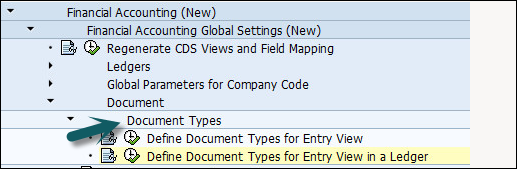
Under Define Document Type for Entry View, you have an option to define the document type settings for postings in entry view. This posting affects all the ledger entries.
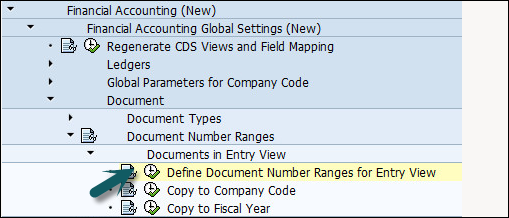
You can also define Number ranges for the documents. For each number range in Simple Finance system, you have to specify −
- Number interval for which document numbers are selected.
- Number Assignment Type - Internal or External.
It is possible to assign one or more document type to each number range. One number range can be used for multiple documents types.