
- SAP IDT Tutorial
- SAP IDT – Home
- SAP IDT – Overview & User Interface
- SAP IDT – Resources
- SAP IDT – Creating Universe
- SAP IDT – .unv Universe Introduction
- Dealing With Published Universes
- SAP IDT – Projects
- SAP IDT – Managing Connections
- Managing Resources In Repository
- SAP IDT – Data Foundation Layer
- SAP IDT – Building Data Foundation
- SAP IDT – Qualifiers & Owners
- SAP IDT – Joins In Data Foundation
- SAP IDT – Business Layer
- SAP IDT – Business Layer Properties
- SAP IDT – Folders In Business Layer
- SAP IDT – Business Layer View
- Building Query In Query Panel
- Dependency Among Resources
- SAP IDT – Publishing
- SAP IDT – Security
- Running Query Published Universe
- SAP IDT – Format Editor Overview
- SAP IDT Useful Resources
- SAP IDT - Questions Answers
- SAP IDT - Quick Guide
- SAP IDT - Useful Resources
- SAP IDT - Discussion
SAP IDT Mock Test
This section presents you various set of Mock Tests related to SAP IDT. You can download these sample mock tests at your local machine and solve offline at your convenience. Every mock test is supplied with a mock test key to let you verify the final score and grade yourself.
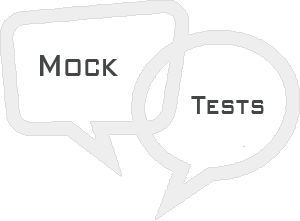
SAP IDT Mock Test IV
Q 1 - Which of the following option allows user to select values from BEX or Universe at run time and user can select a single value to use as filter parameter or can choose selection objects?
Answer : B
Explanation
Query Prompt Selector −
This allows user to select values from BEX or Universe query prompts at run time. As per prompt type, user can select a single value to use as filter parameter or can choose selection objects.
To add a query prompt, you can add it from components list and select a source query prompt or preconfigured query prompt by dragging a query prompt to canvas.
Q 2 - Which of the following is not a template category under Files → Templates in Dashboard designer?
Answer : D
Q 3 - In SAP Dashboards, you can apply same layout, appearance and formatting to data models when you need all models with same look?
Answer : A
Explanation
Using themes, you can apply same layout, appearance and formatting to data models when you need all models with same look. Theme provides you with a color scheme but you can customize it as per requirement.
To apply a theme, go to Format → Theme
Q 4 - Which of the following preview options is/are not available under SAP Dashboard?
Answer : D
Q 5 - In your data model, you can link your components to cells in the spreadsheet. Which of the following is incorrect about inserting data in spreadsheet in Dashboard?
A - You can copy paste data from other excel spreadsheet to embedded spreadsheet.
B - You can import a spreadsheet from excel.
C - You can manually enter data in spreadsheet.
D - You can link query objects from a BEX or Universe query to cells in embedded spreadsheet.
Answer : E
Explanation
In your data model, you can link your components to cells in the spreadsheet. It support many features that are supported by Excel files however few of functions like Macros, conditional formatting and function formulas, etc. are not supported.
You can insert data in spreadsheets using different ways −
You can copy paste data from other excel spreadsheet to embedded spreadsheet.
You can import a spreadsheet from excel.
You can manually enter data in spreadsheet.
You can link query objects from a BEX or Universe query to cells in embedded spreadsheet.
Q 6 - To configure a query as a Web Service, which of the following option should be used?
Answer : A
Q 7 - What is the maximum number of rows that you can embed to a spreadsheet to use as component binding?
Answer : B
Explanation
You can select a maximum range of 512 rows in range. Larger the value slower the performance of data model. To change this value, go to File → Preferences → Excel Options.
Q 8 - You can export models in Dashboard designer in different formats. When you complete the configuration of data model, it can be exported to flash file (SWF)?
Answer : A
Q 9 - Consider Reporting and Dashboard tools, Web Intelligence and Crystal Reports can hold huge data, but Dashboard can’t hold bulk data as at runtime it shows the performance?
Answer : A
Explanation
Dashboard holds some buffered data. The advantage of this feature is to avoid unnecessary hits to the server but sloe performance if data size is large
Q 10 - You want to import data from WebI or a Crystal Report to Dashboard. Which of the following support this feature?
Answer : C
Q 11 - Using ignore excel formula error options, you can make cells that contain invalid excel formulas as empty cells under Excel option?
Answer : A
Q 12 - You want to insert huge amount of data in spreadsheet in Dashboard designer. Which of the following option you should use to make it performance optimized and use large dataset?
Answer : C
Explanation
In case you have large amount of data in spreadsheet, you can create multiple tabs.
Q 13 - When you use an alert option with auto color in Dashboard component, which of the following color is used to show a warning or not a desired condition?
Answer : E
Explanation
Alerts are used to bring user attention to specific item that reaches as per pre-established limit. You can set different colors showing level of alerts. In a common scenario, below color represents −
- Green − Represents a desired condition
- Yellow − Represents a warning or not a desired condition
- Red − Represents a critical issue
Answer Sheet
| Question Number | Answer Key |
|---|---|
| 1 | B |
| 2 | D |
| 3 | A |
| 4 | D |
| 5 | E |
| 6 | A |
| 7 | B |
| 8 | A |
| 9 | A |
| 10 | C |
| 11 | A |
| 12 | C |
| 13 | E |