
- SAP IDT – Home
- SAP IDT – Overview & User Interface
- SAP IDT – Resources
- SAP IDT – Creating Universe
- SAP IDT – .unv Universe Introduction
- Dealing With Published Universes
- SAP IDT – Projects
- SAP IDT – Managing Connections
- Managing Resources In Repository
- SAP IDT – Data Foundation Layer
- SAP IDT – Building Data Foundation
- SAP IDT – Qualifiers & Owners
- SAP IDT – Joins In Data Foundation
- SAP IDT – Business Layer
- SAP IDT – Business Layer Properties
- SAP IDT – Folders In Business Layer
- SAP IDT – Business Layer View
- Building Query In Query Panel
- Dependency Among Resources
- SAP IDT – Publishing
- SAP IDT – Security
- Running Query Published Universe
- SAP IDT – Format Editor Overview
Running a Query On a Published Universe
You can also run a query on Universe published in the repository. When you run a query on published Universe, security profile defined for Universe will be applied on the query panel.
To run a query on published Universe, go to Repository resources view Select Universe → right-click and Run query.
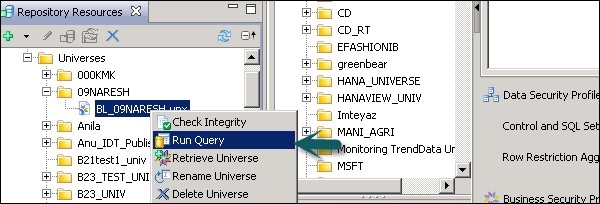
It opens the Query panel, you can add available objects to Result Objects and run query. Data Preview can be used to see the preview of resulted objects → Refresh button.
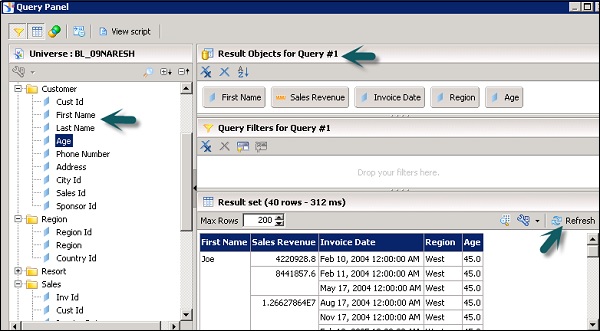
Advertisements