
- SAP IDT – Home
- SAP IDT – Overview & User Interface
- SAP IDT – Resources
- SAP IDT – Creating Universe
- SAP IDT – .unv Universe Introduction
- Dealing With Published Universes
- SAP IDT – Projects
- SAP IDT – Managing Connections
- Managing Resources In Repository
- SAP IDT – Data Foundation Layer
- SAP IDT – Building Data Foundation
- SAP IDT – Qualifiers & Owners
- SAP IDT – Joins In Data Foundation
- SAP IDT – Business Layer
- SAP IDT – Business Layer Properties
- SAP IDT – Folders In Business Layer
- SAP IDT – Business Layer View
- Building Query In Query Panel
- Dependency Among Resources
- SAP IDT – Publishing
- SAP IDT – Security
- Running Query Published Universe
- SAP IDT – Format Editor Overview
SAP IDT - Business Layer Properties
There are different tabs that come under Business Layer Properties.
Properties
It consists of the name of Business layer, description, summary, change data foundation and parameters subtabs.
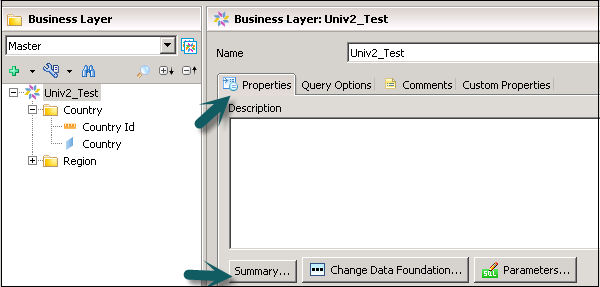
Summary tab gives you summary of all the objects in Business Layer.
Change Data Foundation is used to change the data foundation.
Parameters is used to change the value of query script parameters.
Query Options
This defines query execution properties - limit number of rows, number of minutes to limit the time passed for query execution, etc.
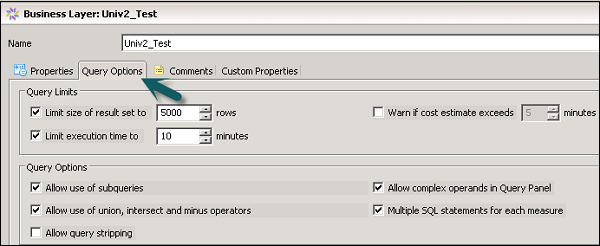
Comments
You can add comments about Business Layer in this tab.
Custom Properties
This is used to add custom property for Business Layer.
Business Layer Objects and Summary
Properties − It consists of name of Business layer, description, summary, change data foundation and parameters subtabs.
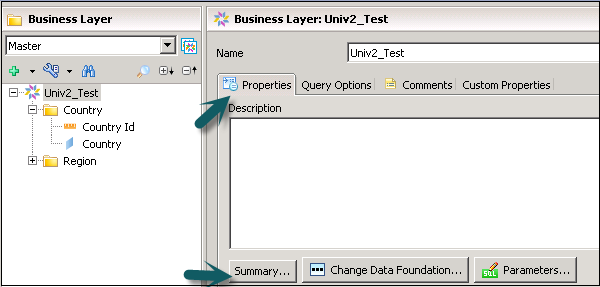
You will get Business Layer summary in a new window.
