
- SAP IDT Tutorial
- SAP IDT – Home
- SAP IDT – Overview & User Interface
- SAP IDT – Resources
- SAP IDT – Creating Universe
- SAP IDT – .unv Universe Introduction
- Dealing With Published Universes
- SAP IDT – Projects
- SAP IDT – Managing Connections
- Managing Resources In Repository
- SAP IDT – Data Foundation Layer
- SAP IDT – Building Data Foundation
- SAP IDT – Qualifiers & Owners
- SAP IDT – Joins In Data Foundation
- SAP IDT – Business Layer
- SAP IDT – Business Layer Properties
- SAP IDT – Folders In Business Layer
- SAP IDT – Business Layer View
- Building Query In Query Panel
- Dependency Among Resources
- SAP IDT – Publishing
- SAP IDT – Security
- Running Query Published Universe
- SAP IDT – Format Editor Overview
- SAP IDT Useful Resources
- SAP IDT - Questions Answers
- SAP IDT - Quick Guide
- SAP IDT - Useful Resources
- SAP IDT - Discussion
SAP IDT Mock Test
This section presents you various set of Mock Tests related to SAP IDT. You can download these sample mock tests at your local machine and solve offline at your convenience. Every mock test is supplied with a mock test key to let you verify the final score and grade yourself.
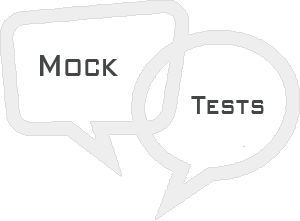
SAP IDT Mock Test II
Q 1 - While defining a connection in IDT, which of the following is not an option under connection parameters?
Answer : E
Explanation
You can define connection parameters like - Time out, Array fetch size, Array Bind size, etc.
Q 2 - Which of the following pane in Data Foundation editor allows you to create Aliases and Contexts, LOV’s and parameters?
Answer : C
Explanation
Using browsing pane, you can work on different elements in data foundation like connections, Data Foundation, Aliases and Contexts, LOV’s and parameters.
Q 3 - In IDT Data Foundation, each row in table 1 matches one or more rows in table 2 and this properties is defined under Join Editor as?
Answer : B
Q 4 - In IDT Data Foundation, to create a table with columns from other tables that includes complex calculations and function which of the following feature can be used?
Answer : B
Explanation
Derived table is a virtual table in the data foundation that combines other tables using calculations and functions.
Q 5 - Which of the following can be used to break the loops in Data Foundation when you are not able break loop using an Alias table?
Answer : C
Explanation
Context are also used to break the loops in Data Foundation when you are not able to break loop using an Alias table.
When you have multiple fact tables that are connected to a single dimension table, you create a Context for each fact table in this case.
Q 6 - In Business Layer under IDT, which of the following state defines an object- not valid and hidden?
Answer : C
Explanation
An Object in Business Layer can have below three states −
Active −
This is default state of an object and objects are available in query panel.
Hidden −
These objects are valid but are hidden in query panel
Deprecated −
These objects are not valid and hidden.
Q 7 - Which of the following can be used to improve the query performance and query generator retrieves the data from table with highest aggregation level?
Answer : B
Explanation
Using aggregate awareness, you can use pre-aggregated data in tables in the database. It is used to improve query performance by processing less number of rows.
When you add an aggregate aware object in query, query generator retrieves the data from table with highest aggregation level.
Q 8 - Which of the following allows you to add the objects in the query and to preview the results to be used in BO tool?
Answer : C
Explanation
You can use query panel to create or preview queries on a Business Layer or on the top of Universe published in repository.
Q 9 - In IDT Security editor, which of the following security profile-security policy is applied on Data Foundation objects and connections?
Answer : B
Explanation
You can define two types of security profiles in IDT −
Data Security Profile −
In data security profile, security policy is applied on Data Foundation objects and connections.
Business Security Profile −
This include objects in Business layer on which security profile is applied.
Q 10 - To define Query limit options in Business layer, which of the following option you should use?
Answer : B
Explanation
Query Options −
This defines query execution properties - limit number of rows, number of minutes to limit the time passed for query execution, etc.
Q 11 - Which of the following feature can be used to facilitate custom drill down between objects from same or different classes according to user requirement?
Answer : A
Q 12 - In which of the following Data warehousing scenario’s, a fan trap normally doesn’t occur?
A - DW based on Kimball model with direct join on fact tables
Answer : B
Answer Sheet
| Question Number | Answer Key |
|---|---|
| 1 | E |
| 2 | C |
| 3 | B |
| 4 | B |
| 5 | C |
| 6 | C |
| 7 | B |
| 8 | C |
| 9 | B |
| 10 | B |
| 11 | A |
| 12 | B |