
- SAP Design Studio - Home
- SAP Design Studio - Overview
- SAP Design Studio - Key Features
- SAP Design Studio - How To Logon
- SAP Design Studio - Navigation
- Create an Application
- Add Data Source
- HANA Connectivity
- Setting Up Bookmarks
- Working With Data Sources
- Connect to a UDS
- SAP Design Studio - Exporting Data
- HANA Mode Interactive
- Working With Info Charts
- Working With Filters
- SAP Design Studio - Geomap
- Exporting an Application
- Exporting as Templates
- Visualization Templates
- Custom Dashboards
- Refresh a Document
SAP Design Studio - Exporting an Templates
In SAP Design Studio, you can use your analytic application to be used as the template for other application designers.
To export an application as a template, Select Application → Application Tab → Export as Template.
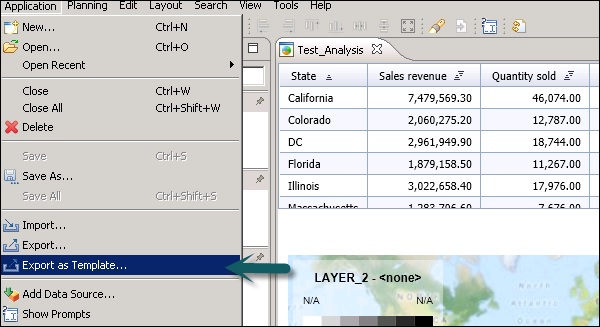
You can select any other application by clicking on the browse button. By default, it shows the open analysis application.
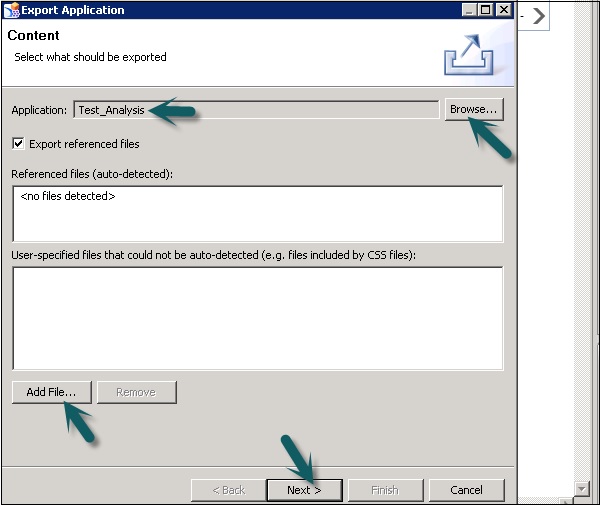
To have the MIME objects example images or CSS files which are referenced in the application, exported, keep the Export referenced files checkbox activated.
The system analyzes the selected application and auto-detects all MIME objects referenced by the application. If you have MIME files that the system cannot auto-detect, choose Add File... and select the required files.
Click the Next button.
Select the template folder or network drive. Enter the Template Name → Select the Template Category from Desktop, iPad, iPhone as shown in the following screenshot.
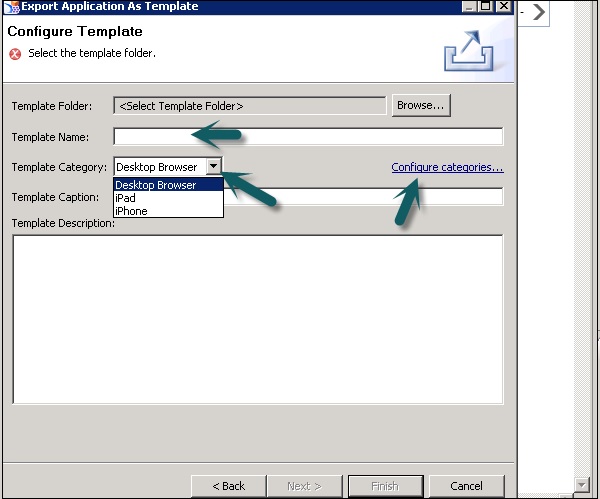
You can also add your own categories by going to Configure Categories → Preferences. To add a new template category, click on the Add button and then you can Enter the new category name.
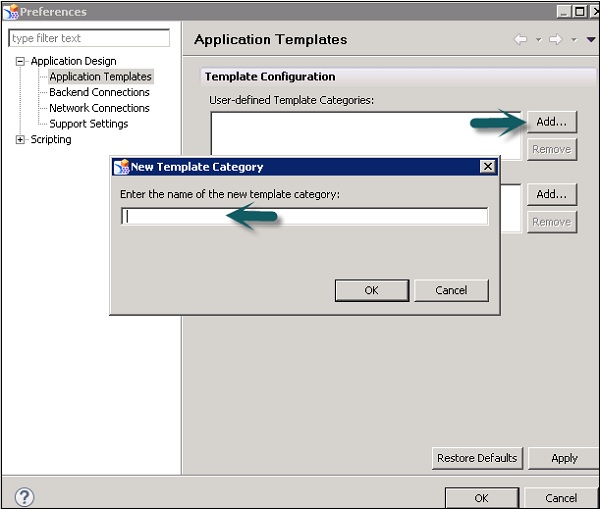
Template Caption is used to enter the name of the template to be displayed in the New Application dialog box.
Note − This name is case-sensitive.
Under Template Description, you can describe the content and purpose of your template.
This description is displayed in the New Application dialog box and can help other application designers identify which template to select.
Click Finish.
You can find the new template in the selected folder with the content.biapp file and an .info file with the template description.
Printing an Application to a browser
You can also print your analysis application to a web browser in the SAP Design Studio. This feature is not supported when you use SAP Design Studio mobile solution.
To print an analysis application to browser, select the component to call Print function. This will print your analysis application to your web browser.