
- SAP Ariba - Home
- SAP Ariba - Introduction
- SAP Ariba - Key Benefits
- SAP Ariba - Account Configuration
- User & Role Management
- Supplier Membership Fees
- SAP Ariba - Configuring SAP ERP
- Configuring Ariba Procurement Solution
- Buyers & Supplier Terms
- SAP Ariba - Integrating Master Data
- Integrating Transaction data
- SAP Ariba - SAP ERP Transports
- SAP Ariba - Downloading workbooks
- SAP Ariba - Installation
- SAP Ariba - Configuration
- SAP Ariba - Security Details
- SAP Ariba - Logging & Auditing
- Comparison With Other Tools
- SAP Ariba - Solution Areas
- SAP Ariba - Configurable Workflows
- SAP Ariba - Reporting Options
- Integration with S/4 HANA
- Best Practices For Integration
SAP Ariba - Supplier Membership Fees
SAP Ariba provides different plans based on the number of transactions allowed under each plan. There are also customized plans based on your business needs.
Following are some common Ariba plans −
- Select
- Premier
- Enterprise
- Enterprise Plus Plan Monthly Price Transaction Volume Threshold
| Plan | Monthly Price | Transaction Volume Threshold |
|---|---|---|
| Select | $ 50 | $50,000 to less than $250,000 |
| Premier | $ 495 | $250,000 to less than $1,000,000 |
| Enterprise | $ 2495 | $1,000,000 to less than $10,000,000 |
| Enterprise Plus | $ 7495 | $10,000,000 or more |
You can use SAP Ariba at no cost, if you transact five or less documents − POs, invoices, service entry sheets, etc. or your transaction volume should be less than the below threshold for one customer annually.
The below table shows the number of chargeable transactions for each currency annually −
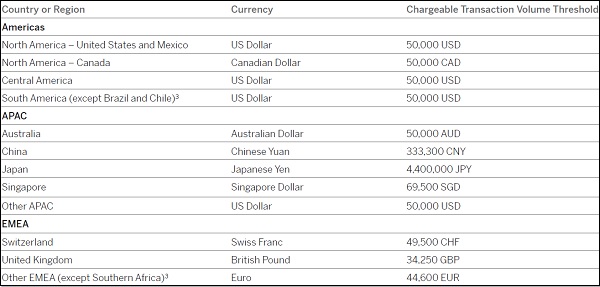
When you cross the document and transaction threshold limit for one customer as mentioned above annually, suppliers are enrolled to paid subscription and need to pay fee based on the number of transactions listed in the above table.
The Various Fee Types
In this section, we will learn about the various fee types.
Transaction fees
This fee is based on the financial volume you transact annually with all customers through Ariba Network.
Subscription fees
This fee is based on the number of documents you transact annually with all customers, as well as your technology usage.
In order to help customers with high number of annual transactions, Ariba has set up an annual cap of maximum limit of transaction fees as shown in the table below −
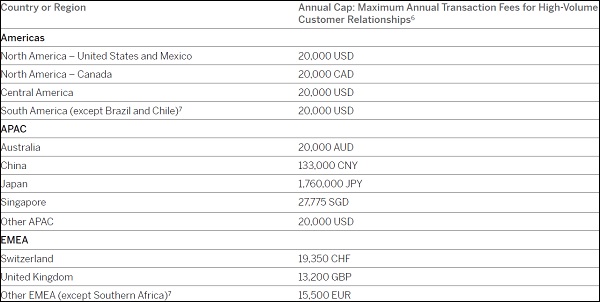
Subscription fee is based on the number of documents you processed annually. The fee also includes technology usage. Ariba offers four paid subscriptions and each subscription is based on the number of documents that can be transacted annually based on currency. There are four subscription plans −
- Bronze
- Silver
- Gold
- Platinum
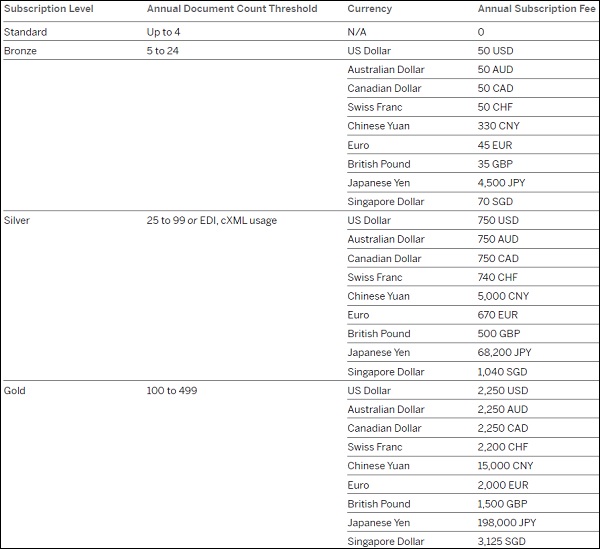
Ariba Network Billing
When you cross the document and transaction volume chargeable thresholds, SAP will charge either quarterly or annually based on selection, depending on when you first crossed the thresholds. If you are a new supplier, you will be billed quarterly, and it will be in advance for your next quarterly or annual period on the basis of your Ariba Network usage during your prior billing period.
Paying your bill
You can pay your bill by going to − https://service.ariba.com/Supplier.aw/109571046/aw?awh=r&awssk=V75rxyzW&dard=1
Log in to your account with your ID and password.
Find your company name in the top right corner and click on it.
Click on Service Subscriptions.
Click the Billing tab to view your invoice(s).
Find the invoice you want to pay and click Pay Invoice.
Select your payment method (credit card, check, or electronic settlement) and click Next.
Enter your credit card information, if applicable.
Confirm your subscription package, if applicable.
If paying by cheque or electronic settlement, download your invoice and submit to your disbursement process for payment.
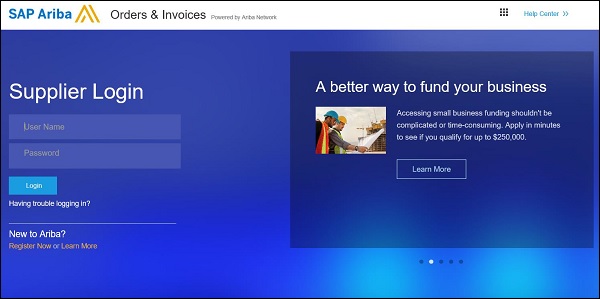
SAP Ariba Network users can make bill payment using a credit card, electronic fund transfer or by using bank cheque. For small amount invoices, you should only pay using a Credit card. The following table shows subscription fee fall below minimum threshold and should be paid by credit card −
| Currency | Credit card threshold |
|---|---|
| US Dollar(USD) | 750 |
| Australian Dollar(AUD) | 720 |
| Canadian Dollar(CAD) | 740 |
| Swiss Franc(CHF) | 395 |
| Chinese Yuan(CNY) | 130 |
| Euro(EUR) | 210 |
| Pounds Sterling(GBP) | 310 |
| Japanese Yen(JPY) | 1,540 |
| Singapore Dollar(SGD) | 25 |
For any help, a SAP Ariba Network user can visit the Help Center. After you log into your account, click the link in the upper-right corner of your dashboard.