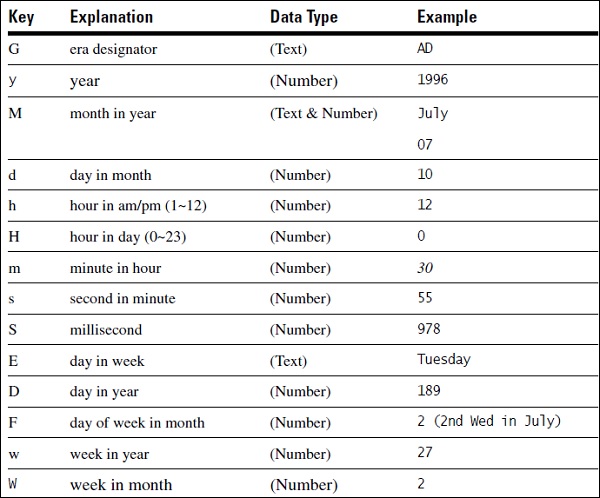- SAP Ariba - Home
- SAP Ariba - Introduction
- SAP Ariba - Key Benefits
- SAP Ariba - Account Configuration
- User & Role Management
- Supplier Membership Fees
- SAP Ariba - Configuring SAP ERP
- Configuring Ariba Procurement Solution
- Buyers & Supplier Terms
- SAP Ariba - Integrating Master Data
- Integrating Transaction data
- SAP Ariba - SAP ERP Transports
- SAP Ariba - Downloading workbooks
- SAP Ariba - Installation
- SAP Ariba - Configuration
- SAP Ariba - Security Details
- SAP Ariba - Logging & Auditing
- Comparison With Other Tools
- SAP Ariba - Solution Areas
- SAP Ariba - Configurable Workflows
- SAP Ariba - Reporting Options
- Integration with S/4 HANA
- Best Practices For Integration
SAP Ariba - Configuration
After the installation of SAP Ariba and the sample data load is complete, Ariba tools undergo default configuration. The default configuration contains configuration files to define parameters.
Types of Configuration Files
There are two types of configuration files −
System Files
These files exist in the directory BuyerServerRoot/ariba. The files define the default Ariba Buyer configuration. You never change system files as part of an implementation.
Extension Files
These files exist in the directory BuyerServerRoot/config and these files are modified during implementation.
Note − To change Ariba configuration, you should modify the files in the config directory. The files in Ariba directory should not be modified.
Ariba buyers use different file extensions for different file types. The below table lists common file types in the Config directory −
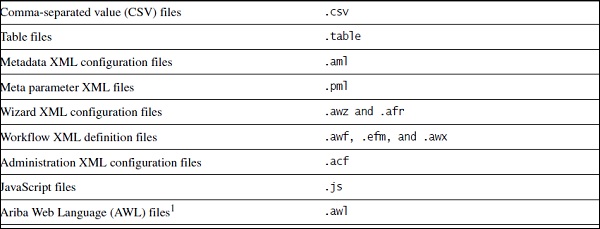
System & Application Parameters
In SAP Ariba, each configuration has one parameter set applicable to all partitions. Within config/parameters.table, parameters are grouped into two types. The types are described below −
System Parameters
These parameters are same across your configuration, at the server level. While the value of this parameter is set in the System section, it is applied to every partition that exists in your configuration.
Application Parameters
The values for these parameters are different for different partitions. While a value you set for this parameter in the Application section initially applies to all partitions, however it is possible to provide different values for different partitions as well.
You can also create custom parameters under system or application parameter section of config/parameter.table file. By default, you dont have any parameter under custom section.
Date Symbol in Ariba Buyer Configuration