
- SAP Ariba - Home
- SAP Ariba - Introduction
- SAP Ariba - Key Benefits
- SAP Ariba - Account Configuration
- User & Role Management
- Supplier Membership Fees
- SAP Ariba - Configuring SAP ERP
- Configuring Ariba Procurement Solution
- Buyers & Supplier Terms
- SAP Ariba - Integrating Master Data
- Integrating Transaction data
- SAP Ariba - SAP ERP Transports
- SAP Ariba - Downloading workbooks
- SAP Ariba - Installation
- SAP Ariba - Configuration
- SAP Ariba - Security Details
- SAP Ariba - Logging & Auditing
- Comparison With Other Tools
- SAP Ariba - Solution Areas
- SAP Ariba - Configurable Workflows
- SAP Ariba - Reporting Options
- Integration with S/4 HANA
- Best Practices For Integration
SAP Ariba - Logging and Auditing
In SAP Ariba buyer configuration, BuyerServerRoot/logs contains log files. Few of the files also contain the node name from which the files have been generated.
The below table lists down a few common log files of the log directory. Ariba Administrator can download any of the log files using log files task option −
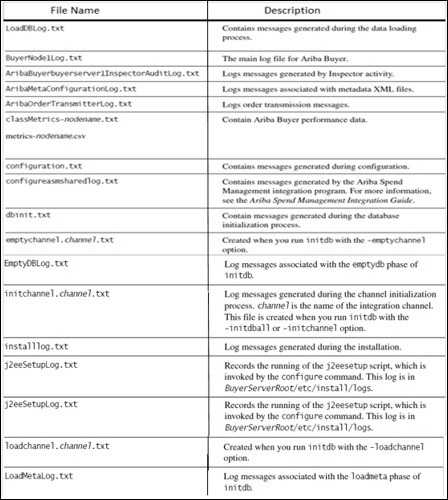
Advertisements