
 Data Structure
Data Structure Networking
Networking RDBMS
RDBMS Operating System
Operating System Java
Java MS Excel
MS Excel iOS
iOS HTML
HTML CSS
CSS Android
Android Python
Python C Programming
C Programming C++
C++ C#
C# MongoDB
MongoDB MySQL
MySQL Javascript
Javascript PHP
PHP
- Selected Reading
- UPSC IAS Exams Notes
- Developer's Best Practices
- Questions and Answers
- Effective Resume Writing
- HR Interview Questions
- Computer Glossary
- Who is Who
Ok google a google voice search on chrome beta
Google’s ‘OK Google’ provides voice search Hotword extension on chrome browser without typing or clicking. Just visit, Chrome Web Store: https://chrome.google.com to download this new tool in beta version.
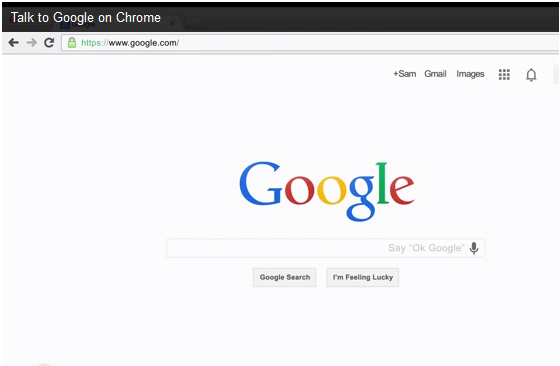
Situations when our hands are dirty to type through keyboard on browser. In this situation we have to wash our hands to type something. This new Voice Search Hotword beta Chrome Extension given by Google facilitates users to just talk through voice with the chrome browser by saying the infamous command ‘Ok Google’ followed by the question then this extension will do the rest. User can speak to their laptop using ‘Ok Google”. To use it, user just needs a microphone and Google Chrome installed on the computer.
This extension is now available in English language in the US. Google facilitates this tool on Android version 4.4 KitKat, it makes user to talk to Google without first clicking or typing – totally hands-free. On Google.com; just say “OK Google” and then ask the question.
How to use ‘OK Google’
Download the tool through Chrome Web Store and install it. After installation, give Chrome permission to access the computer’s microphone. This process will display a “Say OK Google” sign on Google.com search bar. When user says something, it identifies the voice and red signal will appear in a microphone then Google will start typing what user said earlier before giving an answer.
The microphone icon appears with two symbols in the search box to indicate that when you can speak your search.
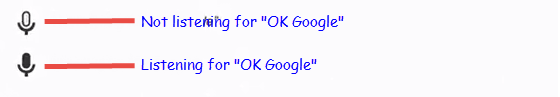
In Google.com, when user say something to “Ok Google” then search will deliver to Google. This all happens when the extension is active. By default, if user is on a tab for more than five minutes, the microphone will become idle and stop listening. At this time, user looks a notice – “Hotword detection is off”. Click Start listening for “Ok Google” to have the microphone start listening again.

