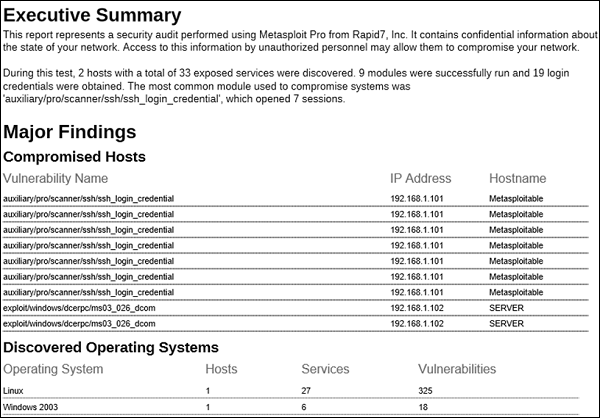- Metasploit - Home
- Metasploit - Introduction
- Metasploit - Environment Setup
- Metasploit - Basic Commands
- Metasploit - Armitage GUI
- Metasploit - Pro Console
- Metasploit - Vulnerable Target
- Metasploit - Discovery Scans
- Metasploit - Task Chains
- Metasploit - Import Data
- Metasploit - Vulnerability Scan
- Metasploit - Vulnerability Validation
- Metasploit - Exploit
- Metasploit - Payload
- Metasploit - Credential
- Metasploit - Brute-Force Attacks
- Metasploit - Pivoting
- Metasploit - Maintaining Access
- Metasploit - MetaModules
- Metasploit - Social Engineering
- Metasploit - Export Data
- Metasploit - Reports
Metasploit - Reports
Metasploit has in-built options that you can use to generate reports to summarize all your activities and findings. In this chapter, we will discuss how you can generate reports in Metasploit.
To create reports in Metasploit, follow the steps given below −
Step 1 − Go to Home → Reports → New Report.
Step 2 − Select a Report Type according to your needs. If you click the "?" icon, it will show you information on every type of report.
Step 3 − In the Name field, provide a file name.
Step 4 − In the Sections field, check the options as per your requirement.
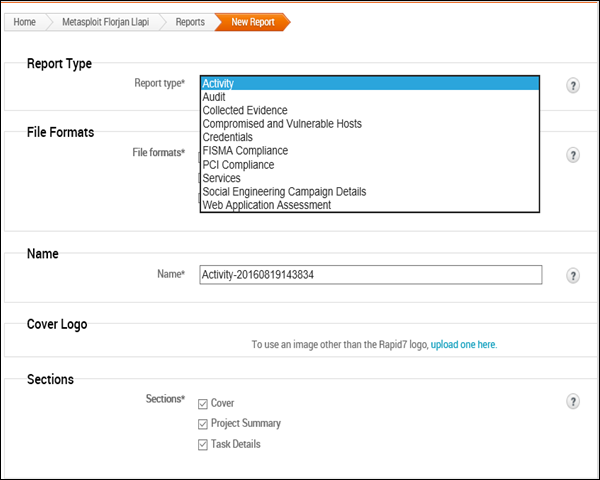
Step 5 − Similarly, in the Options field, check the options as per your requirement.
Step 6 − In the Email Report section, you can enter the email IDs of the recipients to whom you would like to mail the report directly.
Step 7 − Next, click the Generate Report button.
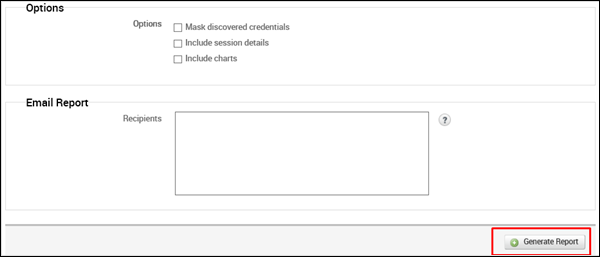
Your report is now generated. Next, to we all your reports, go to Reports → Show Reports.
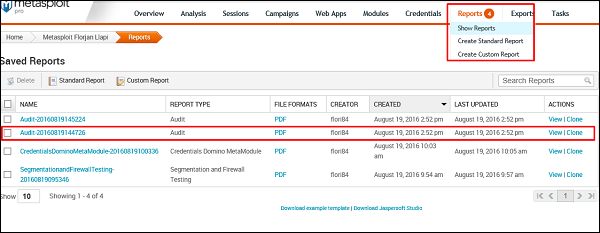
You can view your reports by clicking View under Actions.