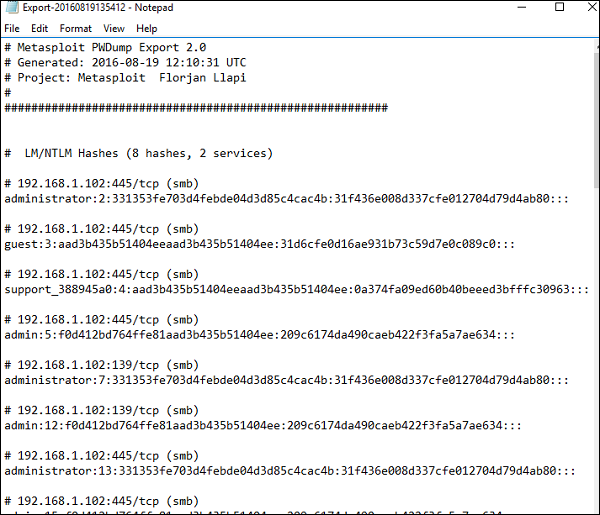- Metasploit - Home
- Metasploit - Introduction
- Metasploit - Environment Setup
- Metasploit - Basic Commands
- Metasploit - Armitage GUI
- Metasploit - Pro Console
- Metasploit - Vulnerable Target
- Metasploit - Discovery Scans
- Metasploit - Task Chains
- Metasploit - Import Data
- Metasploit - Vulnerability Scan
- Metasploit - Vulnerability Validation
- Metasploit - Exploit
- Metasploit - Payload
- Metasploit - Credential
- Metasploit - Brute-Force Attacks
- Metasploit - Pivoting
- Metasploit - Maintaining Access
- Metasploit - MetaModules
- Metasploit - Social Engineering
- Metasploit - Export Data
- Metasploit - Reports
Metasploit - Export Data
In this chapter, we will see how to export data which, in a way, is a backup of your projects. Later on, you can import this backup to another Metasploit project.
This feature "Export Data" is available in both the free version as well as the commercial version of Metasploit.
If you want to export data from Metasploit Pro, then it will store a copy of the file in the location "/path/to/Metasploit/apps/pro/exports".
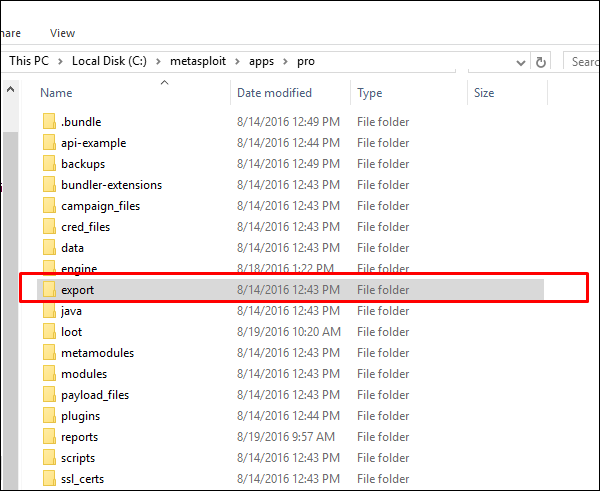
The files that are stored in this directory will match the list of exports displayed in the web interface. You can find and view the export log in the following directory: "/path/to/Metasploit/apps/pro/ui/log". The export log is named "exports.log".
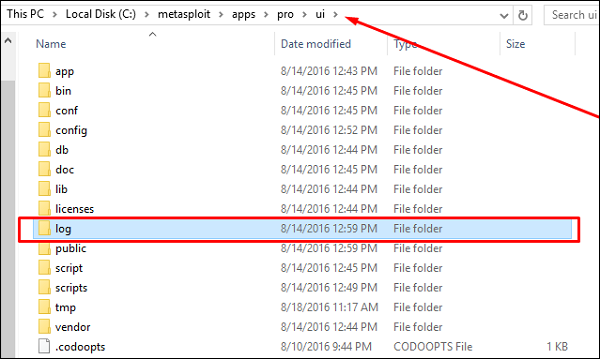
To clear the export log, you will need to remove it from the log directory, which is located at "/path/to/Metasploit/apps/pro/ui/log".
Exporting Data in Metasploit Pro
To export data, go to Home → Project Name → Exports → Export Data.
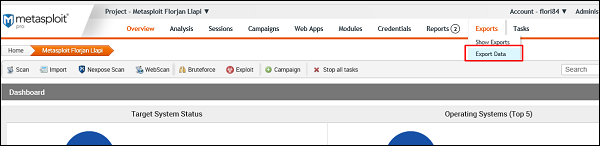
On the next screen, you can choose the file format in which you want to store the export data.
PWDump − A text file that contains all of the credentials for a project, including plaintext passwords, SMB hashes, and SSH keys. Credentials can be masked to enumerate user names only.
Replay script − A batch file that reruns tasks that opened sessions on target hosts. A replay script consists of multiple resource files (.rc).
XML − An XML file that contains the attributes for most of the objects in a project and can be imported into another project.
ZIP Workplace − A zip that contains an XML export and any loot files, report files, and tasks logs.
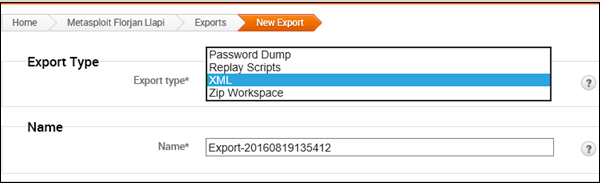
At Export Type, enter a file name for the export data. Next, at Address Settings, enter the IP of the hosts.
Next, in the Options section, you can choose to hide your credentials by clicking on the checkbox Mask Credentials. Then, click the button Export Data.
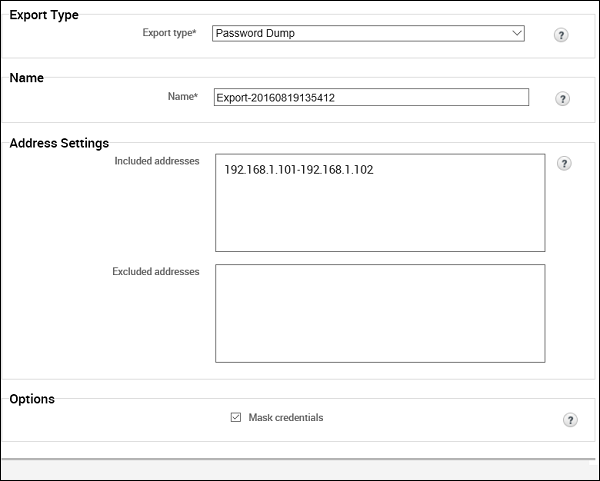
The following screen will be displayed where you can see the exported file.
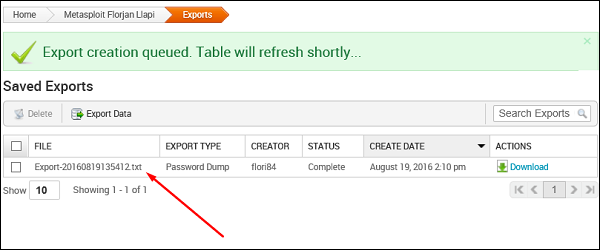
Click Download to retrieve the exported file.