
 Data Structure
Data Structure Networking
Networking RDBMS
RDBMS Operating System
Operating System Java
Java MS Excel
MS Excel iOS
iOS HTML
HTML CSS
CSS Android
Android Python
Python C Programming
C Programming C++
C++ C#
C# MongoDB
MongoDB MySQL
MySQL Javascript
Javascript PHP
PHP
- Selected Reading
- UPSC IAS Exams Notes
- Developer's Best Practices
- Questions and Answers
- Effective Resume Writing
- HR Interview Questions
- Computer Glossary
- Who is Who
Interface touch sensor with Arduino
A touch sensor looks like the one below −

It has 3 pins − Vcc, GND and Signal. Whenever someone touches the sensor, the signal pin goes HIGH (it generally outputs LOW when not touched). Thus, we just have to digitalRead the Signal Pin and determine if the sensor is being touched.
Circuit Diagram
The circuit diagram is quite straightforward as shown below
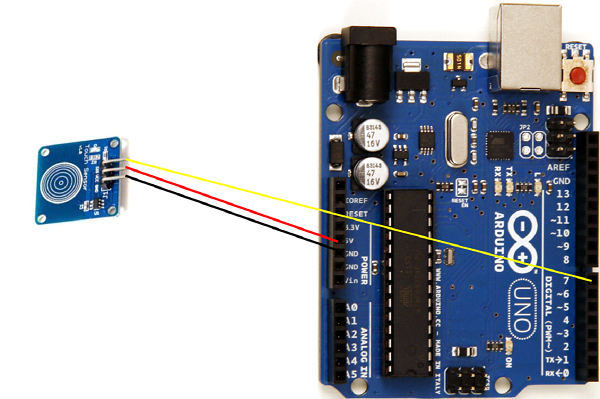
As you can see, the GND pin of touch sensor is connected to GND pin of Arduino, the Vcc pin to 5V and the SIG pin to pin 7 of the Arduino.
Example Code
The code is also quite straightforward, as you can see below −
int signalPin = 7;
void setup() {
// put your setup code here, to run once:
Serial.begin(9600);
pinMode(signalPin,INPUT);
}
void loop() {
// put your main code here, to run repeatedly:
if (digitalRead(signalPin) == HIGH) {
Serial.println("Sensor being touched right now!");
} else {
Serial.println("Sensor not being touched right now!");
}
delay(1000);
}
Advertisements
