
 Data Structure
Data Structure Networking
Networking RDBMS
RDBMS Operating System
Operating System Java
Java MS Excel
MS Excel iOS
iOS HTML
HTML CSS
CSS Android
Android Python
Python C Programming
C Programming C++
C++ C#
C# MongoDB
MongoDB MySQL
MySQL Javascript
Javascript PHP
PHP
- Selected Reading
- UPSC IAS Exams Notes
- Developer's Best Practices
- Questions and Answers
- Effective Resume Writing
- HR Interview Questions
- Computer Glossary
- Who is Who
How to make several plots on a single page using matplotlib in Python?
Using Pandas, we can create a data frame and create a figure and axis. After that, we can use the scatter method to draw points.
Steps
Create lists of students, marks obtained by them, and color codings for each score.
Make a data frame using Panda’s DataFrame, with step 1 data.
Create fig and ax variables using subplots method, where default nrows and ncols are 1.
Set the X-axis label using plt.xlabel() method.
Set the Y-axis label using plt.ylabel() method.
A scatter plot of *y* vs. *x* with varying marker size and/or color.
To show the figure, use plt.show() method.
Example
from matplotlib import pyplot as plt
import pandas as pd
no_of_students = [1, 2, 3, 5, 7, 8, 9, 10, 30, 50]
marks_obtained_by_student = [100, 95, 91, 90, 89, 76, 55, 10, 3, 19]
color_coding = ['red', 'blue', 'yellow', 'green', 'red', 'blue', 'yellow', 'green', 'yellow', 'green']
df = pd.DataFrame(dict(students_count=no_of_students,
marks=marks_obtained_by_student, color=color_coding))
fig, ax = plt.subplots()
plt.xlabel('Students count')
plt.ylabel('Obtained marks')
ax.scatter(df['students_count'], df['marks'], c=df['color'])
plt.show()
Output
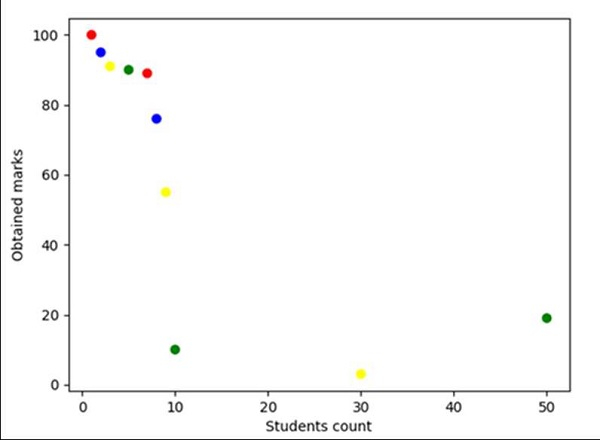

Advertisements
