
 Data Structure
Data Structure Networking
Networking RDBMS
RDBMS Operating System
Operating System Java
Java MS Excel
MS Excel iOS
iOS HTML
HTML CSS
CSS Android
Android Python
Python C Programming
C Programming C++
C++ C#
C# MongoDB
MongoDB MySQL
MySQL Javascript
Javascript PHP
PHP
- Selected Reading
- UPSC IAS Exams Notes
- Developer's Best Practices
- Questions and Answers
- Effective Resume Writing
- HR Interview Questions
- Computer Glossary
- Who is Who
How to get YouTube Verification Badge
YouTube Verification
YouTube verification involves verifying the creator's mobile number with a code sent to the phone, to ensure the identity of the creator. This type of YouTube verification is available to anyone and can be unlocked, it gives a few extra YouTube features:
- Upload videos longer than 15 minutes
- Use custom thumbnails
- Live stream on YouTube
- Appeal Content ID claims.
To get official YouTube verification badge, follow the steps
Step 1 ? Head to the application page
Go to the YouTube channel verification application. Click this URL or copy-paste it to your browser.
YouTube channel verification application.
If a channel is not yet eligible, a message telling a creator to come back when they have reached 100K subscribers will flash.

If your channel is eligible to apply for verification, you'll see this message.

Click on Apply Now, you will get the Application form.

Step 2 ? Fill the form
Once you have the application form, fill the form.
To know Channel ID, go to your YouTube account, then settings, click on ?View Advanced Settings' under ?Your Channel' and you will have channel id.
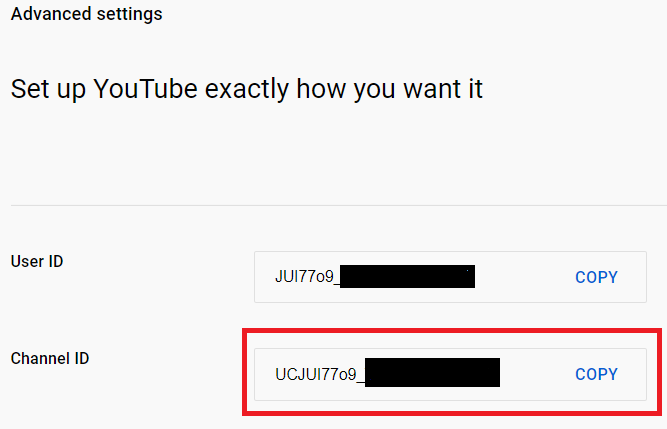
Step 3 ? How to Get Verified on YouTube
Click on the submit button and you'll get a confirmation from YouTube. You may have to wait a few weeks to get the results.
Step 4 ? Wait
Just wait while YouTube verifies the account, which can take couple of weeks. YouTube says, "We'll check different factors to help verify your identity, such as the age of your channel."

Conclusion
This is how we can get our YouTube channel verified in 4 easy steps and it will help you to build a trust with your viewers and Subscribers.

