
 Data Structure
Data Structure Networking
Networking RDBMS
RDBMS Operating System
Operating System Java
Java MS Excel
MS Excel iOS
iOS HTML
HTML CSS
CSS Android
Android Python
Python C Programming
C Programming C++
C++ C#
C# MongoDB
MongoDB MySQL
MySQL Javascript
Javascript PHP
PHP
- Selected Reading
- UPSC IAS Exams Notes
- Developer's Best Practices
- Questions and Answers
- Effective Resume Writing
- HR Interview Questions
- Computer Glossary
- Who is Who
How To Get A Custom URL For Your Youtube Channel?
A new channel when created is given an ID number by YouTube to give that channel a unique identity. The default address of that channel includes channel ID a 24-character tag that helps to identify the channel. YouTube Channel URLs by default are usually a string of numbers and letters. They are difficult to remember for example ?
https://www.youtube.com/channel/UCgl9rHdm9KojNRWs56QI_hg
Fortunately, YouTube now let's creators choose a custom address for their channel. Creating a custom URL is quick and easy. It is handy nowadays, especially if a creator wants to build a recognizable brand on the platform.

What Is An ID-Based URL?
This type of URL is based on your channel ID, which consists of numbers and letters. This is the universal form of URL. For example, "youtube.com/channel/specific YouTube channel ID".
What Is A Custom URL?
This type of URL is shorter and more easy-to-remember. It is generated based on the channel current display name, legacy username, or linked and verified domain.
The custom URL is like, "youtube.com/c/display name, legacy username, linked and verified domain". This can also be shared in its shorter form by leaving out the "/c", for example, "youtube.com/costumed part". A real example of this type is http://www.youtube.com/youtubecreators.

Requirements To Make Custom URL For The Channel
If a creator had completed these three steps, that channel can make a custom URL. These requirements are
- Should have 100 subscribers on the channel.
- Channel must be at least 30 days old.
- A banner and profile icon should be there on the channel.
These are modest requirements YouTube asks for, after fulfilling these requirements Custom URL can be made immediately.
When a creator is going through the URL selection process YouTube will him suggest several available options based on ?
- Display name of the channel
- YouTube username
- Current URLs
- Linked website name
How To Create A Custom Youtube URL?

The step-by-step procedure for setting a custom URL is as follows ?
Step 1
On your channel's homepage, click your profile icon.
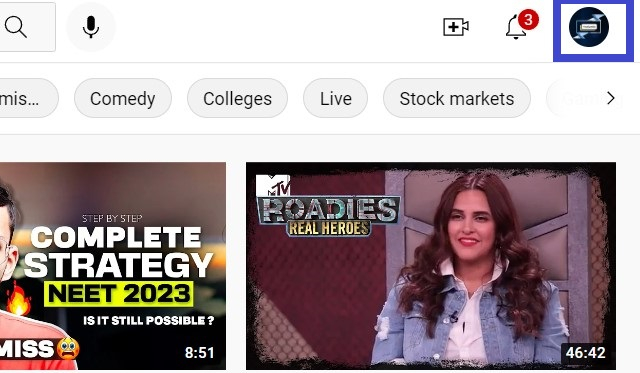
Step 2
Select YouTube Studio from the drop-down menu.
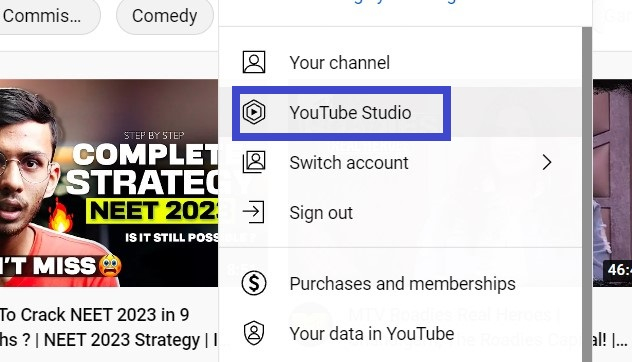
Step 3
Click Customization in the left navigation menu on the screen.
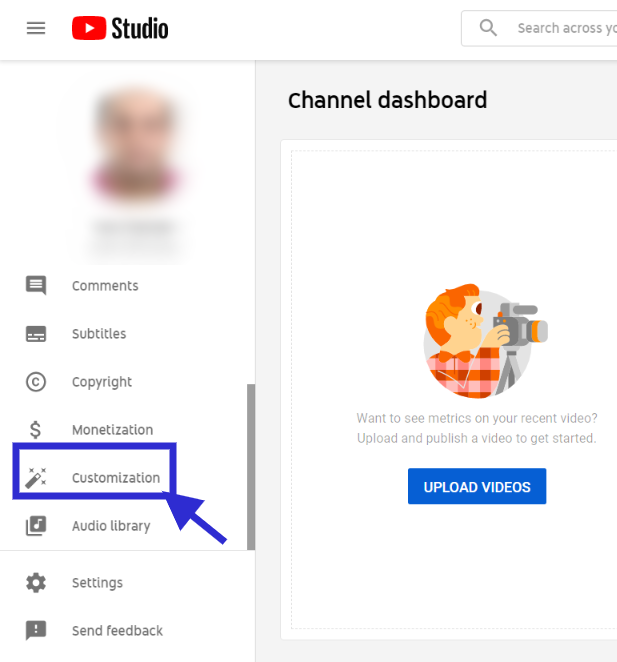
Step 4
On the page that follows, click the Basic Info Tab. Scroll down the page till you see the Channel URL header.
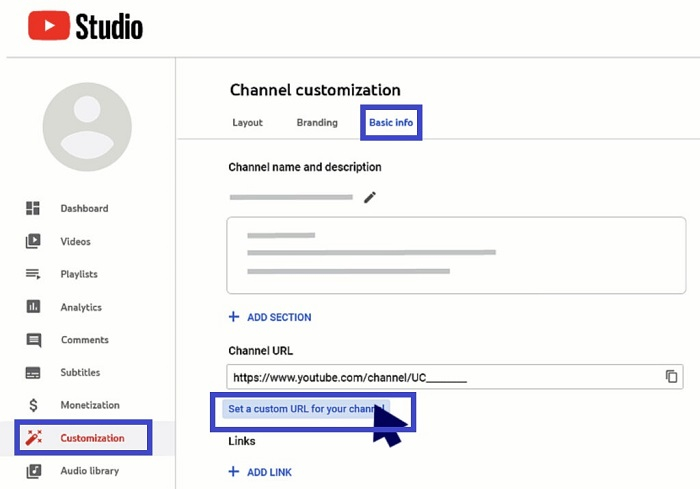
Step 5
Click on set a custom URL for your channel.
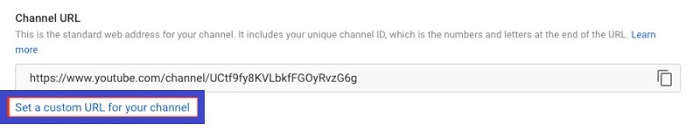
Step 6
On this page, you'll see two custom URL options. The first will be a default URL that closely matches your channel name and is suggested by YouTube itself. Of course, it's not always possible to claim this URL as Your channel name may be the same as someone else. Might be it is claimed already.
In that case use the second URL option. This will let you type in a custom URL of your choice.
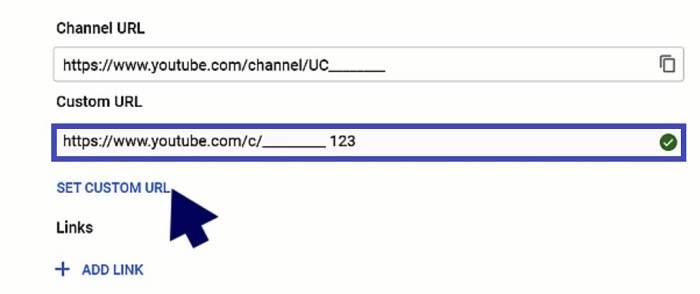
Step 7
When you're finished, click Confirm to save your changes and confirm ownership of the URL.
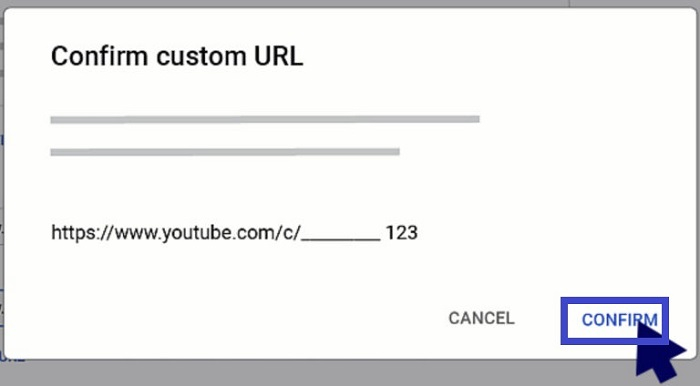
Step 8
YouTube will ask for second validation. Click confirm.
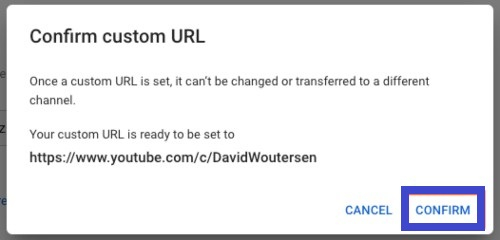
Your custom URL is ready to use.
How To Remove A Custom Youtube URL And Make It Again?
Sometimes a creator can make a mistake when choosing the custom URL. It can always be removed in four easy steps and made again.
Step 1
On your channel's homepage, click your profile icon.
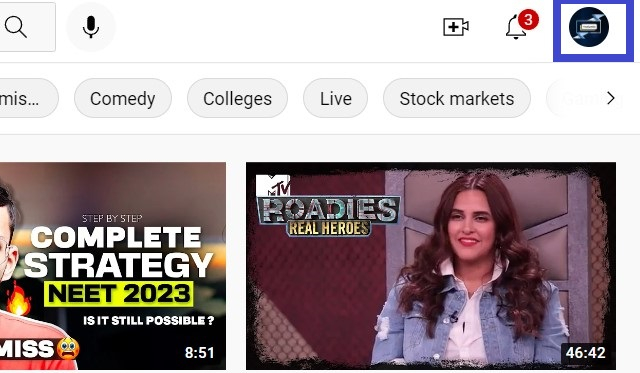
Step 2
Select YouTube Studio from the drop-down menu.
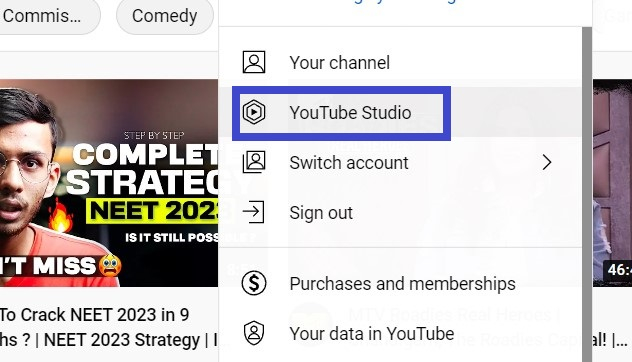
Step 3
Click Customization in the left navigation menu on the screen.

Step 4
On the page that follows, click the Basic Info tab. Scroll down the page till you see the Channel URL header.
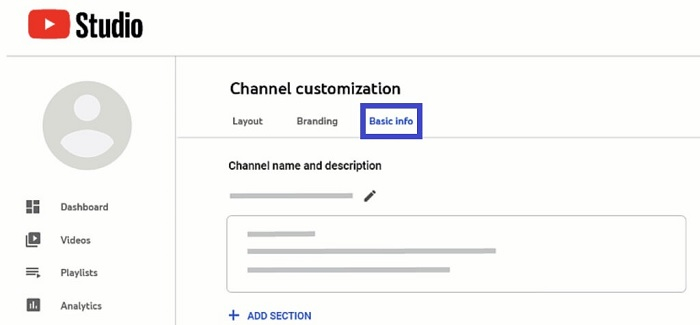
Step 5
The About Me page of your Google account will open. In the about section, click the icon beside your current URL address.
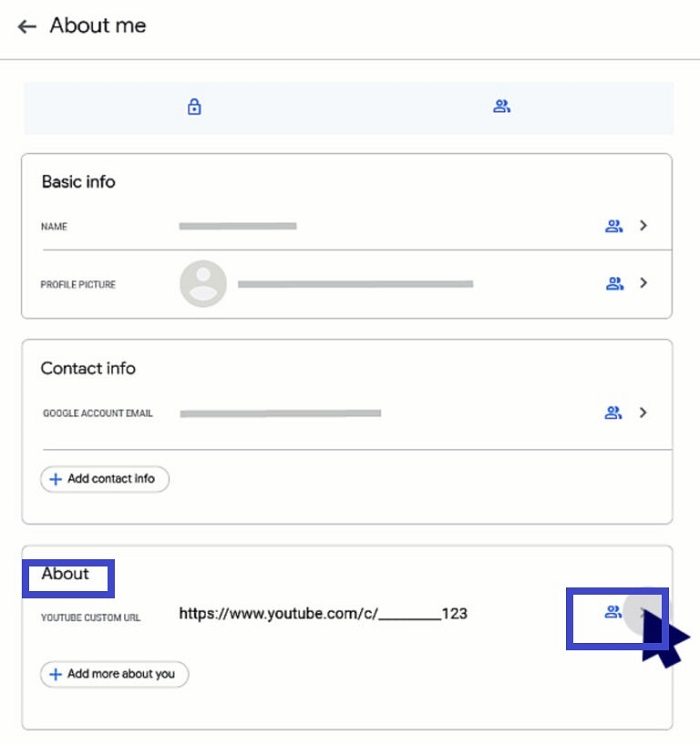
Step 6
On the next page, click Remove on the tab that who can view custom URL.
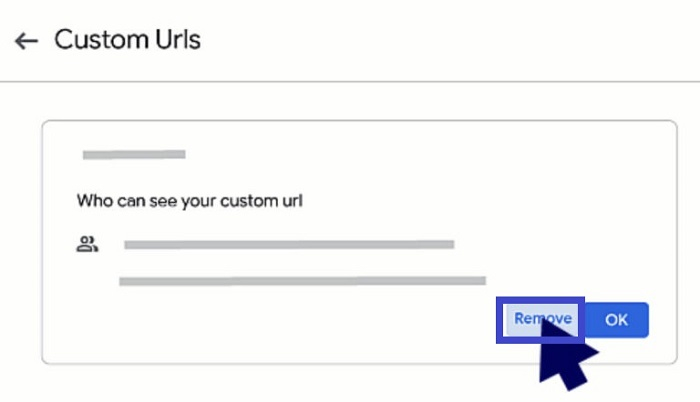
Step 7
Click on Delete.
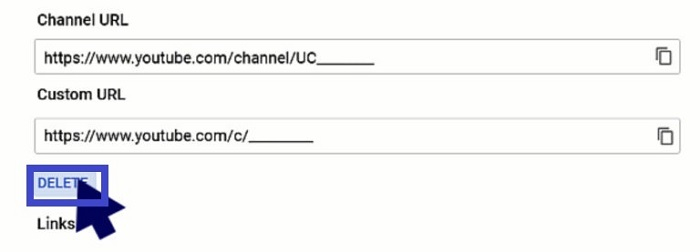
Step 8
YouTube will ask for second validation, click on Remove.
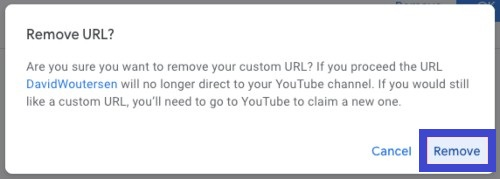
Step 9
The channel custom URL is deleted. Follow the steps in the previous section to create a new URL according to your wish.
Conclusion
A custom YouTube URL can set a creator apart from the competition. Other creators who choose to keep their alphanumeric addresses, don't have the advantage of full branding their product or content. After all, no viewer wants to hear, and remember "Subscribe to my YouTube channel at YouTube.com/xTCyaRn56LrjSsY12145TyBq.
This is never a useful way to present the channel to viewers. Instead, a creator needs a URL that is easy to read and represents the channel properly.

