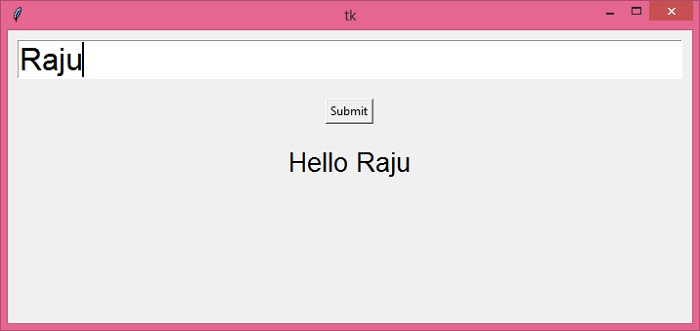Data Structure
Data Structure Networking
Networking RDBMS
RDBMS Operating System
Operating System Java
Java MS Excel
MS Excel iOS
iOS HTML
HTML CSS
CSS Android
Android Python
Python C Programming
C Programming C++
C++ C#
C# MongoDB
MongoDB MySQL
MySQL Javascript
Javascript PHP
PHP
- Selected Reading
- UPSC IAS Exams Notes
- Developer's Best Practices
- Questions and Answers
- Effective Resume Writing
- HR Interview Questions
- Computer Glossary
- Who is Who
How to resize an Entry Box by height in Tkinter?
An Entry widget in a Tkinter application supports singleline user inputs. You can configure the size of an Entry widget such as its width using the width property. However, tkinter has no height property to set the height of an Entry widget. To set the height, you can use the font('font_name', font-size) property. The font size of the text in an Entry widget always works as a height of the Entry widget.
Example
Let us take an example to understand this more clearly. Follow the steps given below −
Import the required libraries
Create an Entry widget, set its width and height by specifying the font('font-name', font-size) property.
Create a Button to print the name of the user with the help of a Label widget.
Define a function to create a Label to display the name of the users.
Use the get() function to return the string input from the Entry widget.
# Import the required libraries
from tkinter import *
# Create an instance of tkinter frame
win = Tk()
# Set the size of the tkinter window
win.geometry("700x350")
# Define a function
def myClick():
greet= "Hello " + name.get()
label=Label(win, text=greet, font=('Arial', 12))
label.pack(pady=10)
# Create an entry widget
name=Entry(win, width=50, font=('Arial 24'))
name.pack(padx=10, pady=10)
# Create a button
button=Button(win, text="Submit", command=myClick)
button.pack(pady=10)
win.mainloop()
Output
Running the above program will display a window with an Entry widget asking users to enter their name and a Button to submit the name. When you hit "submit", it will display a Label widget on the screen.

Now enter your name in the field and click "Submit" to see the output.