
 Data Structure
Data Structure Networking
Networking RDBMS
RDBMS Operating System
Operating System Java
Java MS Excel
MS Excel iOS
iOS HTML
HTML CSS
CSS Android
Android Python
Python C Programming
C Programming C++
C++ C#
C# MongoDB
MongoDB MySQL
MySQL Javascript
Javascript PHP
PHP
- Selected Reading
- UPSC IAS Exams Notes
- Developer's Best Practices
- Questions and Answers
- Effective Resume Writing
- HR Interview Questions
- Computer Glossary
- Who is Who
How to edit a comboBox in JavaFX?
A combo box is similar to a choice box it holds multiple items and, allows you to select one of them. It can be formed by adding scrolling to a drop-down list. You can create a combo box by instantiating the javafx.scene.control.ComboBox class.
The ComboBox class has a method known as editable (boolean), which specifies whether the current Combobox allows user input. You can set the value to this property using the setEditable() method.
Therefore, to edit a JavaFX ComboBox invoke the setEditable() method on it by passing the boolean value true as a parameter.
Example
import javafx.application.Application;
import javafx.collections.ObservableList;
import javafx.geometry.Insets;
import javafx.scene.Group;
import javafx.scene.Scene;
import javafx.scene.control.ComboBox;
import javafx.scene.control.Label;
import javafx.stage.Stage;
import javafx.scene.layout.HBox;
import javafx.scene.paint.Color;
import javafx.scene.text.Font;
import javafx.scene.text.FontPosture;
import javafx.scene.text.FontWeight;
public class ComboBoxEditable extends Application {
@Override
public void start(Stage stage) {
//Setting the label
Label label = new Label("Select Desired Course:");
Font font = Font.font("verdana", FontWeight.BOLD, FontPosture.REGULAR, 12);
label.setFont(font);
//Creating a combo box
ComboBox<String> combo = new ComboBox<String>();
//Getting the observable list of the combo box
ObservableList<String> list = combo.getItems();
//Adding items to the combo box
list.add("Java");
list.add("C++");
list.add("Python");
list.add("Big Data");
list.add("Machine Learning");
//Setting the combo box editable
combo.setEditable(true);
HBox hbox = new HBox(15);
//Setting the space between the nodes of a HBox pane
hbox.setPadding(new Insets(75, 150, 50, 60));
hbox.getChildren().addAll(label, combo);
//Creating a scene object
Scene scene = new Scene(new Group(hbox), 595, 280, Color.BEIGE);
stage.setTitle("Combo Box");
stage.setScene(scene);
stage.show();
}
public static void main(String args[]){
launch(args);
}
}
Output
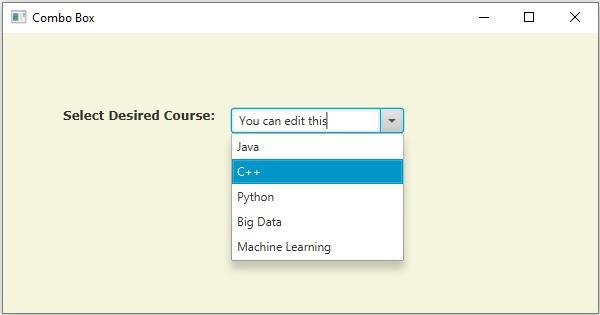

Advertisements
