
 Data Structure
Data Structure Networking
Networking RDBMS
RDBMS Operating System
Operating System Java
Java MS Excel
MS Excel iOS
iOS HTML
HTML CSS
CSS Android
Android Python
Python C Programming
C Programming C++
C++ C#
C# MongoDB
MongoDB MySQL
MySQL Javascript
Javascript PHP
PHP
- Selected Reading
- UPSC IAS Exams Notes
- Developer's Best Practices
- Questions and Answers
- Effective Resume Writing
- HR Interview Questions
- Computer Glossary
- Who is Who
How to display fraction in a plot title using ggplot2 in R?
To display fraction in a plot title using ggplot2 in R, we can use frac function inside ggtitle function of ggplot2 package. Generally, fraction is displayed as X/Y but frac function helps to create the fraction in over form.
Check out the below example to understand how over form of fraction can be displayed in a plot title using ggplot2.
Example
Following snippet creates a sample data frame −
x<-rnorm(20) y<-rnorm(20) df<-data.frame(x,y) df
The following dataframe is created −
x y 1 0.23483738 1.4506593 2 -0.53391645 -0.6103884 3 0.43178470 0.9607968 4 -0.02202213 0.9308459 5 -0.67083342 -1.3704258 6 -1.01972845 -0.7536449 7 -0.41450037 1.7233977 8 0.65886251 0.9757482 9 1.47215186 0.2239160 10 -0.50323646 0.3078364 11 -0.75307929 0.6244623 12 0.43689883 1.4064075 13 -0.47781745 -0.6764910 14 -0.21645828 1.3042513 15 -0.39136288 -1.6218892 16 -0.10340456 0.2913214 17 0.41817242 1.6793330 18 -1.21634661 -2.2519936 19 -0.20690016 -0.0327693 20 0.38731829 0.6627035
To load ggplot2 package and create point chart between x and y with plot title displaying fraction in over form, add the following code to the above snippet −
library(ggplot2)
ggplot(df,aes(x/y,y))+geom_point()+ggtitle(expression(paste("Scatterplot between ", frac(x,y), " and y")))
Output
If you execute all the above given snippets as a single program, it generates the following output −
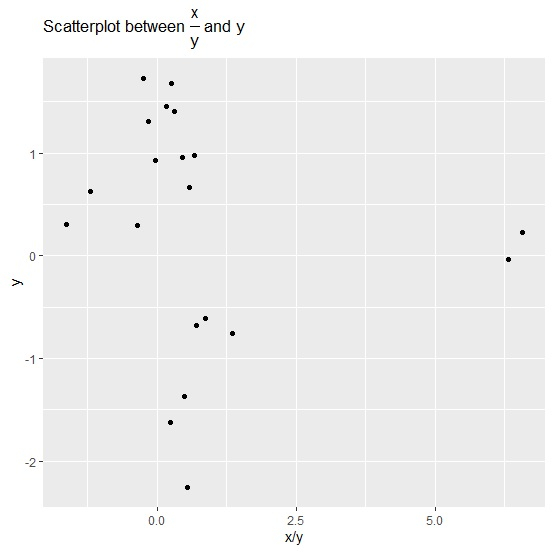

Advertisements
