
 Data Structure
Data Structure Networking
Networking RDBMS
RDBMS Operating System
Operating System Java
Java MS Excel
MS Excel iOS
iOS HTML
HTML CSS
CSS Android
Android Python
Python C Programming
C Programming C++
C++ C#
C# MongoDB
MongoDB MySQL
MySQL Javascript
Javascript PHP
PHP
- Selected Reading
- UPSC IAS Exams Notes
- Developer's Best Practices
- Questions and Answers
- Effective Resume Writing
- HR Interview Questions
- Computer Glossary
- Who is Who
How to Count the Number of Error Cells / Non Error Cells in Excel?
Excel is a robust spreadsheet programme that enables you to efficiently organise, analyse, and manipulate data. Finding and counting the number of cells with mistakes, such as #VALUE!, #DIV/0!, or #N/A, as well as cells without errors, is a typical activity when working with data.
This tutorial will give you the information and skills you need, whether you're a novice or a seasoned Excel user, to efficiently count error cells and non-error cells, helping you to better understand and manage your data. Let's get started with this instructive instructional on Excel's error and non-error cell counting!
Count The Number Of Error Cells / Non Error Cells
Here, we can complete the task using the formula directly in Excel. So let us see a simple process to know how you can count the number of error cells and non-error cells in Excel.
Step 1
Consider an Excel sheet where you have a range of cells with some error cells, similar to the below image.
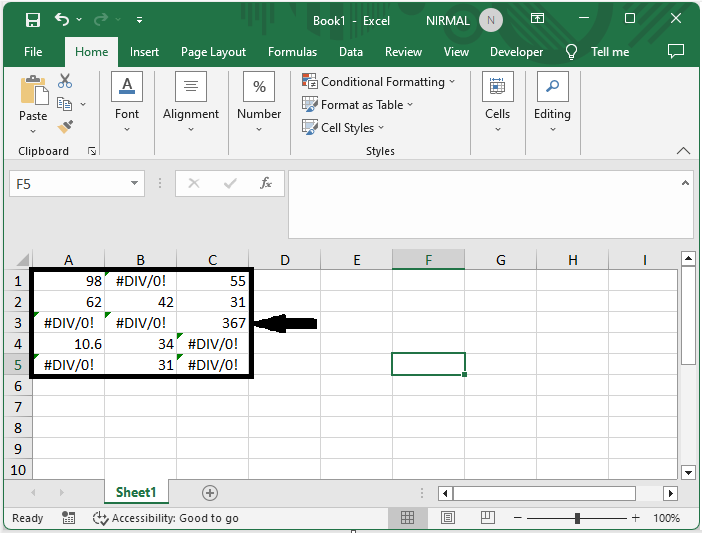
First, to count the number of error cells in the range of cells, click on an empty cell, in this case cell F2, and enter the formula as =SUM(IF(ISERROR(A1:C5),1)) and click enter.
Empty cell > Formula > Enter.

Step 2
Then, to count the number of non-error cells in the range of cells, click on an empty cell, in this case cell G2, and enter the formula as =SUM(IF(NOT(ISERROR(A1:C5)),1)) and click enter.
Empty cell > Formula > Enter.

This is how you can count the number of error cells or non-error cells in Excel.
Conclusion
In this tutorial, we have used a simple example to demonstrate how you can count the number of error cells and non-error cells in Excel to highlight a particular set of data.

