
 Data Structure
Data Structure Networking
Networking RDBMS
RDBMS Operating System
Operating System Java
Java MS Excel
MS Excel iOS
iOS HTML
HTML CSS
CSS Android
Android Python
Python C Programming
C Programming C++
C++ C#
C# MongoDB
MongoDB MySQL
MySQL Javascript
Javascript PHP
PHP
- Selected Reading
- UPSC IAS Exams Notes
- Developer's Best Practices
- Questions and Answers
- Effective Resume Writing
- HR Interview Questions
- Computer Glossary
- Who is Who
How To Count The Number Of Cells With Data In Excel?
Microsoft Excel is a powerful and widely used spreadsheet program that allows you to organize, analyse, and manipulate data in many different ways. One of the most common tasks you may need to perform in Excel is to count the number of cells that contain data within a specific range or worksheet. This can be useful for a variety of purposes, such as analysing the completeness of a dataset, summarizing information, or verifying the accuracy of your calculations. In this tutorial, you will learn how to count the number of cells with data in Excel using several different methods, including the COUNT, COUNTA, and COUNTIF functions, as well as using conditional formatting and filtering. Whether you are a beginner or an experienced Excel user, this tutorial will provide you with the knowledge and skills you need to efficiently count cells with data in Excel.
Count The Number Of Cells With Data
Here we can get the count directly using a single formula. So let us see a simple process to know how you can count the number of cells with data in Excel.
Step 1
Consider an Excel sheet that contains any kind of data with random spaces in it, similar to the below image.
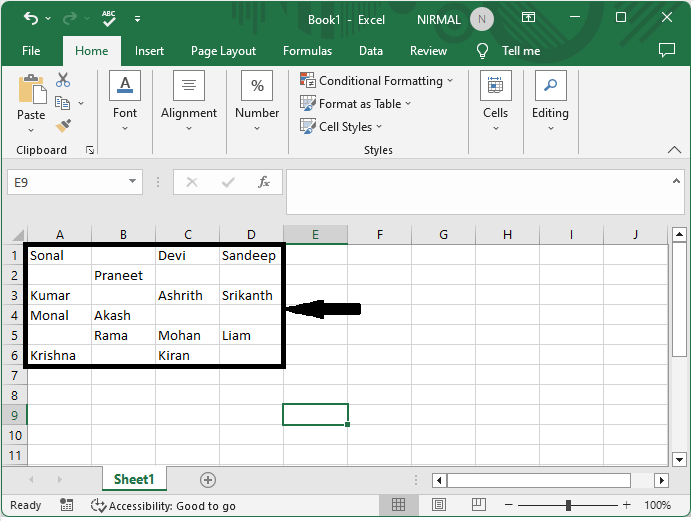
Now click on an empty cell, in our case cell F2, and enter the formula as =COUNTA(A1:D6) and click enter to get the first result. In the formula A1:D6, a is the address of the cell containing the range of data.
Empty cell > Formula > Enter
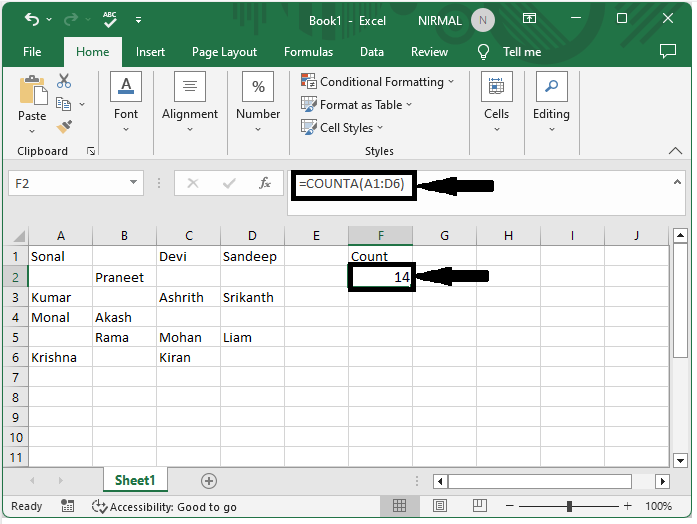
This is how we can count the number of cells with data in Excel using a simple formula.
Conclusion
In this tutorial, we used a simple example to demonstrate how you can count the number of cells with data in Excel to highlight a particular set of data.

