
 Data Structure
Data Structure Networking
Networking RDBMS
RDBMS Operating System
Operating System Java
Java MS Excel
MS Excel iOS
iOS HTML
HTML CSS
CSS Android
Android Python
Python C Programming
C Programming C++
C++ C#
C# MongoDB
MongoDB MySQL
MySQL Javascript
Javascript PHP
PHP
- Selected Reading
- UPSC IAS Exams Notes
- Developer's Best Practices
- Questions and Answers
- Effective Resume Writing
- HR Interview Questions
- Computer Glossary
- Who is Who
How to compile code using Arduino IDE
There are two ways to compile code using the Arduino IDE.
You can click the tick-mark button at the top-left. That will begin the compilation.
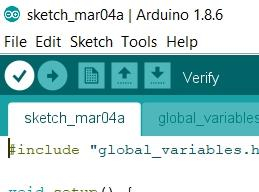
Alternatively, you can go to Sketch -> Verify/ Compile
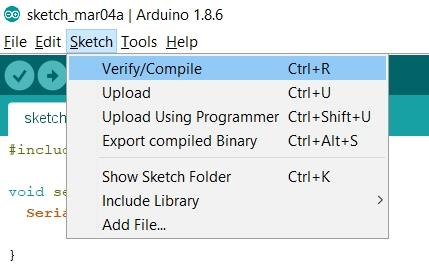
The compilation progress will be shown at the bottom of the screen.
If you'd like to see Verbose print statements at the bottom when the compilation is in progress, you can go to File -> Preferences and click on the Show Verbose Output during Compilation checkbox −
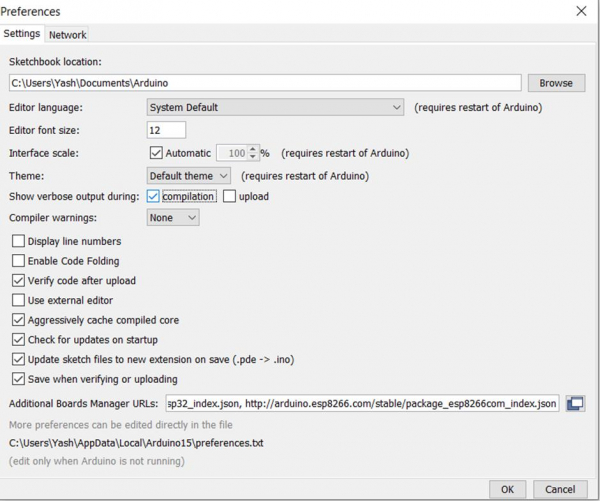
Below that, you can also define the kind of compiler warnings you wish to receive. Click OK after you are done with the settings. Now, when you hit compile, you can see Verbose output as shown below −
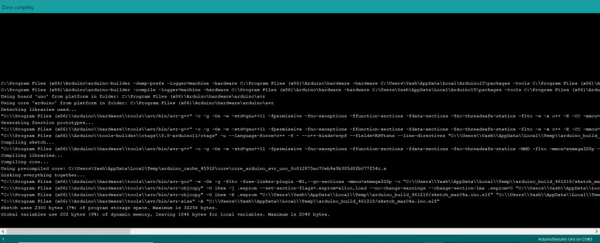

Advertisements
