
 Data Structure
Data Structure Networking
Networking RDBMS
RDBMS Operating System
Operating System Java
Java MS Excel
MS Excel iOS
iOS HTML
HTML CSS
CSS Android
Android Python
Python C Programming
C Programming C++
C++ C#
C# MongoDB
MongoDB MySQL
MySQL Javascript
Javascript PHP
PHP
- Selected Reading
- UPSC IAS Exams Notes
- Developer's Best Practices
- Questions and Answers
- Effective Resume Writing
- HR Interview Questions
- Computer Glossary
- Who is Who
How to use the Autocomplete feature in Arduino IDE 2.0?
The autocomplete feature is a welcome addition in Arduino IDE 2.0. This addresses a major drawback of Arduino IDE when compared to other IDEs, like Eclipse of VS Code.
In order to use the auto-complete feature, you first need to select your board (this feature doesn't work till the board is selected). Once that is done, the suggestions should start popping up as soon as your start typing characters, as per the documentation.
However, in some cases, like on my machine, this doesn't always happen. In such cases, you can click Ctrl + Space for the suggestions to appear. Perhaps that is because this IDE is still in beta mode.
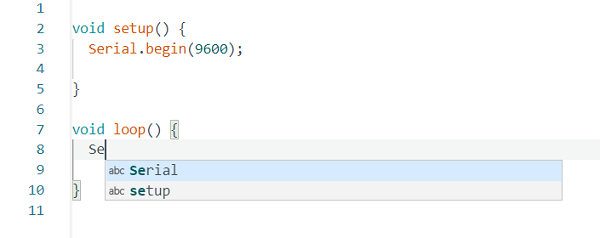
I should note that this feature isn't as robust as you would want it to be. For example, sometimes, Serial.p gives no suggestion, whereas I had expected suggestions like print, println, etc.
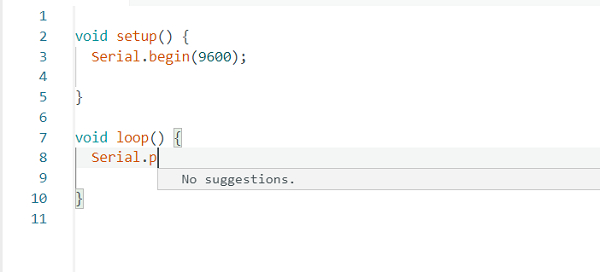
Perhaps these fixes will be made in the beta version, and the feature will be quite robust by the time this IDE is launched in production.

