
 Data Structure
Data Structure Networking
Networking RDBMS
RDBMS Operating System
Operating System Java
Java MS Excel
MS Excel iOS
iOS HTML
HTML CSS
CSS Android
Android Python
Python C Programming
C Programming C++
C++ C#
C# MongoDB
MongoDB MySQL
MySQL Javascript
Javascript PHP
PHP
- Selected Reading
- UPSC IAS Exams Notes
- Developer's Best Practices
- Questions and Answers
- Effective Resume Writing
- HR Interview Questions
- Computer Glossary
- Who is Who
Auto-format code in Arduino IDE
Formatting the code is quite important to make it readable. It is recommended that you properly format the code regularly, and especially before sharing it with someone else.
Follow these steps to auto-format code in Arduino IDE −
- Go to Tools
- Click on Auto Format
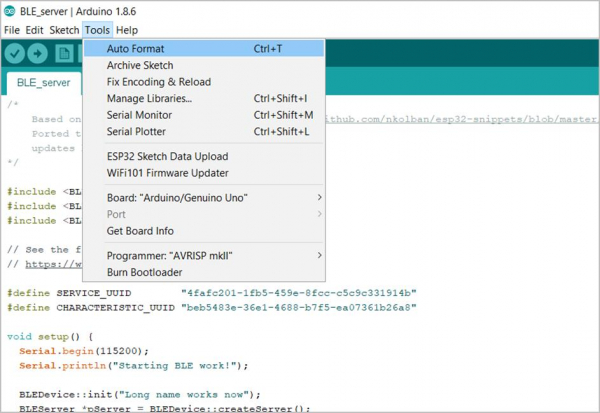
Alternatively, you can press Ctrl+T on your keyboard. This will format the code and add the correct indentations wherever required.
Before Auto-Format
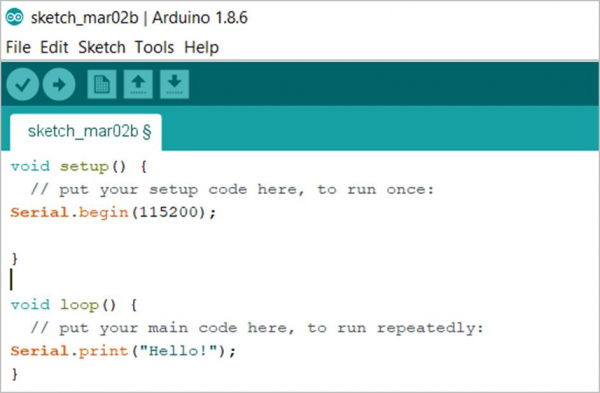
After Auto-Format
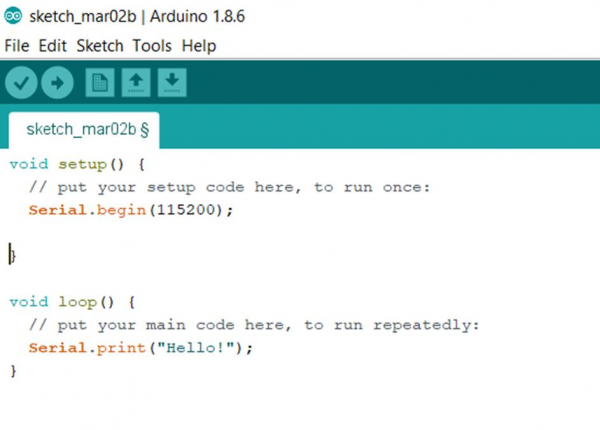

Advertisements
