
 Data Structure
Data Structure Networking
Networking RDBMS
RDBMS Operating System
Operating System Java
Java MS Excel
MS Excel iOS
iOS HTML
HTML CSS
CSS Android
Android Python
Python C Programming
C Programming C++
C++ C#
C# MongoDB
MongoDB MySQL
MySQL Javascript
Javascript PHP
PHP
- Selected Reading
- UPSC IAS Exams Notes
- Developer's Best Practices
- Questions and Answers
- Effective Resume Writing
- HR Interview Questions
- Computer Glossary
- Who is Who
How to Allow to Edit Objects in a Protected Worksheet in Excel?
Sometimes when we want to edit the data objects in a protected excel sheet, it will not be possible because by default the editing of data objects is locked, but we can allow editing the data objects when we are creating the file or we can modify the settings even for the existing protected sheet. In this tutorial, we will use a simple process to allow editing objects in a protected worksheet in Excel.
Allow to Edit Objects in Protected Worksheet
We will allow editing objects while protecting the sheet in this case. Let us walk through a simple process to see how we can allow editing objects in a protected work sheet.
Step 1
First, we need to create a protected work sheet in a default way. Make a new Excel worksheet and fill it with data.
To make the work sheet protected, click on Review, which is available on the quick access tool bar, and select Protect, and then click on Protect Work Sheet to open a pop-up as shown in the below image.
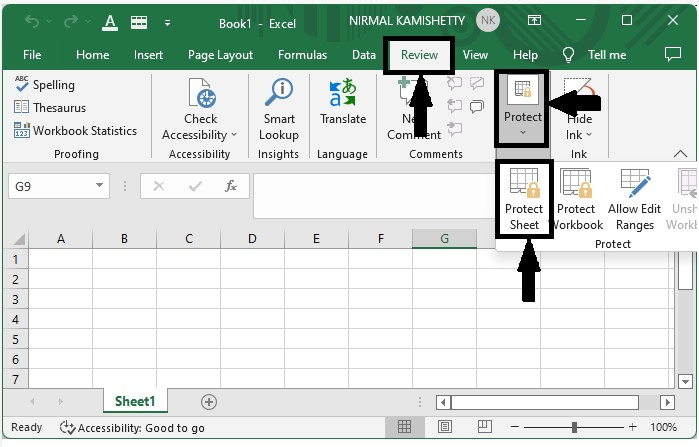
The pop-up window that is shown will look like the below image.
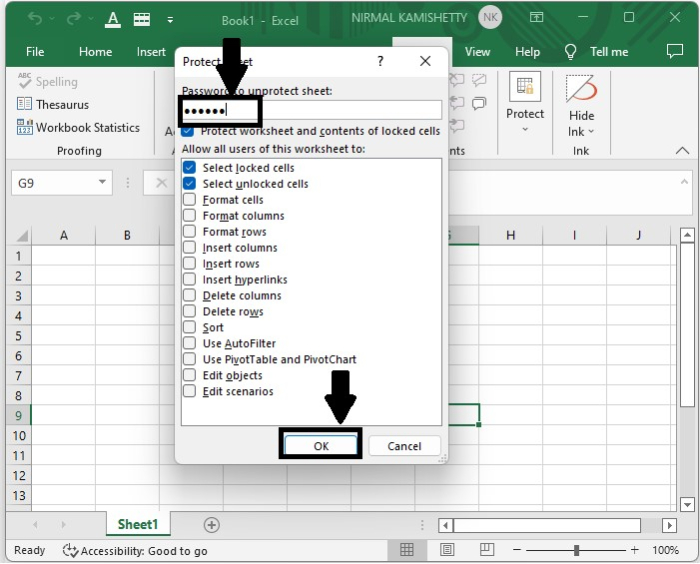
Create a password that will be used to unprotect the sheet, then click on "OK."
Again, the systems ask for confirmation of the password; enter the password and click OK to make the sheet protected. A screenshot of the confirmation is shown below.
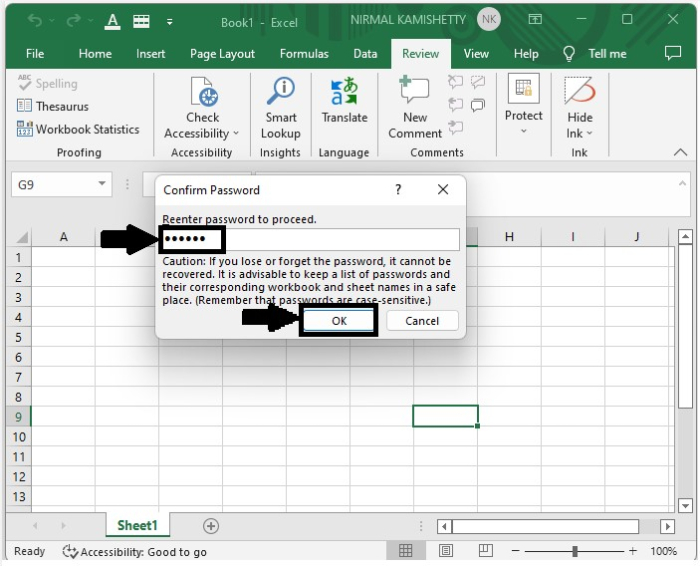
We have successfully created a protected work sheet, but now we need to modify it in order to allow it to edit data objects.
Step 2
First, unprotect the sheet by clicking on the review button, selecting unprotect sheet, and entering your password, then clicking on "OK" to make the sheet protected as shown in the below figure.
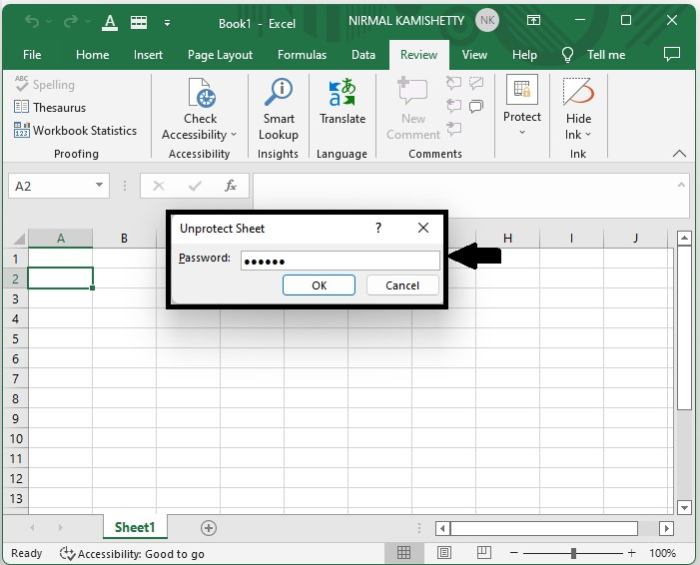
For the unprotected sheet again, click on "Protect the Sheet." A pop-up window will appear as shown in the image.
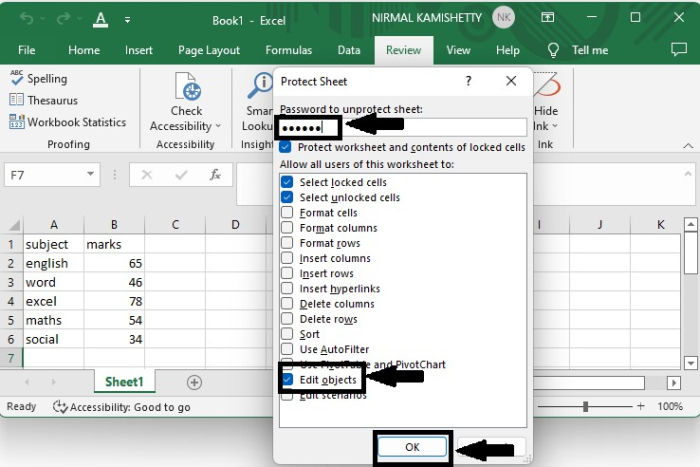
Select the check box beside the edit objects, enter your password, and click on "OK" to create a protected sheet that allows us to edit data objects.
Conclusion
In this tutorial, we used a simple example to demonstrate how we can allow editing objects in a protected sheet in Excel to highlight a particular set of data.

