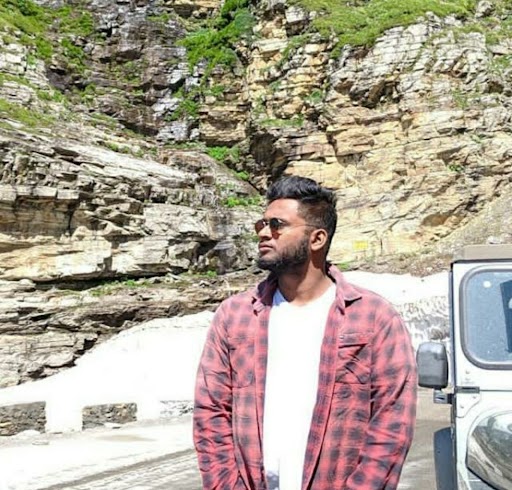Data Structure
Data Structure Networking
Networking RDBMS
RDBMS Operating System
Operating System Java
Java MS Excel
MS Excel iOS
iOS HTML
HTML CSS
CSS Android
Android Python
Python C Programming
C Programming C++
C++ C#
C# MongoDB
MongoDB MySQL
MySQL Javascript
Javascript PHP
PHP
- Selected Reading
- UPSC IAS Exams Notes
- Developer's Best Practices
- Questions and Answers
- Effective Resume Writing
- HR Interview Questions
- Computer Glossary
- Who is Who
How safe is it to have an Instagram account?
Instagram is amongst the most significant social media platforms in the world. It has millions of users that share photographs videos and utilize Instagram Direct to communicate with their followers, friends, and family. With all of this in mind, it's not surprising that many people are concerned about their Instagram accounts being hacked. When you try to log in to Instagram as normal, you get access refused message. After a brief internet search, you discover that your Instagram account has been stolen. We'll go through how to safeguard your Instagram account and prevent falling into fraudsters' traps in this post.
How can you tell if your Instagram account has been hacked?
Is it possible to hack Instagram? Yes, especially if you can't get into your account while being certain that your credentials are right or if your account contains photographs that you haven't posted.
You see, you're following profiles you're unfamiliar with.
Strange behavior, such as spam appearing in your feed, is one example.
Suspicious URLs are delivered through your DMs to your followers.
Details like your email address and phone number have been updated.
How can you figure out where your Instagram account is connected?
The technique for determining which devices your social network profile is exposed to is simple and can help you figure out whether you've been hacked on Instagram. Follow the instructions step by step.
Step 1 − Log into your account and choose the icon.
Step 2 − After that, tap "Edit profile," as indicated in the diagram below.
Step 3 − Select "Login Activity" from the drop-down menu on this screen.
Step 4 − It recognizes the most recent logins, as well as the places and devices on which an Instagram session is active, which is presented in the "Where are you logged in" box, which is also shown in the image.
Step 5 − In the "Where are you logged in" list, if you notice unauthorized access, just click on it and select "Log out" or "Log out."
That way, it's simple to see whether there's any unrecognized access, such as in a different city or even a nation you've never visited. If you see something similar to this, it's a sure sign you've hacked Instagram.
What should you do if your Instagram account is hacked?
Instagram is used by one billion people every month, making it an enticing target for any hacker. If you detect something strange with your Instagram account, don't spend time Googling "my Instagram was hacked." To keep your account safe, follow these guidelines −
Change the password on your Instagram account.
For further security, enable two-factor authentication.
Instagram should be notified about the account hacking.
Examine Your Login History.
Access to any questionable third-party apps should be revoked.
In your account settings, double-check that your phone number and email address are valid.
Use Instagram Account Recovery to recover your account.
The app will show you a confirmation message if someone tries to alter your Instagram password or email. This update may be undone, preventing the attacker from gaining control of your profile.
On the login page, tap Get assistance signing in (Android) or Forgot password? (iOS) and follow the instructions to restore your stolen account. If you're still having trouble recovering your account, contact Instagram. Verify your identification once they contact you.
How to keep your Instagram account from being hijacked
If you haven't been hacked yet, remember that there are a few methods to avoid it. Setting up two-factor authentication on your account, which adds an extra layer of security beyond your password when logging in, is the first and most obvious of them. But that's not all; here's some more advice:
Create a complicated password that isn't "123123" or your birthday so that those who know you can't guess it. A smart piece of advice is to employ application password management; furthermore, be sure that the registration email you use is password protected. It is, after all, used to recover passwords and validate accesses.
Even if they are trustworthy, do not provide your password to others. That's because hackers may learn your password "by the table" from these folks, even if they don't do anything wrong.
Never log into Instagram on unauthorized pages or click on links shared through the Instagram conversation.
When visiting your profile, do not keep your password in the browser and avoid accessing it on public computers (they may be contaminated with viruses or applications that steal passwords);
Disable access to programs that are less reliable or suspicious. This may be done using this link or by going to your profile and clicking on "Authorized Applications" under "Edit Profile."
As a result of all of this, they will find it incredibly difficult (but not impossible) to hack into your Instagram account.