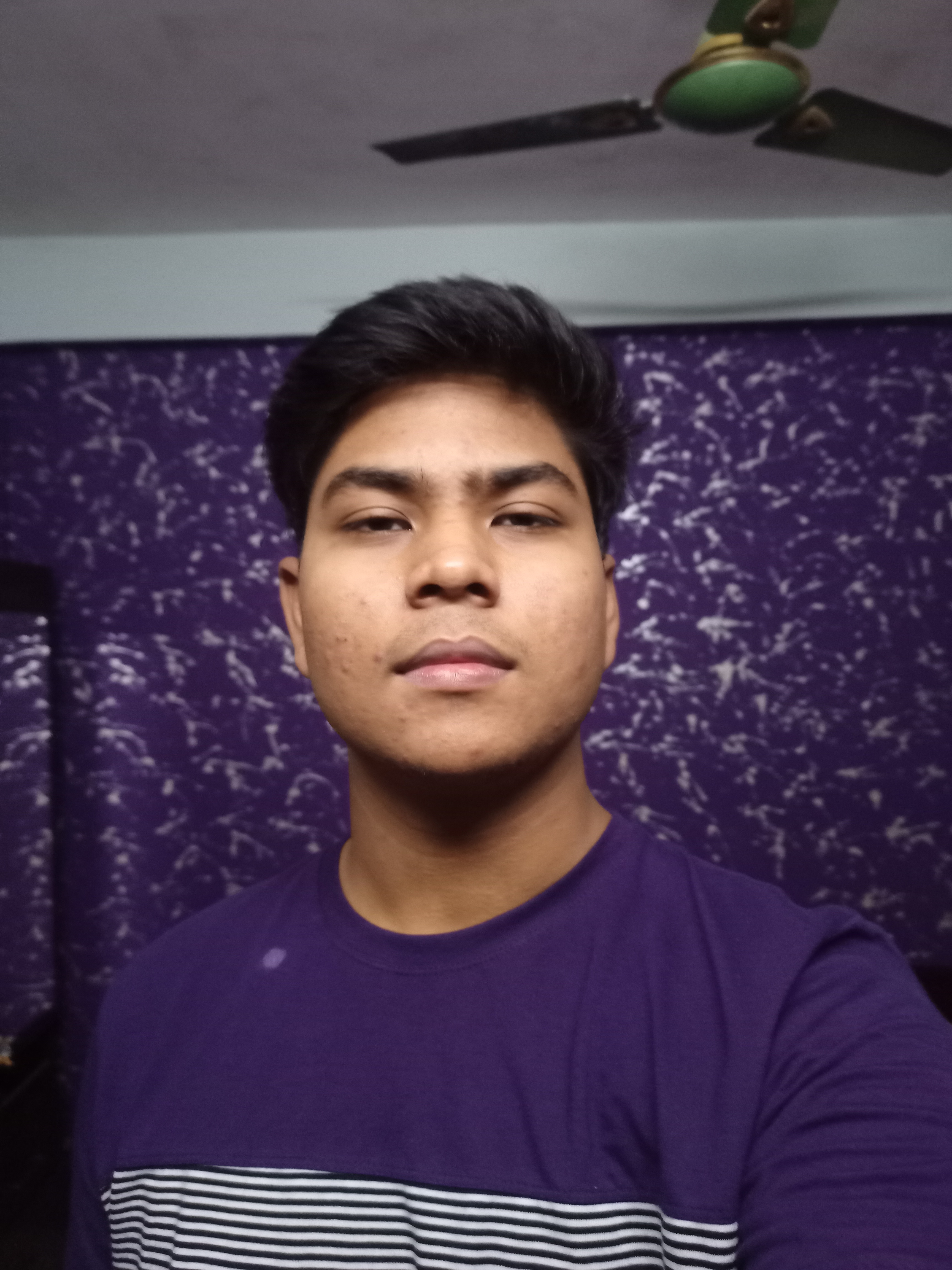Data Structure
Data Structure Networking
Networking RDBMS
RDBMS Operating System
Operating System Java
Java MS Excel
MS Excel iOS
iOS HTML
HTML CSS
CSS Android
Android Python
Python C Programming
C Programming C++
C++ C#
C# MongoDB
MongoDB MySQL
MySQL Javascript
Javascript PHP
PHP
- Selected Reading
- UPSC IAS Exams Notes
- Developer's Best Practices
- Questions and Answers
- Effective Resume Writing
- HR Interview Questions
- Computer Glossary
- Who is Who
How to Delete an Instagram Account?
Creating an Instagram account is really simple, and the excitement it offers while scrolling through the feed and reel is impressive. But have you ever considered permanently deleting or temporarily deactivating your Instagram account? That, though, may be a strenuous effort in and of itself.
So, we've put up a step-by-step tutorial to help you erase your Instagram account. This post will show you how to permanently cancel or temporarily deactivate your Instagram account.
When should an Instagram account be deactivated? If you're taking a vacation, instead of completely deleting your Instagram profile, you may utilize the deactivate Instagram account tool to keep your followers and posts.
Before deactivating your Instagram account, save all of your posts, including pictures, reels, and videos
Before you delete your Instagram account, save your data
Before acting out of annoyance or permanently deleting your Instagram account, it is a good idea to back up your Instagram data. You can't get anything back afterward, and you can lose important photographs, interactions, and connections. When you deactivate your account, Instagram will destroy your whole account, including your pictures, likes, comments, and friends. Follow these procedures to save your account data ?
Step ? 1 In Instagram, open the app and tap your profile symbol in the lower right corner.
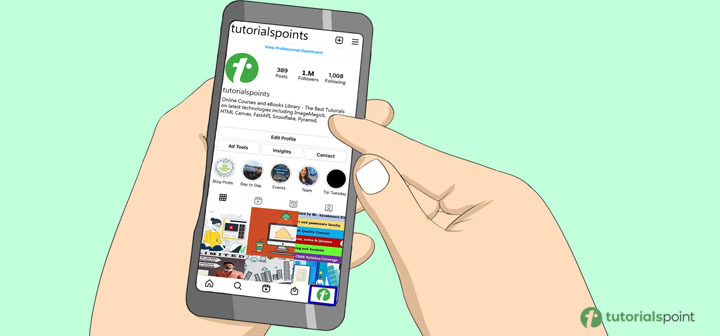
Step ? 2 In the upper right corner, hit the hamburger symbol (Menu), then Settings at the bottom.

Step ? 3 Choose Security, then select Download Data.

Step ? 4 Enter your email address and press the Request Download button.

Within two days, Instagram will deliver a complete copy of your profile to the given email address. Your whole collection of photos, remarks, profile details, and everything else you could require is included in the email. Even if you think you won't ever need this info anymore, it's essential to take this step to ensure your data is safe in case you decide to view it in the future. If you don't do this, no matter how hard you try, you'll lose all of your data and be unable to restore it.
How to Permanently Deactivate Your Instagram Account
When you delete your Instagram account, you erase everything from the app, including your profile, images, videos, comments, and followers. The procedure is irrevocable, which means you can't get the account back once the account is deleted.
Surprisingly, Meta-owned Instagram does not offer a direct option to cancel the account within the app, but it has placed it within the Help Center website. It's no surprise. Users must scroll down the page to discover the choice for this reason. So, here's how to erase your Instagram account forever.
Step ? 1 navigate to the "Delete your account page" on a mobile (use the show as a desktop site in the browser) or PC browser.
Step ? 2 If you still need to log in, the website will prompt you.

Step ? 3 It will prompt you to choose a reason from the drop-down box for deleting your Instagram account. If you select any of the worries, it will also give you possible remedies. Choose any of the reasons.

Step ? 4 Re-enter the password to proceed.
Step ? 5 To completely deactivate the Instagram account, click the "Delete [your username]" option.

The Instagram account deletion request is processed by the Facebook-owned social media network after 30 days, with a grace period if you change your mind. During this time, your profile will not be visible to others, but you will still be able to view it.
How to Temporarily disable your Instagram Account?
Instead of deleting your Instagram account, disable it if you merely want to take a vacation from it or don't want to make a snap choice. You log out and conceal your profile when you disable it. For the sake of your fans, friends, or personal dilemma, you may have erased the account. But with this approach, you can always log back in and restore your profile if it has been temporarily deactivated. To deactivate your account, take these actions ?
Step ? 1 Use any browser to access Instagram.com (you cannot do this from the app).
Step ? 2 If asked to log in, do so.
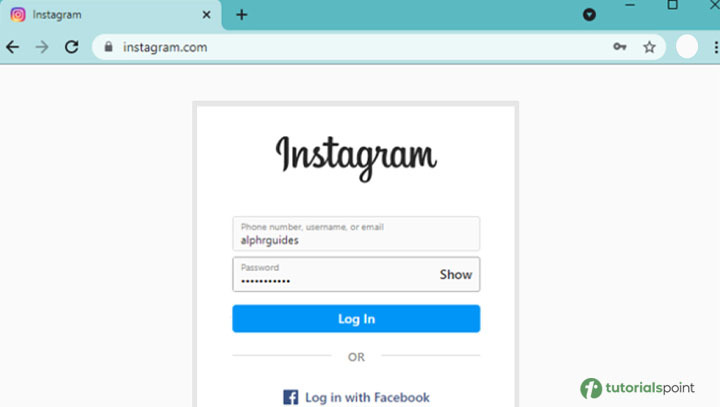
Step ? 3 Select the profile symbol in the top right by clicking or tapping it.
Step ? 4 Select Edit Profile by clicking or tapping Profile.

Step ? 5 After clicking the Submit box, scroll down and choose Temporarily deactivate my account.
Step ? 6 People inquire about your motivations. From the drop-down menu, choose a choice.
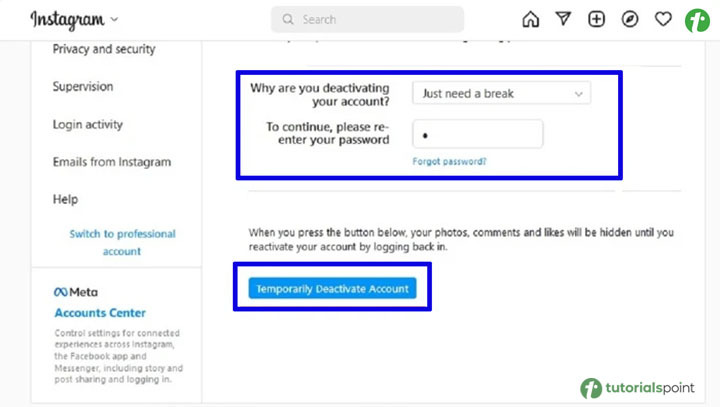
Step ? 7 Retype the password for your account.
Step ? 8 Select Temporarily Disable Account from the menu.
Deleting or Disabling Instagram without username or password?
If you have been hacked and wish to safeguard your personal information, the prior deletion/disablement procedures may be straightforward. But only if you can remember your login information. Sadly, neither Instagram nor you can disable or delete an account without first checking in. If you need assistance remembering or finding your password or if someone else changed it, look for the instructions to access your account below.
Step ? 1 After entering your login information, email address, or phone number, the "Find your account" screen appears. You may also select Log in with Facebook or Continue as [your FB name].
Step ? 2 On the new screen, click Send an email, Send an SMS, or Log in with Facebook.
Step ? 3 Enter the verification code that was sent to you, then click Next.
Step ? 4 If everything went as planned in the preceding steps, you should now be logged into your Instagram account.
If you think you were hacked, you might not be able to use any of these methods depending on how fully the thief changed your recovery information.
How soon will you be deleting your Instagram account?
If you follow the processes for deletion outlined above, your Instagram account will be deleted and no longer be accessible to anybody 30 days following the request. However, it can take up to 90 days to completely delete all backup data.
Still determining how long Instagram takes to delete inactive accounts, accounts marked as spam, or accounts marked as bots. Instagram occasionally deletes dormant and bot accounts through its system. Except for Instagram, nobody is completely aware of how frequently this happens or the requirements for deletion.
Conclusion
You may escape the never-ending grind of online culture by resetting and permanently deleting your Instagram account. If not, remove it to protect your identity, uniqueness, and sanity. Of course, if you need a break, temporarily cancelling your account is a wise choice.