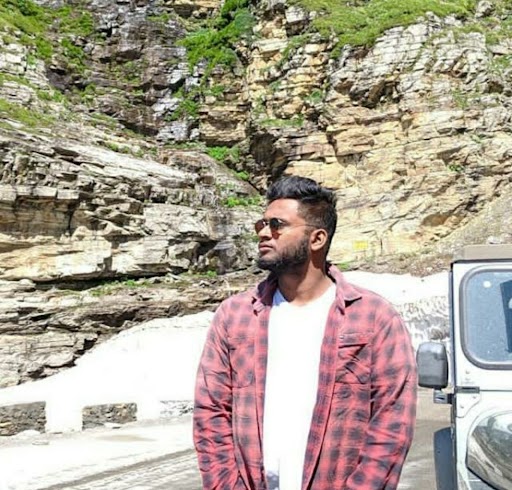Data Structure
Data Structure Networking
Networking RDBMS
RDBMS Operating System
Operating System Java
Java MS Excel
MS Excel iOS
iOS HTML
HTML CSS
CSS Android
Android Python
Python C Programming
C Programming C++
C++ C#
C# MongoDB
MongoDB MySQL
MySQL Javascript
Javascript PHP
PHP
- Selected Reading
- UPSC IAS Exams Notes
- Developer's Best Practices
- Questions and Answers
- Effective Resume Writing
- HR Interview Questions
- Computer Glossary
- Who is Who
What is Jailbreaking and is it Safe?
In the context of mobile devices, jailbreaking refers to exploiting an exploit to bypass manufacturer or carrier constraints on a device such as an iPhone or iPad. The exploit usually entails performing a privilege escalation attack on a user's device to install a modified kernel instead of the manufacturer's factory-installed operating system.
Jailbreaking iPhones and iPads are common among Apple users who want to install apps that aren't available through Apple's official channels. Apps are frequently posted on Cydia and other jailbroken device download sites by developers who don't want to go through Apple's review process or follow Apple's AppStore guidelines. Jailbreaking can also be used to get around Digital Rights Management (DRM) and share copyrighted media and gain access to restricted file systems, user interfaces, and network capabilities.
On the other hand, Jailbreaking raises the danger of malware infection or hacking. A Trojan can readily infect a jailbroken device, or an intruder can access it remotely. Any security features supplied by iOS or third-party apps installed on your device may become unusable or untrustworthy. As a result, businesses frequently take steps to detect jailbroken devices and subsequently quarantine or wipe them.
Is it safe to jailbreak?
Jailbreaking your phone is legal, but it is not always safe. Cybercriminals may be able to hack your phone if it has been jailbroken.
You give up Apple's commitment to security when you jailbreak your phone. Because side-loaded programs aren't vetted and screened by Apple's App Store, they pose a security risk. When you jailbreak your phone, you cease receiving iOS updates, including Apple's security updates, leaving you more vulnerable to new security risks.
Apple considers jailbreaking iOS to be a breach of its terms and conditions of use and warns users that doing so exposes their phones to several dangers, including security vulnerabilities, stability difficulties, potential crashes and freezes, and reduced battery life.
This is why Apple recommends that you not jailbreak your iPhone or any other iOS device. While iPhones seldom develop infections, it's usually because they've been jailbroken when they do. Because jailbreaking destroys your warranty, it is up to you to repair the phone if something goes wrong.
It would be beneficial to evaluate who owns the device and what data you have on it. Is the phone, for example, owned by your employer? Is it synchronized with your work email? Any malicious behavior puts not only your data but also your company at risk. You're placing your company in danger of a cyber-attack by using jailbroken phones, which lack adequate protection.
Security precautions are often in place in organizations that supply mobile devices to employees to protect users from compromising company data.
The dangers of jailbreaking:
A jailbroken phone is in many ways broken. With the split comes a slew of difficulties, including increased susceptibility to malware and piracy, as well as a slew of other issues.
Malware infection: Malware infection is the most severe threat to jailbroken devices. Jailbroken phones are more vulnerable to hackers and malware because they lack the built-in protection of the Apple framework. In 2015, over 250,000 jailbroken iPhones were hijacked, exposing them to ransomware, stolen passwords, and unauthorized purchases.
Dependence on the jailbreaking community: You're stuck in once you've gotten out. To undo the jailbreak, you may always conduct a hard reset or update your phone to the latest iOS version. As a result, a jailbreak choice can be reversed. However, if you want to use your jailbroken device, you'll have to wait for the next hack to be released by the jailbreaking community.
Experiencing piracy: More access may appear beneficial, but it also means more access to unlawful content and behaviors. Pirated content is not available on the App Store; however, it may be available on Cydia and other non-App Store sources. You're on your own in these legal waters if you have a jailbroken phone. It may also be challenging to show that the apps you download aren't part of piracy or hacking campaign.
Apple vehemently opposes jailbreaking and considers it a breach of contract and voids the phone's warranty.
While there are several jailbreaking services available to assist you with the initial break, it is up to you to look after your ruptured system. It is exploiting a system vulnerability is what jailbreaking entails. As a result, once jailbroken, you've opened up a wormhole of other potential system crashes, including data corruption and a battery that dies faster.
Advantages of Jailbreaking
More power over your gadget
Apple wants to provide users with a consistent appearance and experience. Users who find that limiting and wish to personalize their phones by adding icons, backgrounds, and menus can jailbreak them. Rather than Apple or anybody else, you become the administrator of your device, with all relevant permissions. You can, for example, add new icons to your iPhone's home screen or create your screensavers. Jailbreaking also grants you more access to the file system and allows you to communicate with other devices, linking your iPad to your PC and having more control over what you can see and do.
Unauthorized apps can be installed and used.
Due to security concerns, Apple has removed several apps from its App Store. You can use jailbreaking to install apps that aren't available on the App Store. The most common jailbreak app store is Cydia, which installs unlicensed software such as games and networking services. Emulators for classic video games are another excellent example: Several apps have been removed from Apple's app store as they allow older games without actually buying the original copies.
Pre-installed apps can be removed or deleted.
Apple Watch, Weather, Games Center, and other default apps are not editable or deletable iOS. These apps eat up memory, which is inconvenient for non-users. Jailbreaking allows you to disable Apple's default apps and replace them with third-party apps. Siri can utilize Google Maps instead of Apple Maps for directions if you wish.
Additional anti-theft features are available.
Some consumers claim that jailbreaking their devices gives them superior anti-theft protection. When the iPhone is in airplane mode, turned off, or offline, the Find My iPhone feature does not work. There are jailbreak apps like iCaughtU that claim to operate better than Find My iPhone. When a thief enters the erroneous passcode, the front-facing camera snaps the offender and sends it to the owner through email.
Finally, the vulnerability of apps on jailbroken devices makes it incredibly easy for attackers to obtain sensitive information like credit card numbers. Staying aware of potential threats can help you stay secure online.