
 Data Structure
Data Structure Networking
Networking RDBMS
RDBMS Operating System
Operating System Java
Java MS Excel
MS Excel iOS
iOS HTML
HTML CSS
CSS Android
Android Python
Python C Programming
C Programming C++
C++ C#
C# MongoDB
MongoDB MySQL
MySQL Javascript
Javascript PHP
PHP
- Selected Reading
- UPSC IAS Exams Notes
- Developer's Best Practices
- Questions and Answers
- Effective Resume Writing
- HR Interview Questions
- Computer Glossary
- Who is Who
Google Calendar Alternatives
What is Google Calendar?
Google Calendar is a service from Google which users can use to set reminders for their schedules, meetings, and other events. The tool is available for free and consists of a lot of features. Some of these features include
Sharing calendars
Switching from one view to another
Users need to sign in through their Google account and they can work on Google Calendar from any device. You just have to click the menu and find the Calendar icon.
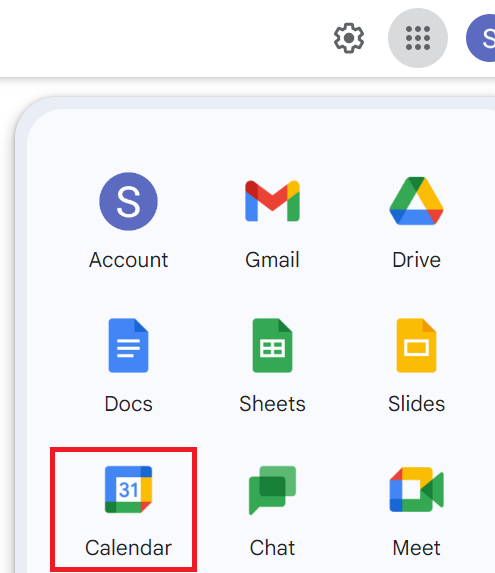
Price Plans of Google Calendar
Google Calendar provides a free trial for 14 days. After that, you have to pay a fee as per the price plans mentioned in the table below:
Plan |
Cost |
|---|---|
Business Starter |
$1.67 per user per month |
Business Standard |
$8.98 per user per month |
Business Plus |
16.84 per user per month |
Enterprise |
Custom Pricing |
Why Google Calendar Alternatives?
Google Calendar has some disadvantages listed below:
It is difficult to connect with calendars from other apps
The design of the user interface needs improvement
There are a few privacy issues
Trial version available for 14 days
How to choose a Google Calendar Alternative?
Google Calendar has many advantages listed below:
Schedules can be easily tracked
Calendars can be shared with others
Integration with other Google services is easy
Views can be customized
Google Calendar is compatible with all devices
Collaboration features available
People need to find these benefits in the alternatives to Google Calendar.
Top 10 Google Calendar Alternatives
Google Calendar has many alternatives and we will discuss some of them in detail.
Alternative 1? Zoho Calendar
Zoho Calendar is considered as one of the best alternatives to Google Calendar. You can schedule the events easily on this calendar. Schedules can be easily tracked and you can also share your calendar with other users. The user interface of the platform is simple and easy to use. You can organize team events, schedule meetings, manage group calendars, and do a lot more things.
Features
Event scheduling
Appointment scheduling
Sharing calendars
Mobile app
Alternative 2? ClickUp
ClickUp is a tool which consists of all the features to enhance the productivity of a team. The tool is beneficial for teams and businesses of any size. The tool has a lot of customizable features which help to manage everything like events, meetings, appointments, and many more. Click has 15 ways which you can use to view your work. One of them is the Calendar view. ClickUp can integrate with different apps.
Features
Reminders help to know about important events
Schedules can be prioritized on the basis of projects, tasks, and other aspects
Integration with more than 1,000 apps
Calendar can be sorted and filtered
Free forever plan available
Alternative 3 ? nTask
nTask is an alternative to Google Calendar and can be used as a tool for project management. nTask comes with a lot of features which users can use to schedule events, meetings, making project plans, manage tasks, and do a lot more things. Meeting management module is available which can be used to schedule meetings.
Features
Meeting management
Reminders for different events
Dates for deadlines
Integration with different apps
Alternative 4 ? Microsoft Outlook Calendar
Microsoft Outlook Calendar is considered as one of the best alternatives to Google Calendar. This is one of the oldest calendars and is still popular among users. In this single app, you can find email, contacts, and calendars. The calendar can be used to add events, easily. Multiple calendars can be added to the app. It also supports Microsoft 365 accounts and Exchange.
Features
Compatible with different platforms like Windows, iOS, Android, and Mac
Powerful features for all types of organizations
Email, contacts, and calendar in a single app
Add multiple calendars
Alternative 5 ? Cozi
Cozi is one of the popular alternatives to Google Calendar. The app can be used by small organizations and families. A shared family calendar is available which comes with a lot of features. You can use it to keep an eye on all the family events and other aspects like paying rent, salary date, etc. Shopping list to?do list, etc. can also be maintained.
Features
User interface is easy to use
Add different family aspects like to?do?list, shopping lists, etc.
Sen reminders for appointments, special events like birthdays anniversaries, etc.
Alternative 6 ? Todoist
Todoist is a productivity software which can help you to schedule meetings organize your days and weeks, schedule meetings, and do a lot of other things. You can access the platform from anywhere and from any device. It comes with a lot of features and helps users to manage everything in their office
Features
Assignments can be organized and prioritized
Have a clear view of all tasks of a company
Tasks list can be divided in shared projects
Alternative 7 ? Calendar.com
Calendar.com is a platform which can be used to schedule different types of events, meetings, assignments, and many more. It is considered as one of the best alternatives to Google Calendar. Events can be viewed on a daily, weekly, monthly, and yearly basis. Another feature of this platform is that calendars can be embedded easily on webpages. It can integrate with Zapier and Zoom.
Features
The platform has a lot of useful features for individuals and businesses
Supports different types of operating systems
Affordable price plans
Alternative 8 ? Edo Agenda
Edo Agenda is an app which you can use to organize your workday. This is an online application and is considered as one of the excellent alternatives to Google Calendar. To?do lists, tasks, and events can be easily tracked The app can be used by freelancers as they can check their productivity level and enhance it.
Features
Add tasks
Set agenda days
Add reminders
Add to?f? lists
Alternative 9 ? Teamup Calendar
Teamup Calendar is a web?based app which you can use to schedule your events. Appointments can be created and managed easily through the app. You can also add meetings, events, and other aspects and monitor and manage them. Complex scheduling can be done on this app. It has a sub calendar feature which is not available in Google Calendar.
Features
Custom fields available to add tasks and events
Multiple choice fields available which can be viewed in a table
Filtering option available for tasks
Alternative 10 ? Etar
Etar is an app that comes with features of different views for the calendar. Agenda, daily, monthly, and yearly views are available with the app. Dark and light themes can be used to view everything. Etar includes built?in CalDav technology of Android which helps users to migrate from Google Calendar to Etar.
Features
Open?source app
Dark and light themes
Agenda widget
Daily, monthly, and yearly view
Conclusion
Google Calendar is considered as one of the great apps to manage events, schedule meetings, add assignments and do a lot of other things. Many people are not happy with the app because of its user interface which needs improvement. Privacy issues are also there so users look for different alternatives like Calendar.com, Zoho Calendar, Etar, and many more.

