
 Data Structure
Data Structure Networking
Networking RDBMS
RDBMS Operating System
Operating System Java
Java MS Excel
MS Excel iOS
iOS HTML
HTML CSS
CSS Android
Android Python
Python C Programming
C Programming C++
C++ C#
C# MongoDB
MongoDB MySQL
MySQL Javascript
Javascript PHP
PHP
- Selected Reading
- UPSC IAS Exams Notes
- Developer's Best Practices
- Questions and Answers
- Effective Resume Writing
- HR Interview Questions
- Computer Glossary
- Who is Who
Creating a Transparent window in Python Tkinter
Python is the most popular language for developing and creating functional and desktop applications. It has a rich library of different modules and functions which provides extensibility and accessibility to create and develop applications.
Tkinter is the most commonly used library for creating GUI-based applications. It has features like adding widgets and other necessary attributes.
Let us suppose that we want to create a transparent window using tkinter. To create the transparent window, we can use the attributes property and define the opacity value.
Example
#Importing the tkinter library
from tkinter import *
#Create an instance of tkinter frame
win= Tk()
#Define the size of the window or frame
win.geometry("700x400")
#To Make it transparent use alpha property to define the opacity of
the frame
win.attributes('-alpha', 0.3)
win.mainloop()
Output
Running the above code will generate the output and will show a transparent window.
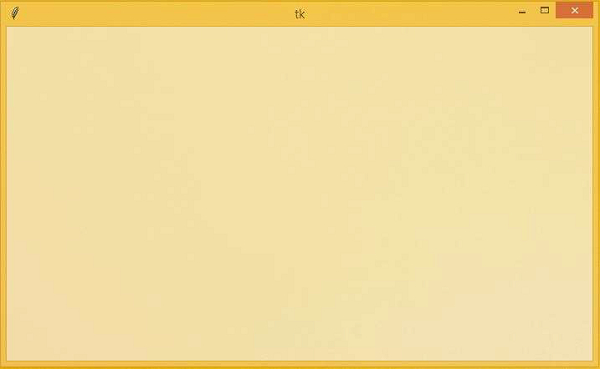

Advertisements
