
 Data Structure
Data Structure Networking
Networking RDBMS
RDBMS Operating System
Operating System Java
Java MS Excel
MS Excel iOS
iOS HTML
HTML CSS
CSS Android
Android Python
Python C Programming
C Programming C++
C++ C#
C# MongoDB
MongoDB MySQL
MySQL Javascript
Javascript PHP
PHP
- Selected Reading
- UPSC IAS Exams Notes
- Developer's Best Practices
- Questions and Answers
- Effective Resume Writing
- HR Interview Questions
- Computer Glossary
- Who is Who
Can Google Chrome be supported by Selenium IDE?
Initially Selenium IDE was used as a Firefox plugin. But the latest Selenium IDE version supports both Chrome and Firefox. For installation in Chrome, navigate to the below link −
ttps://chrome.google.com/webstore/detail/seleniumide/mooikfkahbdckldjjndioackbalphokd
Then click on Add to Chrome.
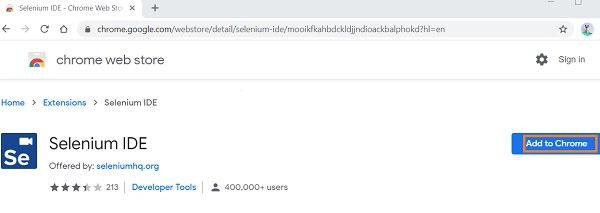
Click on Add extension.
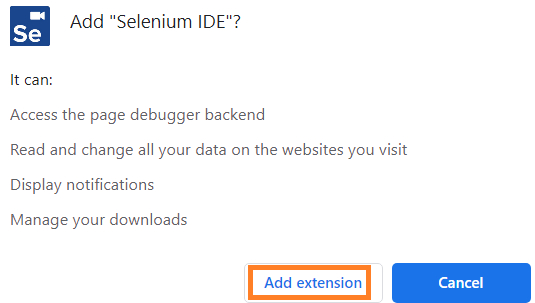
Once installed, we shall get the below message as shown in the image −
![]()
Also an icon gets created in the menu bar.
![]()
Click on that icon, and the Selenium IDE gets launched with the below welcome screen.
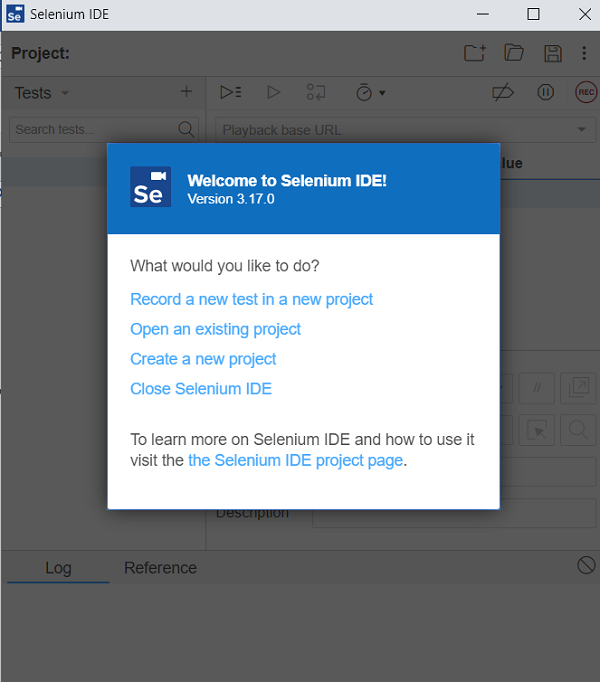

Advertisements
