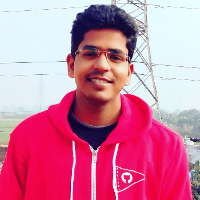Data Structure
Data Structure Networking
Networking RDBMS
RDBMS Operating System
Operating System Java
Java MS Excel
MS Excel iOS
iOS HTML
HTML CSS
CSS Android
Android Python
Python C Programming
C Programming C++
C++ C#
C# MongoDB
MongoDB MySQL
MySQL Javascript
Javascript PHP
PHP
- Selected Reading
- UPSC IAS Exams Notes
- Developer's Best Practices
- Questions and Answers
- Effective Resume Writing
- HR Interview Questions
- Computer Glossary
- Who is Who
Dev Prakash Sharma has Published 548 Articles

Dev Prakash Sharma
15K+ Views
Tkinter widgets are customizable by specifying their properties, for example, width, height, position, background color, etc. To position the Tkinters widgets, we can use place() geometry manager, where we will specify the anchor property. It can take (NW, N, NE, W, CENTER, E, SW, S, SE) as the position of the widget.ExampleIn ... Read More

Dev Prakash Sharma
11K+ Views
Tkinter widgets are supposed to be present in the Tkinter application window. All the widgets can be configured and customized by using predefined properties or functions.To get the width of a widget in a Tkinter application, we can use winfo_width() method. It returns the width of the widget which can ... Read More

Dev Prakash Sharma
7K+ Views
OpenCV is an Open Source Computer Vision library in Python which is widely used for Research purposes in Artificial Intelligence and Machine Learning. Computer Vision Library such as OpenCV deals with image processing. We can use OpenCV to read an image and further use it for development.Let us suppose that ... Read More

Dev Prakash Sharma
7K+ Views
Tkinter toplevel class contains toplevel window which is a child window other than the main window. Whenever we create a toplevel window, it just appears above the main window along with the widgets defined in it.To keep the window toplevel window focused, we can use grab_set() method. It always keeps the toplevel window ... Read More

Dev Prakash Sharma
12K+ Views
To convert a standard Tkinter application into a window executable file, we generally use thePyintsaller package. It converts the application file into an executable application. However, we notice that when we open the executable (or .exe) file, it displays a command shell before opening the application window. We can hide ... Read More

Dev Prakash Sharma
5K+ Views
To remove the default icon of the Tkinter window, we can use wm_attributes('type', 'value') method by specifying the type of property. In the following example, we will use '-toolwindow', a Boolean value that removes the icon associated with the title bar of the application.Example#Import the tkinter library from tkinter import ... Read More

Dev Prakash Sharma
9K+ Views
To remove the title bar of a Tkinter window, we can use wm_attributes('type', 'value') method by specifying the type of property. In the following example, we will use 'fullscreen', a Boolean value that removes the title bar of the window.Example#Import the tkinter library from tkinter import * #Create an instance ... Read More

Dev Prakash Sharma
1K+ Views
Tkinter windows are created by initializing the Tk object first. It is the minimal part of any Tkinter application, which helps to instantiate the application. Tk helps to construct the basic building blocks of the application, such as an application window where all the widgets are placed.However, Toplevel classes help to communicate ... Read More

Dev Prakash Sharma
2K+ Views
A Tkinter window can be customized by adding the properties and attributes such as background color, foreground color, width, height, etc.The color attribute in config() defines the default color of the main window. We can set the color of the window by defining either Hex Color (e.g., #000 for Black) or ... Read More

Dev Prakash Sharma
4K+ Views
Python is well-known for its rich library of extensions and packages. We can import and install the necessary packages from the library. However, if we require to run a Tkinter application with an executable file in Windows Operating System, then we can use the Pyinstaller package in Python. It converts a ... Read More