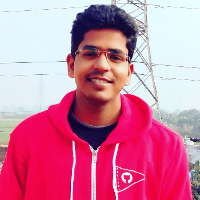Data Structure
Data Structure Networking
Networking RDBMS
RDBMS Operating System
Operating System Java
Java MS Excel
MS Excel iOS
iOS HTML
HTML CSS
CSS Android
Android Python
Python C Programming
C Programming C++
C++ C#
C# MongoDB
MongoDB MySQL
MySQL Javascript
Javascript PHP
PHP
- Selected Reading
- UPSC IAS Exams Notes
- Developer's Best Practices
- Questions and Answers
- Effective Resume Writing
- HR Interview Questions
- Computer Glossary
- Who is Who
Dev Prakash Sharma has Published 548 Articles

Dev Prakash Sharma
7K+ Views
In order to work with images, Python Library provides Pillow or PIL package that enables applications to import images and perform various operations on them.Let us suppose that we want to resize an image dynamically to its window. In such case, we have to follow these steps −Open the Image ... Read More

Dev Prakash Sharma
5K+ Views
Let us suppose we have created an oval on a Tkinter canvas. The task is to change the thickness of the oval's outline. To change the thickness of the outline, provide a border or outline to a rectangle, define the width property in the constructor and assign it an integer value. ... Read More

Dev Prakash Sharma
4K+ Views
Let us suppose we have created a rectangle on a Tkinter canvas. The task is to provide the rectangle with an outline that can have a color in it. To provide a border or outline to a rectangle, first define the outline property in the constructor and add a new ... Read More

Dev Prakash Sharma
5K+ Views
Canvas widget is one of the versatile widgets in the Tkinter library. You can use canvas to draw different shapes, arcs, and objects to animate within the canvas. To create a button on a Tkinter Canvas, simply pass the parent as the canvas in place of a parent in the ... Read More

Dev Prakash Sharma
3K+ Views
A Listbox widget contains a list of items such as a list of numbers or characters. Let us suppose that you want to create a long list of items using the Listbox widget. Then, there should be a proper way to view all the items in the list. Adding Scrollbar ... Read More

Dev Prakash Sharma
5K+ Views
Scrollbars are used to wrap an amount of text or characters in a frame or window. It provides a text widget to contain as many characters as the user wants.The Scrollbar can be of two types: Horizontal Scrollbar and Vertical Scrollbar.The length of a scrollbar changes whenever the number of ... Read More

Dev Prakash Sharma
5K+ Views
To make a particular Tkinter application fully functional and operational, we can use as many widgets as we want. If we want to check if a widget exists or not, then we can use the winfo_exists() method. The method can be invoked with the particular widget we want to check. ... Read More

Dev Prakash Sharma
6K+ Views
Buttons are very useful in many applications where user interaction is required. Let us suppose that we want to know which button is pressed in a given application. In order to get the information about the Button, we can use the callback function in the Button configuration. In the Callback ... Read More

Dev Prakash Sharma
9K+ Views
Tkinter window provides many inbuilt functions and properties to help an application work seamlessly. They configure the GUI of the application as well.If we want to create a transparent window in an application, then we should have to define the color in the attributes('-transparentcolor', 'color' ) method. By providing the ... Read More

Dev Prakash Sharma
6K+ Views
The Button widget provides a way to communicate through all the existing functionalities of an application. We can perform a certain action with the help of a Button that encapsulates the function and the objects. However, there might be cases when we want to perform multiple operations with a single ... Read More