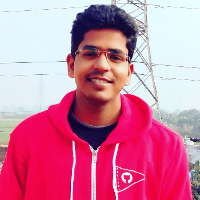Data Structure
Data Structure Networking
Networking RDBMS
RDBMS Operating System
Operating System Java
Java MS Excel
MS Excel iOS
iOS HTML
HTML CSS
CSS Android
Android Python
Python C Programming
C Programming C++
C++ C#
C# MongoDB
MongoDB MySQL
MySQL Javascript
Javascript PHP
PHP
- Selected Reading
- UPSC IAS Exams Notes
- Developer's Best Practices
- Questions and Answers
- Effective Resume Writing
- HR Interview Questions
- Computer Glossary
- Who is Who
Dev Prakash Sharma has Published 548 Articles

Dev Prakash Sharma
3K+ Views
Frames are very useful in a Tkinter application. If we define a Frame in an application, it means we have the privilege to add a group of widgets inside it. However, all these widgets are called Children of that particular Frame.Let us suppose that we want to remove all the ... Read More

Dev Prakash Sharma
10K+ Views
Tkinter Canvas Widget provides GUI features to an application. It can be used to draw shapes, animate objects, and configure the existing items in a canvas. Whenever we create shapes, we have to provide the size and coordinates of the shapes in the Canvas item constructor. In order to return ... Read More

Dev Prakash Sharma
7K+ Views
The Canvas widget is one of the most versatile widgets in the Tkinter Library. It is used for creating shapes of different types and sizes, animating objects, visualizing graphics, and many more. To change the property of a particular item in Tkinter, we can use itemconfig(**options) method. It takes options ... Read More

Dev Prakash Sharma
1K+ Views
Tkinter Text widget is more than just a multiline Entry widget. It supports the implementation of multicolored text, hyperlink text, and many more.Let us suppose a text widget has been created in an application. Now, to clear the Text widget, we can use the delete("1.0", END) method. It can be ... Read More

Dev Prakash Sharma
26K+ Views
A Tkinter widget in an application can be provided with Transparent background. The background property of any widget is controlled by the widget itself.However, to provide a transparent background to a particular widget, we have to use wm_attributes('transparentcolor', 'colorname') method. It works in the widget only after adding the same transparent ... Read More

Dev Prakash Sharma
13K+ Views
A checkbox widget is an input widget that has two values, either True or False. A checkbox is useful in many applications where a particular value needs to be validated.Let us suppose that we want to get the Input value from a checkbox such that if it is selected, then ... Read More

Dev Prakash Sharma
3K+ Views
Let us consider a case where we want to change the default font of a Tkinter application. To apply the font and setting it as the default font for a particular application, we have to use option_add(**options) method where we specify a property such as background color, font, etc. The ... Read More

Dev Prakash Sharma
5K+ Views
We need menubars in applications where user interaction is required. Menus can be created by initializing the Menu(parent) object along with the menu items. A popup Menu can be created by initializing tk_popup(x_root, y_root, False) which ensures that the menu is visible on the screen. Now, we will add an event which ... Read More

Dev Prakash Sharma
6K+ Views
Tkinter has many feature attributes and properties to frame the structure of an application and configure the widget. In this article, we will see how to set Tkinter widgets with a transparent background. The wm_attributes('-transparentcolor', 'color') method is used for providing the transparent background to the widget.ExampleIn this example, we will ... Read More

Dev Prakash Sharma
1K+ Views
A Menu Bar contains vertically stacked menu items. We can create a Menu bar by initializing the object of Menu(root). Whenever we initialize a Menu bar in an application, it displays a line separator at the top of the Menu Bar.To remove the separator or the dashed line from the ... Read More