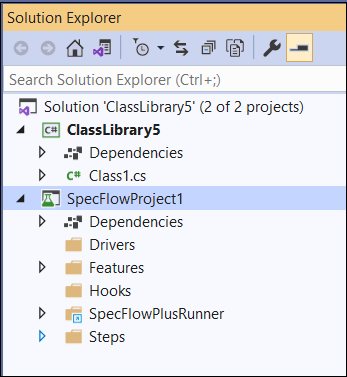- SpecFlow Tutorial
- SpecFlow - Home
- SpecFlow - Introduction
- Test Driven Development
- Behaviour Driven Development
- SpecFlow - Visual Studio Installation
- Visual Studio Extension Installation
- SpecFlow - Project Set Up
- Other Project Dependencies
- SpecFlow - Runner Activation
- SpecFlow - HTML Reports
- SpecFlow - Binding Test Steps
- SpecFlow - Creating First Test
- Configure Selenium Webdriver
- SpecFlow - Gherkin
- SpecFlow - Gherkin Keywords
- SpecFlow - Feature File
- SpecFlow - Step Definition File
- SpecFlow - Hooks
- SpecFlow - Background Illustration
- Data Driven Testing with Examples
- Data Driven Testing without Examples
- Table conversion to Data Table
- Table conversion to Dictionary
- Table with CreateInstance
- SpecFlow - Table with CreateSet
- SpecFlow Useful Resources
- SpecFlow - Quick Guide
- SpecFlow - Useful Resources
- SpecFlow - Discussion
SpecFlow - Project Set Up
Now, we shall create a SpecFlow project within the same project we have built earlier.
Project Creation
Right-click on the Solution Explorer section. Click on the Add option. Then choose New Project.
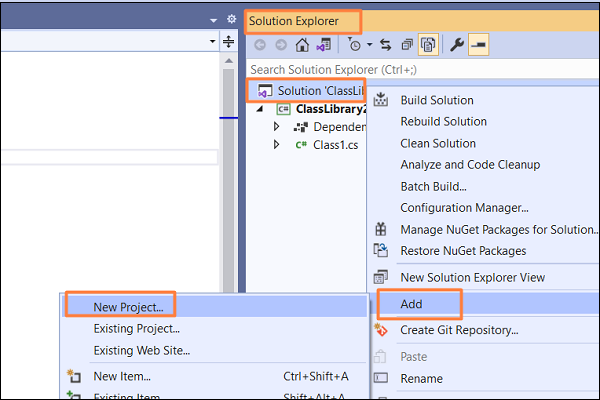
Type SpecFlow within the search box, SpecFlow Project gets displayed because of search results. Click on Next to proceed.
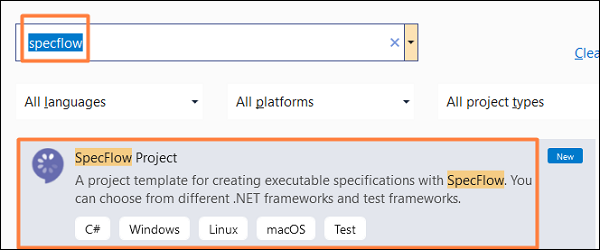
Enter the project name and location and then click on Create.
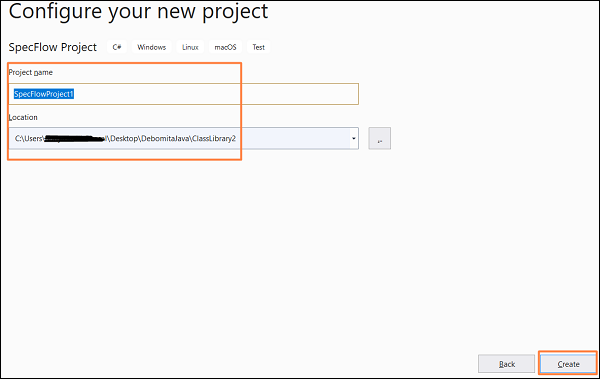
Select SpecFlow+ Runner option under the Test Framework dropdown from the Create a new SpecFlow project pop-up. Then click on Create.
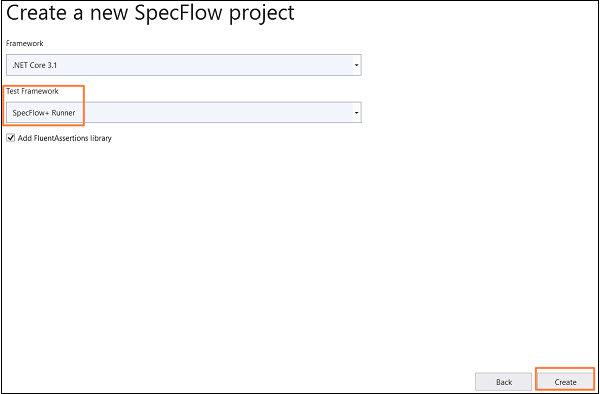
The Solution Explorer shall now have a new project called the SpecFlowProject1 created.
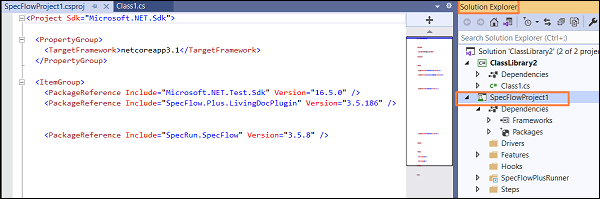
Project Folder
As the SpecFlow project is created, we shall also find a well-defined folder structure created for the project consisting of the Drivers, Dependencies, Features, Hooks, and so on.