
- SAP Simple Logistics Tutorial
- SAP Simple Logistics - Home
- SAP Simple Logistics - Overview
- Main Components
- Simplification Item
- Business Partner
- SAP Simple Logistics - MIGO
- Check Simplification List
- SAP Fiori UX
- Deployment Types
- Supply Chain Planning
- Integrated Business Planning
- Create PIR
- MRP Procedures
- MRP Key Features
- Procurement Types
- Execute MRP Live
- Operational Procurement
- Invoice Management
- Contract Management
- Perform Procurement & Transfer Stock
- Manufacturing
- Execute Discrete Production
- Create a Business Partner
- Analyze Incoming Sales Orders
- Job Responsibilities
- SAP Simple Logistics Resources
- SAP Simple Logistics - Quick Guide
- SAP Simple Logistics - Resources
- SAP Simple Logistics - Discussion
Check Simplification List
To check the simplification list, login to SAP S/4 HANA Enterprise Management backend system. Run an obsolete transaction - MB1C.
You can see a message that this transaction is obsolete and see SAP Note #.
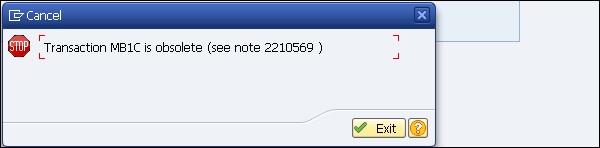
Try to run transaction MK03 – and this will display the supplier (Current). Enter the vendor and purchasing organization for all data.
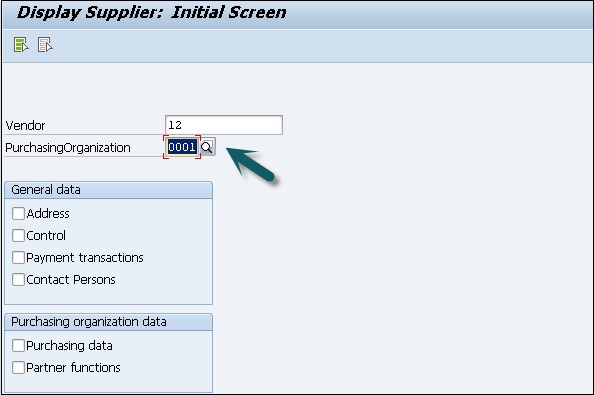
You will be redirected to transaction BP, as transaction MK03 is obsolete.
Let us see how to check the mandatory production versions in the material master of your material. Navigate to SAP Menu → Logistics → Production → Master Data → Material Master → Material → MM03 Display Current.
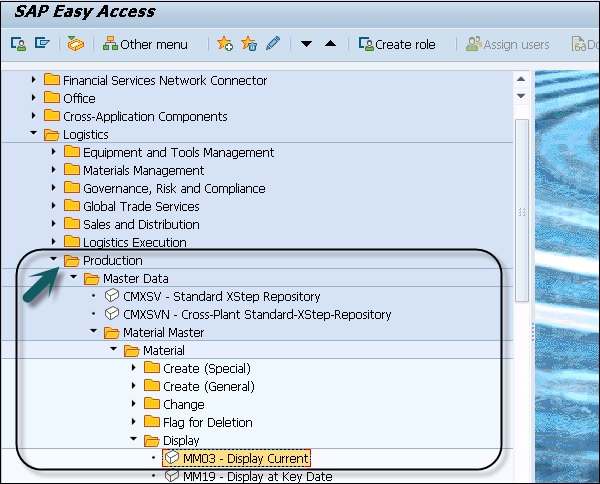
In the next window, you have to select Material and click the Select view.
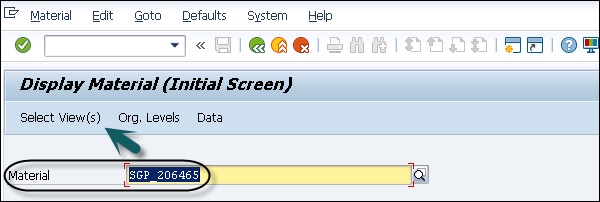
When you click Select Views, you can select MRP4 view. In the next window, enter the Plant and click the Continue button.
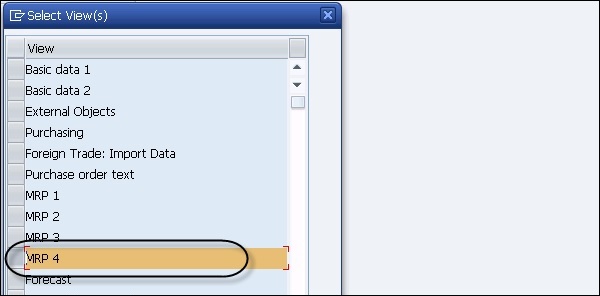
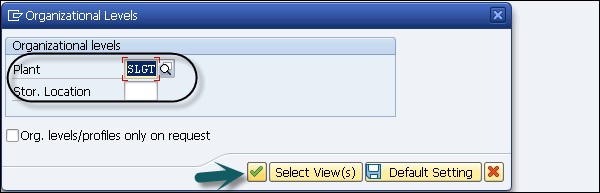
In the Display Material window, press the icon ProdVersions and double-click production version 0001. Find your group and group counter for routing in the area of Planning Data.
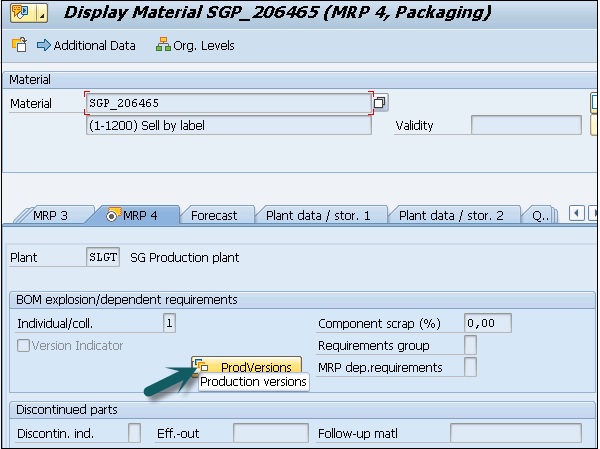
Note − ProdVersions are not required with external procurement.
To Continue Learning Please Login