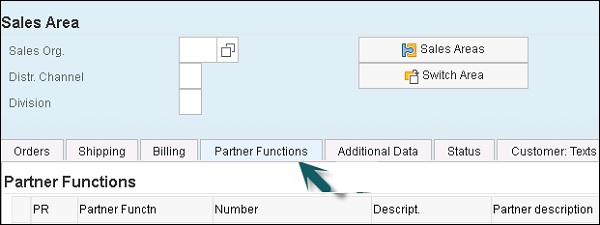- SAP Simple Logistics Tutorial
- SAP Simple Logistics - Home
- SAP Simple Logistics - Overview
- Main Components
- Simplification Item
- Business Partner
- SAP Simple Logistics - MIGO
- Check Simplification List
- SAP Fiori UX
- Deployment Types
- Supply Chain Planning
- Integrated Business Planning
- Create PIR
- MRP Procedures
- MRP Key Features
- Procurement Types
- Execute MRP Live
- Operational Procurement
- Invoice Management
- Contract Management
- Perform Procurement & Transfer Stock
- Manufacturing
- Execute Discrete Production
- Create a Business Partner
- Analyze Incoming Sales Orders
- Job Responsibilities
- SAP Simple Logistics Resources
- SAP Simple Logistics - Quick Guide
- SAP Simple Logistics - Resources
- SAP Simple Logistics - Discussion
Create Business Partner
SAP Business Partner Screening for SAP S/4 HANA is used to centrally manage the master data for business partners, customers, and vendors. With the current development, it is the single point of entry to create, edit, and display master data for business partners, customers, and vendors.
Let us see how to create a new Business Partner master record for a new customer.
First, start the app Maintain Business Partner from the SAP Fiori Launchpad.
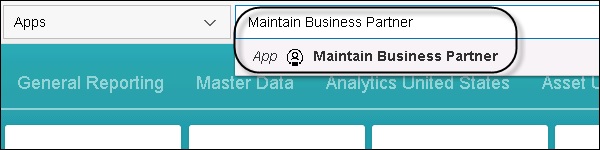
To create a new Business Partner, you need to maintain the following information in General Data tab −
- Business Partner Categorization
- Business Partner
- Grouping
- Title
- Name
- Street/House number
- Postal Code/City
- Country
- Region
- Language
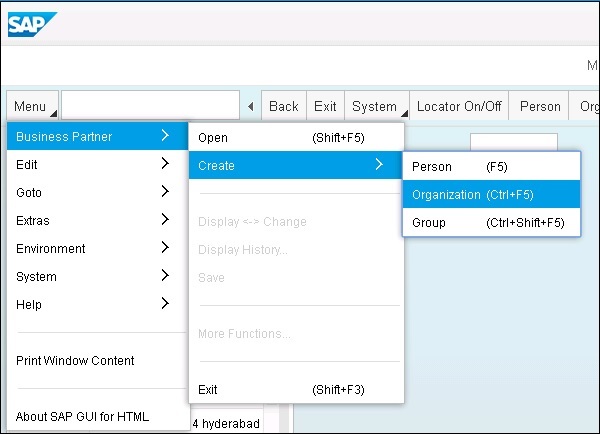
- Fill the fields Business Partner and Grouping.
- On the Address tab, maintain the corresponding data.
Once you fill all the information, save your entries.
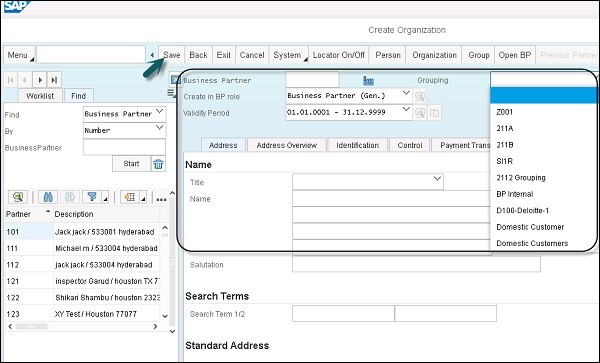
Now, maintain the Company Code Data for the new business partner using the following information −
- BP role
- Company Code
- Reconciliation Account
To enter the company code information, enter the following information −
Switch to change mode by using the respective button.
In the Change in BP role field, choose the value FI Customer.
Click the Company Code button at the top of the screen.
Enter the Company Code.
On the Customer: Account Management tab page, enter the Reconciliation Account.
Save your entries.
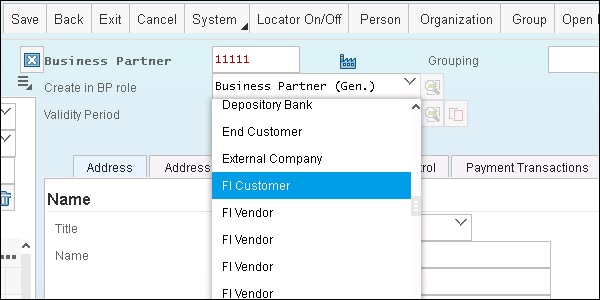
Maintain the Sales Area Data and use the following information −
- Choose the value Customer in the Change in BP role field.
- Enter the Sales Organization, Distribution Channel and Division.
- Confirm your entries by pressing Enter.
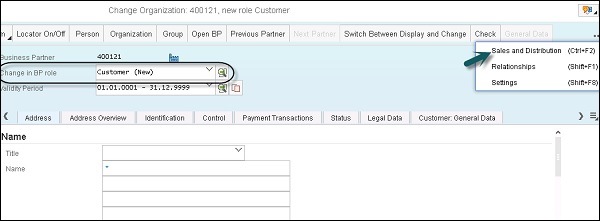
On the Orders tab page, maintain the fields Sales District, Currency, Price Group, and Customer Pricing Procedure.
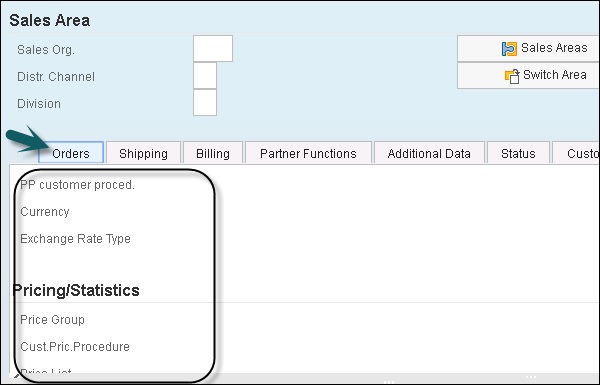
On the Shipping tab page, maintain the Delivering Plant and the Shipping Conditions.
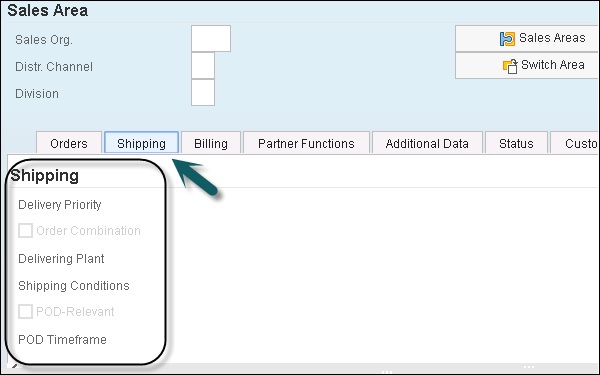
On the Billing tab page, maintain the values for Incoterms, Inco. Location1, Terms of Payment, Account Assignment Group and Tax Classification.
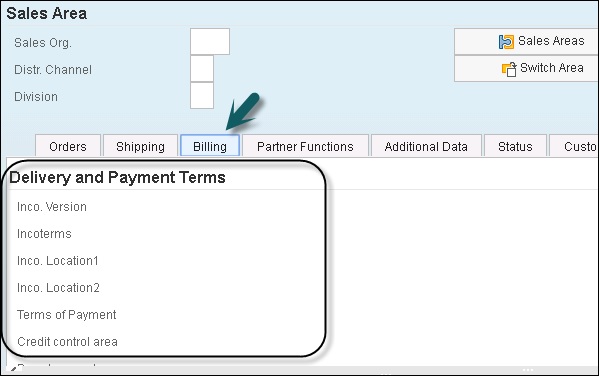
Once all the information is entered, save your entries. Note that the mandatory partner functions have been filled automatically.