
- SAP SD Tutorial
- SAP SD - Home
- SAP SD - Introduction
- Customer & Material Master Data
- SAP SD - Create Partner Function
- SAP SD - Create Material Stock
- SAP SD - Create MM For Sales View
- SAP SD - Customer Account Groups
- SAP SD - Pre-Sales Activities
- SAP SD - Create Quotations
- SAP SD - Sales Support
- SAP SD - Sales Order Processing
- SAP SD - Creation of Sales Order
- SAP SD - Defining a Sales Document
- SAP SD - Item Categories
- SAP SD - Schedule Lines Categories
- SAP SD - Copy Control
- SAP SD - Log of INComplete Items
- SAP SD - Pricing
- SAP SD - Condition Record & Table
- Condition Techniques & Types
- SAP SD - Access Sequence
- Prices, Surcharges & Discounts
- SAP SD - Product Proposals
- Listing, Determination & Exclusion
- SAP SD - Sales Order Types
- SAP SD - Free of Charge Deliveries
- SAP SD - Outline Agreements
- SAP SD - Quota Arrangement
- SAP SD - Special Business Process
- SAP SD - Shipping
- Shipping Point & Route Determination
- SAP SD - Define Routes & Stages
- SAP SD - Outbound Delivery
- SAP SD - Delivery Processing
- Picking, Packing & Post Good Issue
- SAP SD - Introduction to Billing
- SAP SD - Billing Methods
- SAP SD - Credit Management
- Mapping Enterprise Structure
- SAP SD Useful Resources
- SAP SD - Questions Answers
- SAP SD - Quick Guide
- SAP SD - Useful Resources
- SAP SD - Discussion
SAP SD - Create Partner Function
Partner function allows you to identify which functions a partner has to perform in any business process. Consider a simplest case, where all the customer functions are performed by the partner customer. As these are mandatory functions, they have to be defined as obligatory functions in a SD system.
These functions are categorized as per partner type in Sales and Distribution system. The below partner types are Customer, Vendor, Personnel, Contact Person and common partner functions as per these partner types are −
- Partner Type Customer
- Sold-To-Party
- Ship-To –Party
- Bill-To-Party
- Payer
- Partner Type Contact Person
- Partner Type Vendor
- Forwarding Agent
- Partner Type Personnel
- Employee Responsible
- Sales Personnel
The following tables show the main partner types and their corresponding partner function in Sales and Distribution −
Note that if a partner belongs to a different partner type, in this case you need to create a master records for that partner.
| Partner Type | Partner Function | Entry from System | Master Record |
|---|---|---|---|
| Customer(CU) |
Sold-to Party(SP) Ship-to Party(SH) Bill-to Party(BP) Payer(PY) |
Customer number | customer master record |
| Vendor(V) | Forwarding agent(fwdg agent) | Vendor number | Vendor master record |
| Human Resource(HR) |
Employee responsible(ER) Sales Personnel(SP) |
Personnel number | Personnel master record |
| Contact Person(CP) | Contact Person(CP) | Contact Partner number | (created in customer master record,no master record of its own) |
Creating a Partner Function
Use T-Code: VOPAN
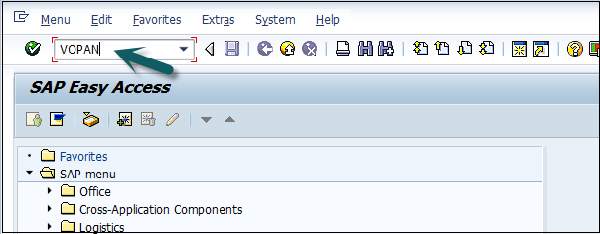
A new window will open. Select the Partner Object and click the Change button.
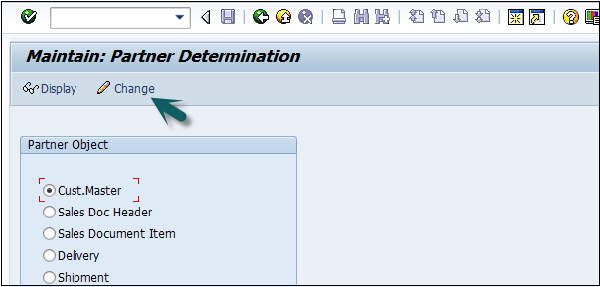
It will open a new window with the name Partner Determination Procedures. Go to New Entries.
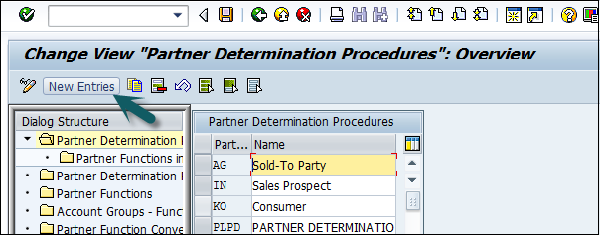
Enter the name and partner determination procedure and double click on Partner Function in left pane.
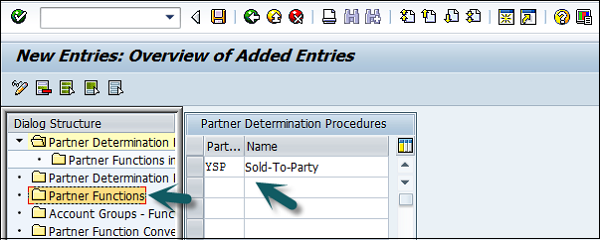
Click the New Entries button.
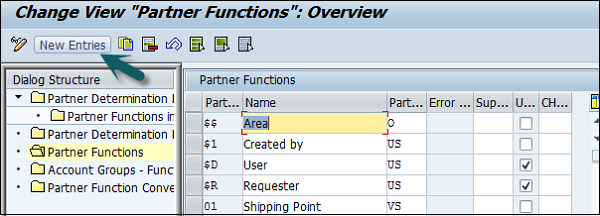
Enter the Partner function details − Name, Type, etc. KU- stands for Customer.
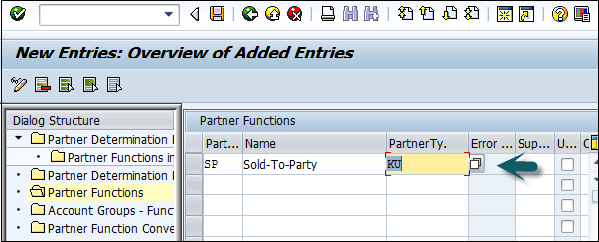
Next is to click on the Partner Function under Partner Determination Procedure node and enter the details Partner Det. Procedure, Name, Partner Function.
Then, we need to assign this partner determination procedure to the Partner Object. The Partner Object would be a Customer for this example. Then Click on Account Groups and Select the Account group name from the list. Once it is done, Click Save, it will save the partner function.