
- SAP SD Tutorial
- SAP SD - Home
- SAP SD - Introduction
- Customer & Material Master Data
- SAP SD - Create Partner Function
- SAP SD - Create Material Stock
- SAP SD - Create MM For Sales View
- SAP SD - Customer Account Groups
- SAP SD - Pre-Sales Activities
- SAP SD - Create Quotations
- SAP SD - Sales Support
- SAP SD - Sales Order Processing
- SAP SD - Creation of Sales Order
- SAP SD - Defining a Sales Document
- SAP SD - Item Categories
- SAP SD - Schedule Lines Categories
- SAP SD - Copy Control
- SAP SD - Log of INComplete Items
- SAP SD - Pricing
- SAP SD - Condition Record & Table
- Condition Techniques & Types
- SAP SD - Access Sequence
- Prices, Surcharges & Discounts
- SAP SD - Product Proposals
- Listing, Determination & Exclusion
- SAP SD - Sales Order Types
- SAP SD - Free of Charge Deliveries
- SAP SD - Outline Agreements
- SAP SD - Quota Arrangement
- SAP SD - Special Business Process
- SAP SD - Shipping
- Shipping Point & Route Determination
- SAP SD - Define Routes & Stages
- SAP SD - Outbound Delivery
- SAP SD - Delivery Processing
- Picking, Packing & Post Good Issue
- SAP SD - Introduction to Billing
- SAP SD - Billing Methods
- SAP SD - Credit Management
- Mapping Enterprise Structure
- SAP SD Useful Resources
- SAP SD - Questions Answers
- SAP SD - Quick Guide
- SAP SD - Useful Resources
- SAP SD - Discussion
SAP SD - Picking, Packing & Post Good Issue
Picking of goods is done in SAP warehouse management system. It is done via a transfer order, which is used for picking list and to withdraw the goods from the stock.
There are three types of Picking −
- Picking of goods individually
- Picking as per defined intervals
- Automatic Picking in SAP SD module
Packing of goods is done with the packing material and to be created as material type − VERP
. This can be done in two ways −
- Manual
- Automatic
The Post Good Issue (PGI) is the last step in delivery processing and in this goods ownership is moved to the customer and stock is updated as per delivery.
These functions can be performed in the system using the following steps −
- Creating an Outbound delivery
- Creating Picking Request
- Create Packaging
- Creating Post Goods Issue
Creating an Outbound Delivery
Use T-Code: VL01N
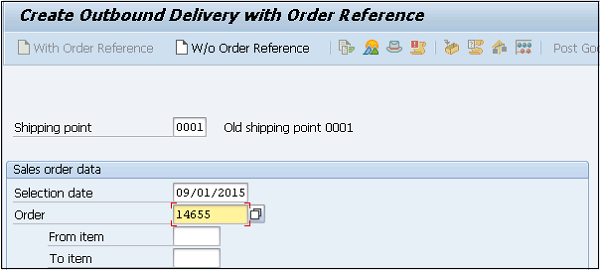
Click save.
Creating a Picking Request
Use T-Code: LT03
- Enter Warehouse #
- Enter Plant
- Enter Delivery
- Press Enter.
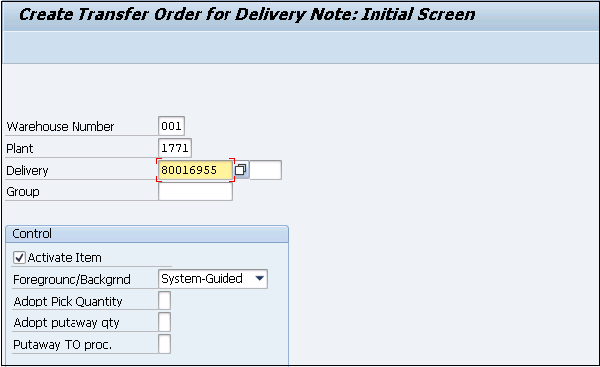
Click save.
Creating a Packing Request
Use T-Code: VL02N
Enter Outbound Delivery and click Pack.

Select Pack Material and Enter Packaging Material details.
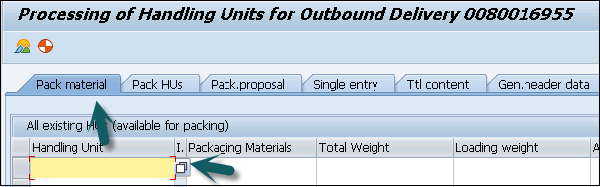
Click save.
Post Good Issue PGI
T-Code: VL02N

Click Post Good Issue and a message will appear − Replenishment Delivery has been saved.
PGI creates two documents −
- Material Document
- Accounting Document