
- SAP Scripts Tutorial
- SAP Scripts - Home
- SAP Scripts - Overview
- SAP Scripts - Smart Forms
- SAP Scripts - Form Painter
- SAP Scripts - Layout Set
- SAP Scripts - Print Program
- SAP Scripts - Creating a Window
- SAP Scripts - Output Area
- SAP Scripts - Text Module
- SAP Scripts - Grouping Text
- SAP Scripts - Format Options
- SAP Scripts - Output Types
- SAP Scripts - Control Print Output
- SAP Scripts - Data Formats
- SAP Scripts - Export
- SAP Scripts - Import
- SAP Scripts - Control Tables
- SAP Scripts - Text & Graphics
- SAP Scripts - Control Commands
- SAP Scripts - Copy Scripts
- SAP Scripts - Standard Text
- SAP Scripts - Word Processing
- SAP Scripts - Create a Document
- SAP Scripts - Update a Document
- SAP Scripts - Find a Document
- SAP Scripts - Save a Document
- SAP Scripts - Delete a Document
- Print Preview of a Document
- SAP Scripts - Format Conversion
- SAP Scripts - Raw Data Interface
- SAP Scripts - Output Mode Spool
- SAP Scripts - Output Mode IDOC
- Create a Script in the System
- SAP Scripts Useful Resources
- SAP Scripts - Quick Guide
- SAP Scripts - Useful Resources
- SAP Scripts - Discussion
SAP Scripts - Overview
SAP Scripts is used to generate formatted documents and for external purposes to print and transfer business documents. Formatted document contains logos, tables, and other formatting objects. You can print preformatted text in forms which are not possible with normal ABAP codes.
SAP Script consists of the following components −
An Editor for entering and editing the lines of text that is called by application transaction automatically.
An Invisible Composer to prepare a text from an output device and provide different formatting options for printing.
To include Script components to your application program, it contains a Programming Interface.
Use Maintenance transactions to create styles and forms for print layout.
A Central Database to store texts, forms, and other styles for printing format.
When a print program is executed, it retrieves the data from the form and database and prints the output.
The following image shows the key components of SAP Scripting as mentioned above.
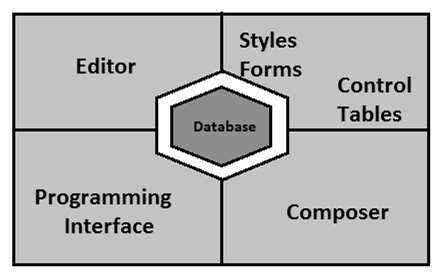
To design a script, use Transaction code - SE71
Type the Transaction code in SAP Easy access and the following screen opens.
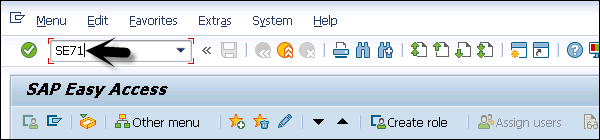
Enter the name of the program and click the save button to save it.
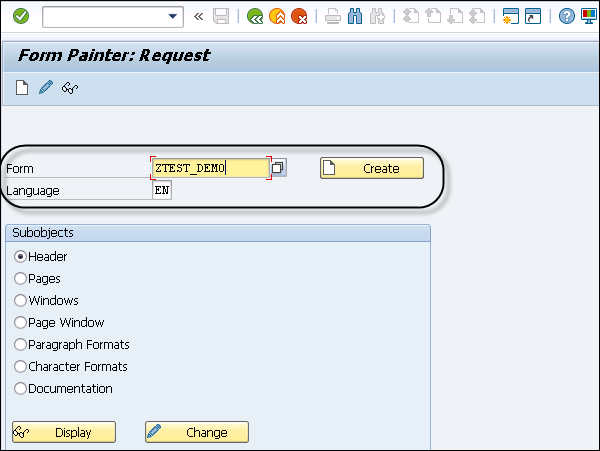
Create paragraphs, page, and windows, and assign the windows to the element. Create the script and create a report to call the script.