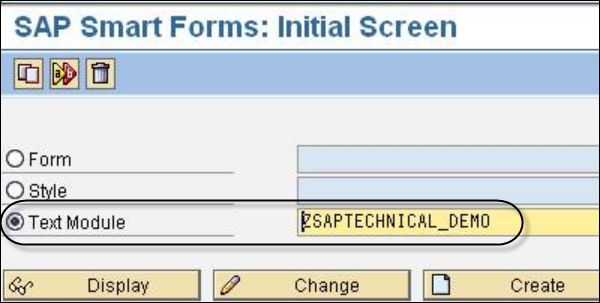- SAP Scripts Tutorial
- SAP Scripts - Home
- SAP Scripts - Overview
- SAP Scripts - Smart Forms
- SAP Scripts - Form Painter
- SAP Scripts - Layout Set
- SAP Scripts - Print Program
- SAP Scripts - Creating a Window
- SAP Scripts - Output Area
- SAP Scripts - Text Module
- SAP Scripts - Grouping Text
- SAP Scripts - Format Options
- SAP Scripts - Output Types
- SAP Scripts - Control Print Output
- SAP Scripts - Data Formats
- SAP Scripts - Export
- SAP Scripts - Import
- SAP Scripts - Control Tables
- SAP Scripts - Text & Graphics
- SAP Scripts - Control Commands
- SAP Scripts - Copy Scripts
- SAP Scripts - Standard Text
- SAP Scripts - Word Processing
- SAP Scripts - Create a Document
- SAP Scripts - Update a Document
- SAP Scripts - Find a Document
- SAP Scripts - Save a Document
- SAP Scripts - Delete a Document
- Print Preview of a Document
- SAP Scripts - Format Conversion
- SAP Scripts - Raw Data Interface
- SAP Scripts - Output Mode Spool
- SAP Scripts - Output Mode IDOC
- Create a Script in the System
- SAP Scripts Useful Resources
- SAP Scripts - Quick Guide
- SAP Scripts - Useful Resources
- SAP Scripts - Discussion
SAP Scripts - Text Module
A text module in SAPscript is created from an administrative information component in the text header and actual text lines. The text header contains information about −
- Title of Text module
- Date and time of creation
- Last changes information
- Allocated Style
- Text Format
You use the text type - Text module of the text node - to refer to an existing text module in the system. This allows you to easily use texts from the text modules in several forms. In addition, it is not necessary to load the entire form description to maintain these texts.
Text modules can be used in two of the following ways −
Refer − This refers to the text module. The text then appears read-only in the PC editor and is included when you print the form.
Copy − This is used to copy the text module. The system then copies the text of the module and automatically converts the text node into an editable text element.
To manage application-specific form texts, applications define their own text objects with subordinate text IDs using Transaction code SE75.
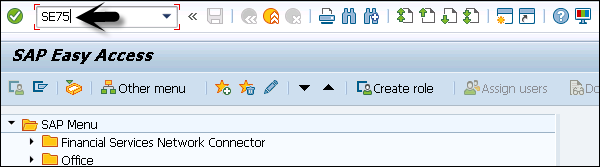
To create text objects and text Id’s for application, select the Radio button and click change.
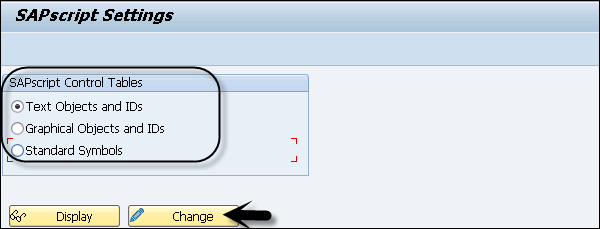
To create text objects, click on Create button. You will be prompted to enter this information. You can use Text object with text ID’s to enter general standard texts.
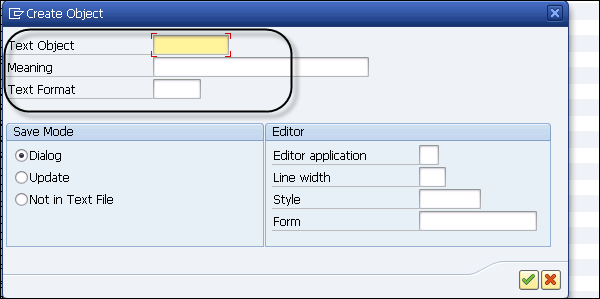
To maintain standard text, use Transaction code: SO10
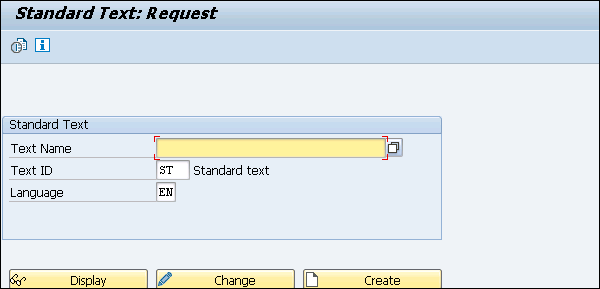
Text module can be used in Smart Forms as well. To create and change text module, use transaction smart forms and select Text module as shown in the following screenshot. Click the Create button.