
- SAP Scripts Tutorial
- SAP Scripts - Home
- SAP Scripts - Overview
- SAP Scripts - Smart Forms
- SAP Scripts - Form Painter
- SAP Scripts - Layout Set
- SAP Scripts - Print Program
- SAP Scripts - Creating a Window
- SAP Scripts - Output Area
- SAP Scripts - Text Module
- SAP Scripts - Grouping Text
- SAP Scripts - Format Options
- SAP Scripts - Output Types
- SAP Scripts - Control Print Output
- SAP Scripts - Data Formats
- SAP Scripts - Export
- SAP Scripts - Import
- SAP Scripts - Control Tables
- SAP Scripts - Text & Graphics
- SAP Scripts - Control Commands
- SAP Scripts - Copy Scripts
- SAP Scripts - Standard Text
- SAP Scripts - Word Processing
- SAP Scripts - Create a Document
- SAP Scripts - Update a Document
- SAP Scripts - Find a Document
- SAP Scripts - Save a Document
- SAP Scripts - Delete a Document
- Print Preview of a Document
- SAP Scripts - Format Conversion
- SAP Scripts - Raw Data Interface
- SAP Scripts - Output Mode Spool
- SAP Scripts - Output Mode IDOC
- Create a Script in the System
- SAP Scripts Useful Resources
- SAP Scripts - Quick Guide
- SAP Scripts - Useful Resources
- SAP Scripts - Discussion
SAP Scripts - Standard Text
You can use standard texts in SAP to display the database stored value on the output document and this can be done using Transaction Code: SO10
Example
Let us say you want to print terms and conditions on every invoice and you want each invoice to contain these legal terms and conditions directly. You can create a Standard text and use that in the Invoice.
Step 1 − Run Transaction SO10
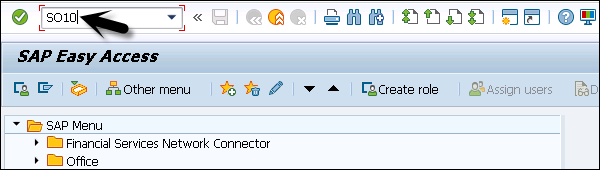
You have different text options. This can be checked using the find option.
Step 2 − Select Standard text and click Enter by clicking the green tick mark.
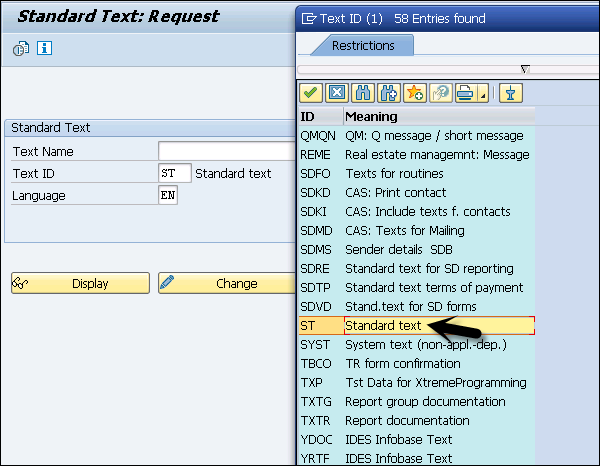
Step 3 − To select any Text, click on Execute. You will see a list of all standard texts.
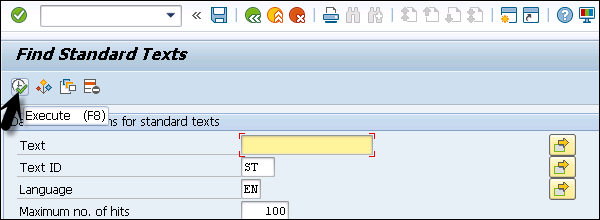
Step 4 − Select any of the following from the list. Here we have selected FI_CASH_SI and click the Display option.
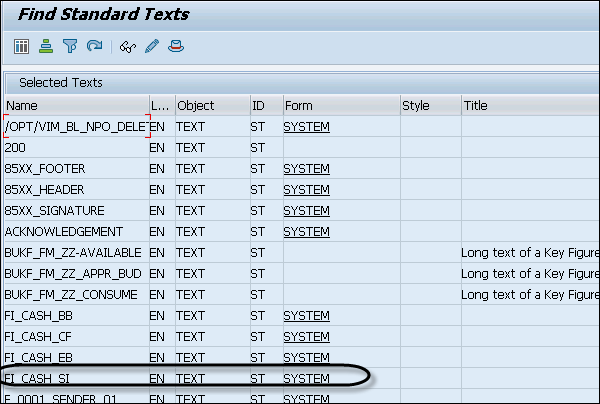
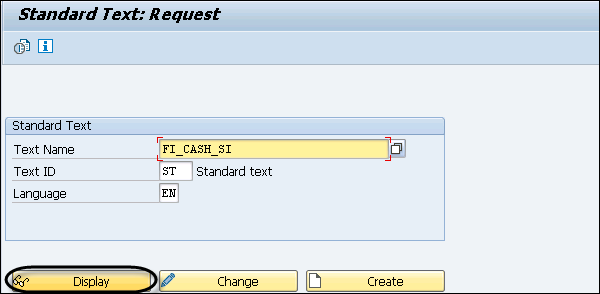
You can see the following text appear by default.
Step 5 − You have to add this to your script.
Signed
Enclosures
Prepared Approved Confirmed
Receipts Expenditures
&uline(130)&
&rfcash-anzsb(Z)& &Rfcash-anzhb(Z)&
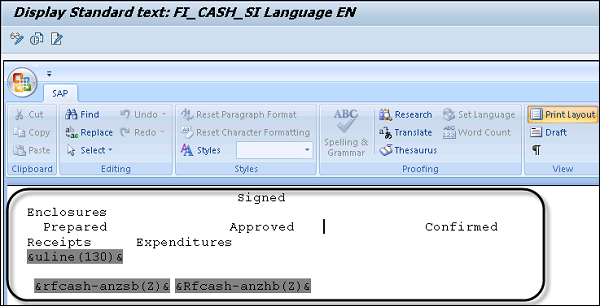
Step 6 − Select the form that you want to change. Select and click the change option at the bottom. Then click on Go to → Change Editor.
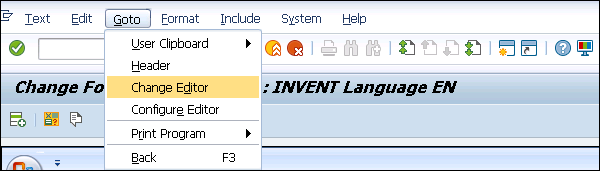
Step 7 − Enter the text name, object Id, language, etc.
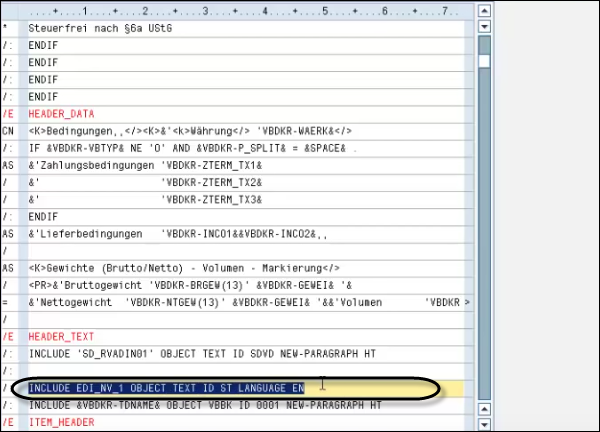
In a similar way, you can insert text symbols, system symbols, documentation, hypertext using the insert option at the top of the screen.
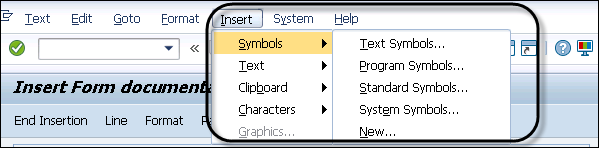
Using SO10 Transaction, you can also create your own standard text and give it a name and later can use it in a script.
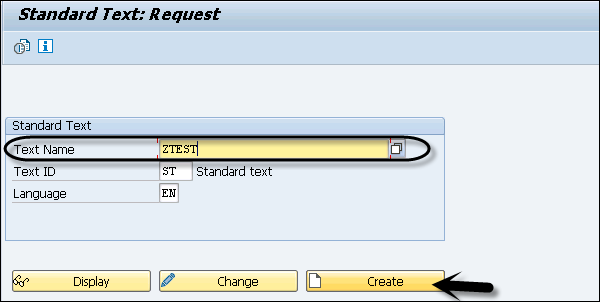
You can write something and save it as standard text.
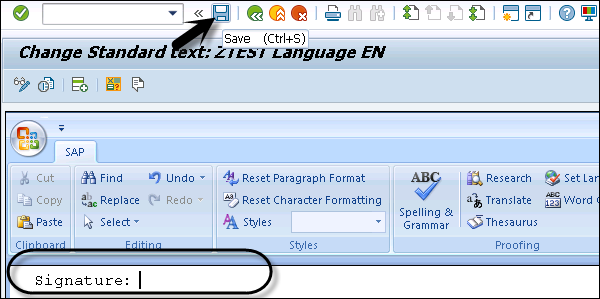
You can directly include this in your form. Open the form and click the Change button. Click Go to → Change Editor.
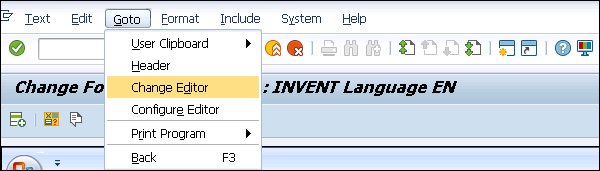
Using control commands, you can insert standard text created previously in your script.
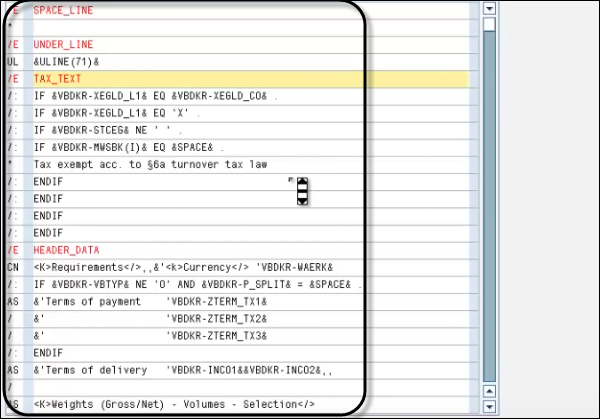
System Symbols
System symbols are system maintained and their value is provided by the system. Some examples of system symbols are time, date, hours, minutes, seconds, page, etc.
Standard Symbols
You can maintain standard symbols using Transaction SM30. Examples of standard symbols are thank you, sincerely, etc. They are stored in table TTDG.
Program Symbols
They are placeholders for database fields and also act as global program symbols in your Print program.