
- ReactJS Tutorial
- ReactJS - Home
- ReactJS - Introduction
- ReactJS - Installation
- ReactJS - Features
- ReactJS - Advantages & Disadvantages
- ReactJS - Architecture
- ReactJS - Creating a React Application
- ReactJS - JSX
- ReactJS - Components
- ReactJS - Nested Components
- ReactJS - Using Newly Created Components
- ReactJS - Component Collection
- ReactJS - Styling
- ReactJS - Properties (props)
- ReactJS - Creating Components using Properties
- ReactJS - props Validation
- ReactJS - Constructor
- ReactJS - Component Life Cycle
- ReactJS - Event management
- ReactJS - Creating an Event−Aware Component
- ReactJS - Introduce Events in Expense Manager APP
- ReactJS - State Management
- ReactJS - State Management API
- ReactJS - Stateless Component
- ReactJS - State Management Using React Hooks
- ReactJS - Component Life Cycle Using React Hooks
- ReactJS - Layout Component
- ReactJS - Pagination
- ReactJS - Material UI
- ReactJS - Http client programming
- ReactJS - Form Programming
- ReactJS - Controlled Component
- ReactJS - Uncontrolled Component
- ReactJS - Formik
- ReactJS - Conditional Rendering
- ReactJS - Lists
- ReactJS - Keys
- ReactJS - Routing
- ReactJS - Redux
- ReactJS - Animation
- ReactJS - Bootstrap
- ReactJS - Map
- ReactJS - Table
- ReactJS - Managing State Using Flux
- ReactJS - Testing
- ReactJS - CLI Commands
- ReactJS - Building and Deployment
- ReactJS - Example
- Hooks
- ReactJS - Introduction to Hooks
- ReactJS - Using useState
- ReactJS - Using useEffect
- ReactJS - Using useContext
- ReactJS - Using useRef
- ReactJS - Using useReducer
- ReactJS - Using useCallback
- ReactJS - Using useMemo
- ReactJS - Custom Hooks
- ReactJS Advanced
- ReactJS - Accessibility
- ReactJS - Code Splitting
- ReactJS - Context
- ReactJS - Error Boundaries
- ReactJS - Forwarding Refs
- ReactJS - Fragments
- ReactJS - Higher Order Components
- ReactJS - Integrating With Other Libraries
- ReactJS - Optimizing Performance
- ReactJS - Profiler API
- ReactJS - Portals
- ReactJS - React Without ES6 ECMAScript
- ReactJS - React Without JSX
- ReactJS - Reconciliation
- ReactJS - Refs and the DOM
- ReactJS - Render Props
- ReactJS - Static Type Checking
- ReactJS - Strict Mode
- ReactJS - Web Components
- Additional Concepts
- ReactJS - Date Picker
- ReactJS - Helmet
- ReactJS - Inline Style
- ReactJS - PropTypes
- ReactJS - BrowserRouter
- ReactJS - DOM
- ReactJS - Carousel
- ReactJS - Icons
- ReactJS - Form Components
- ReactJS - Reference API
- ReactJS Useful Resources
- ReactJS - Quick Guide
- ReactJS - Useful Resources
- ReactJS - Discussion
ReactJS - static getDerivedStateFromError() Method
When a component or its children encounter an error while rendering in React, it can be difficult to handle and communicate that error to users. The getDerivedStateFromError function comes into action here. In this tutorial, we will see how it works.
In React, we can define a particular function called getDerivedStateFromError in our class components. When a child component, no matter how deep in the hierarchy it is, encounters an error, React will invoke this function. Instead of displaying a blank or broken user interface, we can display a detailed error message.
Syntax
static getDerivedStateFromError(error)
Parameters
error − The error parameter in getDerivedStateFromError provides error information. It is normally an Error instance, but it can be of another type.
Return Value
The method should return the updated state, showing that the component should display the error message.
Examples
Example 1
Creating a basic React app that uses the getDerivedStateFromError function requires creating a simple class component with error limits. Below is a small example using the getDerivedStateFromError() function −
import React, { Component } from 'react';
class ErrorBoundary extends Component {
constructor(props) {
super(props);
this.state = { hasError: false, errorMessage: '' };
}
static getDerivedStateFromError(error) {
return { hasError: true, errorMessage: error.message };
}
componentDidCatch(error, errorInfo) {
// Log the error here
console.error(error, errorInfo);
}
render() {
if (this.state.hasError) {
return (
<div>
<h2>Something went wrong</h2>
<p>{this.state.errorMessage}</p>
</div>
);
}
return this.props.children;
}
}
class App extends Component {
render() {
return (
<div>
<h1>Simple Error Handling App</h1>
<ErrorBoundary>
{/* error in a child component */}
<ChildComponent />
</ErrorBoundary>
</div>
);
}
}
class ChildComponent extends Component {
componentDidMount() {
// Simulate an error
throw new Error('Error in ChildComponent');
}
render() {
return <p>This is a child component</p>;
}
}
export default App;
Output
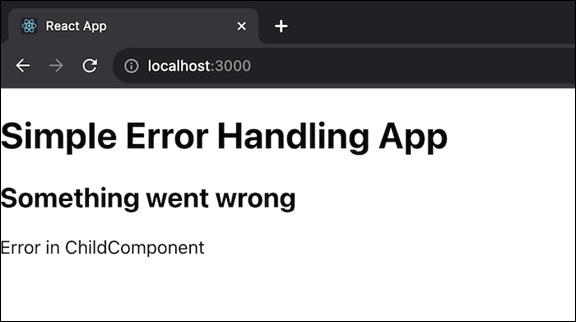
This example shows how to make a simple React app with an ErrorBoundary class component that uses getDerivedStateFromError and componentDidCatch functions. To show error handling, the ChildComponent knowingly throws an error in its componentDidMount lifecycle function.
When we launch the app, we will receive an error message in the user interface. We can modify and expand this code to meet our own requirements.
Example 2
Here is another example with the help of getDerivedStateFromError function in a React component for error handling. This time, we will simulate an error in a child component that renders an image −
import React, { Component } from 'react';
import './App.css';
class ErrorBoundary extends Component {
constructor(props) {
super(props);
this.state = { hasError: false, errorMessage: '' };
}
static getDerivedStateFromError(error) {
return { hasError: true, errorMessage: error.message };
}
componentDidCatch(error, errorInfo) {
// Log the error here
console.error(error, errorInfo);
}
render() {
if (this.state.hasError) {
return (
<div>
<h2>Something went wrong</h2>
<p>{this.state.errorMessage}</p>
</div>
);
}
return this.props.children;
}
}
class App extends Component {
render() {
return (
<div className='App'>
<h1>Error Handling with Images</h1>
<ErrorBoundary>
{/* error in a child component */}
<ImageComponent />
</ErrorBoundary>
</div>
);
}
}
class ImageComponent extends Component {
state = {
hasError: false,
};
// Error occur by attempting to load an invalid image
loadImage = () => {
const img = new Image();
img.src = 'image-url1';
img.onload = () => {
// This will not execute because the image source is invalid
};
img.onerror = () => {
// Error and catch it in the ErrorBoundary
this.setState({ hasError: true });
};
};
componentDidMount() {
this.loadImage();
}
render() {
if (this.state.hasError) {
// Render an alternative content when an error occurs
return <p>Failed to load the image</p>;
}
return <img src="image-url2" alt="A Valid Image" />;
}
}
export default App;
Output
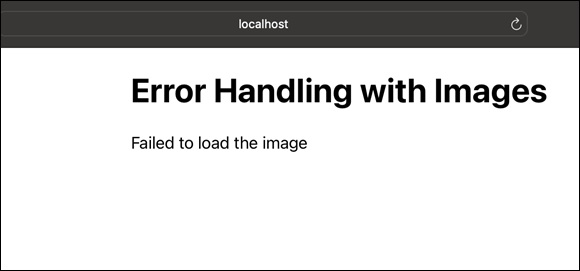
In this example, ImageComponent component attempts to load an image with an invalid URL, which triggers an error. The ErrorBoundary catches the error, and we can customize the rendering of the component when an error occurs.
Example 3
In this example, we'll create a bug in a child component that gets data from an API. The getDerivedStateFromError function will be used to manage the error and show a user-friendly message. The code is as follows −
import React, { Component } from 'react';
import './App.css';
class ErrorBoundary extends Component {
constructor(props) {
super(props);
this.state = { hasError: false, errorMessage: '' };
}
static getDerivedStateFromError(error) {
return { hasError: true, errorMessage: error.message };
}
componentDidCatch(error, errorInfo) {
// Log the error here
console.error(error, errorInfo);
}
render() {
if (this.state.hasError) {
return (
<div>
<h2>Something went wrong</h2>
<p>{this.state.errorMessage}</p>
</div>
);
}
return this.props.children;
}
}
class App extends Component {
render() {
return (
<div>
<h1>Error Handling with API Fetch</h1>
<ErrorBoundary>
{/* error in a child component */}
<ApiDataComponent />
</ErrorBoundary>
</div>
);
}
}
class ApiDataComponent extends Component {
state = {
data: null,
};
componentDidMount() {
// Error by trying to fetch data from an invalid API endpoint
fetch('https://invalid-api-endpoint')
.then((response) => response.json())
.then((data) => this.setState({ data }))
.catch((error) => {
// Error and catch it in the ErrorBoundary
throw new Error('Error fetching data from the API');
});
}
render() {
return (
<div className='App'>
<h3>API Data</h3>
{this.state.data ? (
<ul>
{this.state.data.map((item) => (
<li key={item.id}>{item.name}</li>
))}
</ul>
) : (
<p>Loading data...</p>
)}
</div>
);
}
}
export default App;
Output
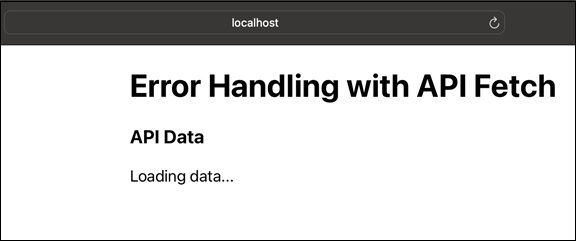
Limitations
getDerivedStateFromError should be a pure function with no side effects. If we have to perform activities such as calling an analytics service, we should also use componentDidCatch.
There is no direct equivalent for getDerivedStateFromError when working with function components. To provide similar functionality, we can construct a single ErrorBoundary component or use a package like react-error-boundary.
Summary
Understanding getDerivedStateFromError is critical for properly managing mistakes in React apps. You can give a better user experience by displaying helpful error messages instead of perplexing UI issues if you incorporate this method into your error-handling strategy.
To Continue Learning Please Login