
- ReactJS Tutorial
- ReactJS - Home
- ReactJS - Introduction
- ReactJS - Installation
- ReactJS - Features
- ReactJS - Advantages & Disadvantages
- ReactJS - Architecture
- ReactJS - Creating a React Application
- ReactJS - JSX
- ReactJS - Components
- ReactJS - Nested Components
- ReactJS - Using Newly Created Components
- ReactJS - Component Collection
- ReactJS - Styling
- ReactJS - Properties (props)
- ReactJS - Creating Components using Properties
- ReactJS - props Validation
- ReactJS - Constructor
- ReactJS - Component Life Cycle
- ReactJS - Event management
- ReactJS - Creating an Event−Aware Component
- ReactJS - Introduce Events in Expense Manager APP
- ReactJS - State Management
- ReactJS - State Management API
- ReactJS - Stateless Component
- ReactJS - State Management Using React Hooks
- ReactJS - Component Life Cycle Using React Hooks
- ReactJS - Layout Component
- ReactJS - Pagination
- ReactJS - Material UI
- ReactJS - Http client programming
- ReactJS - Form Programming
- ReactJS - Controlled Component
- ReactJS - Uncontrolled Component
- ReactJS - Formik
- ReactJS - Conditional Rendering
- ReactJS - Lists
- ReactJS - Keys
- ReactJS - Routing
- ReactJS - Redux
- ReactJS - Animation
- ReactJS - Bootstrap
- ReactJS - Map
- ReactJS - Table
- ReactJS - Managing State Using Flux
- ReactJS - Testing
- ReactJS - CLI Commands
- ReactJS - Building and Deployment
- ReactJS - Example
- Hooks
- ReactJS - Introduction to Hooks
- ReactJS - Using useState
- ReactJS - Using useEffect
- ReactJS - Using useContext
- ReactJS - Using useRef
- ReactJS - Using useReducer
- ReactJS - Using useCallback
- ReactJS - Using useMemo
- ReactJS - Custom Hooks
- ReactJS Advanced
- ReactJS - Accessibility
- ReactJS - Code Splitting
- ReactJS - Context
- ReactJS - Error Boundaries
- ReactJS - Forwarding Refs
- ReactJS - Fragments
- ReactJS - Higher Order Components
- ReactJS - Integrating With Other Libraries
- ReactJS - Optimizing Performance
- ReactJS - Profiler API
- ReactJS - Portals
- ReactJS - React Without ES6 ECMAScript
- ReactJS - React Without JSX
- ReactJS - Reconciliation
- ReactJS - Refs and the DOM
- ReactJS - Render Props
- ReactJS - Static Type Checking
- ReactJS - Strict Mode
- ReactJS - Web Components
- Additional Concepts
- ReactJS - Date Picker
- ReactJS - Helmet
- ReactJS - Inline Style
- ReactJS - PropTypes
- ReactJS - BrowserRouter
- ReactJS - DOM
- ReactJS - Carousel
- ReactJS - Icons
- ReactJS - Form Components
- ReactJS - Reference API
- ReactJS Useful Resources
- ReactJS - Quick Guide
- ReactJS - Useful Resources
- ReactJS - Discussion
ReactJS - cloneElement() Function
React is a well-known JavaScript library for creating user interfaces. It includes a number of features that help us to create flexible and maintainable code. CloneElement is one of these tools, and it allows us to create a new React element based on a prior one while modifying its properties and children. So let's look at what cloneElement is and how to use it.
What is cloneElement?
The term cloneElement is a React method that allows us to create a new React element by using an existing one. This is useful when we want to update the properties of an element or add children to it without changing the original.
Syntax
const clonedElement = cloneElement(elem, props, ...children)
Parameters
elem − This is a valid React element, like a JSX node or the result of another cloneElement call.
props − It is an object or null that allows us to override the properties of the element. If we pass null, the cloned element keeps all the original props.
...children − There are zero or more child nodes. They can be any React nodes, such as elements, strings, or numbers. If we don't pass any children, the original children will be used.
Return Value
The function cloneElement returns a React element object with the following properties −
type − The same as element.type.
props − A combination of element.props and the overriding props.
ref − The original ref, unless overridden by props.ref.
key − The original key, unless overridden by props.key.
The most common use of cloneElement is to override an element's properties. If we have an existing element and want to update particular features, we can simply do so using cloneElement.
Examples
Example − Add a new Prop and Button
In this app we will first import the necessary modules from the 'react' library. cloneElement is imported to make modifications to the basic React element. Now we will create a basic React element using JSX. This element is a simple <div> with text content. Define the App functional component. Inside this component we will use cloneElement to create a modified version of the basicElement. The modification involves adding a new prop called newProp with the value 'Added prop value'.
import React, { cloneElement } from 'react';
const basicElement = <div>This is a basic React element.</div>;
const App = () => {
const modifiedElement = cloneElement(basicElement, { newProp: 'Added prop value' });
return (
<div>
{modifiedElement}
<button onClick={() => alert('Button clicked!')}>Click me</button>
</div>
);
};
export default App;
Output
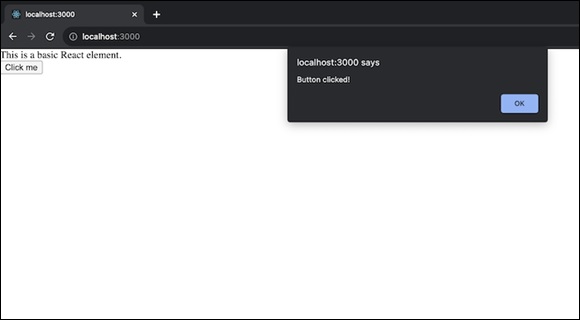
When we use this component in our React application, it will render the modified element along with a button. Clicking the button will display an alert saying 'Button clicked!'.
Example − Add List of Items
In this example we will first import the necessary modules from the 'react' library. And also cloneElement is imported to make modifications to the basic React element. Now we will have a basic React Element using JSX. This element is a simple <div> with the text content 'This is a basic React element.' And then define the App functional component. Inside this component we will define an array of items. And we will use cloneElement to create a modified version of the basicElement. The modification involves adding a paragraph (<p>) and an unordered list (<ul>) containing list items generated by mapping through the items array.
import React, { cloneElement } from 'react';
const basicElement = <div>This is a basic React element.</div>;
const App = () => {
const items = ['Item 1', 'Item 2', 'Item 3'];
const modifiedElement = cloneElement(basicElement, null,
<>
<p>List of Items:</p>
<ul>
{items.map((item, index) => (
<li key={index}>{item}</li>
))}
</ul>
</>
);
return <div>{modifiedElement}</div>;
};
export default App;
Output
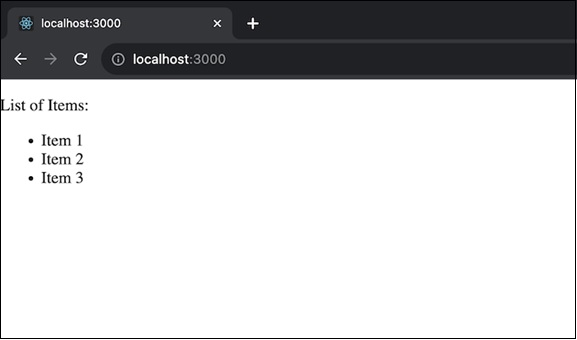
When we use this component in our React application, it will render the modified element showing a paragraph and an unordered list of items.
Example − Let’s create an application using cloneElement
In this app, we will create a simple React app that uses the cloneElement to highlight a specific item in a list of items. The app consists of two components: a List component and a Row component, with a parent App component that shows a product list.
List Component − It receives a list of children components. Maintains the selectedIndex state to track the currently highlighted item. Iterates over the children using Children.map and uses cloneElement to modify the isHighlighted prop based on the selectedIndex.
Row Component − It renders a product title as a row. And applies a CSS class for highlighting if the isHighlighted prop is true.
data.js Module − It defines an array of product objects.
App.js − In this file we will import the List and Row components along with the product data. And also renders the product list using the List component.
List.js
import { Children, cloneElement, useState } from 'react';
export default function List({ children }) {
const [selectedIndex, setSelectedIndex] = useState(0);
return (
<div className="List">
{Children.map(children, (child, index) =>
cloneElement(child, {
isHighlighted: index === selectedIndex,
})
)}
<hr />
<button
onClick={() => {
setSelectedIndex((i) => (i + 1) % Children.count(children));
}}
>
Next
</button>
</div>
);
}
Row.js
export default function Row({ title, isHighlighted }) {
return (
<div className={['Row', isHighlighted ? 'RowHighlighted' : ''].join(' ')}>
{title}
</div>
);
}
Data.js
export const products = [
{ title: 'Laptop', id: 1 },
{ title: 'Smartphone', id: 2 },
{ title: 'Headphones', id: 3 },
{ title: 'Tablet', id: 4 },
];
App.js
import List from "./List.js";
import Row from "./Row.js";
import { products } from "./data.js";
export default function App() {
return (
<List>
{products.map((product) => (
<Row key={product.id} title={product.title} />
))}
</List>
);
}
Output
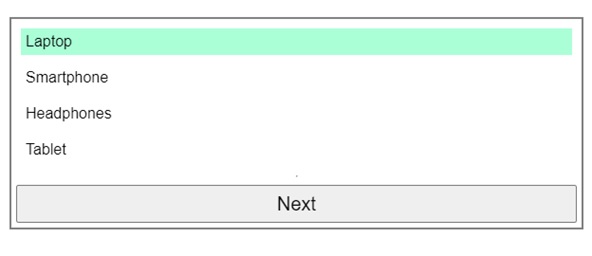
Summary
So cloneElement is a useful function in React, it is typically used and might add complexity and problems to our program. Understanding when to use cloneElement and when to use other techniques in our React applications can help us write cleaner and more efficient code.
To Continue Learning Please Login