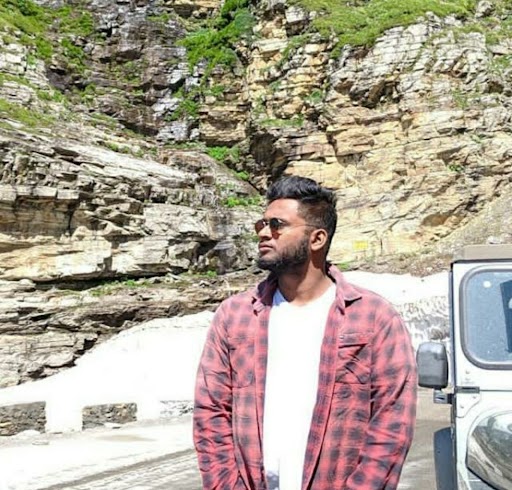Data Structure
Data Structure Networking
Networking RDBMS
RDBMS Operating System
Operating System Java
Java MS Excel
MS Excel iOS
iOS HTML
HTML CSS
CSS Android
Android Python
Python C Programming
C Programming C++
C++ C#
C# MongoDB
MongoDB MySQL
MySQL Javascript
Javascript PHP
PHP
- Selected Reading
- UPSC IAS Exams Notes
- Developer's Best Practices
- Questions and Answers
- Effective Resume Writing
- HR Interview Questions
- Computer Glossary
- Who is Who
What you should know about VPN passwords?
A VPN is similar to a tunnel in that it creates a secure connection between your laptop and your nonprofit's server over the Internet. We'll go over why it's necessary and what alternatives you have for setting up a VPN in this post.
If you're interested in computer security, you're undoubtedly aware that utilizing public Wi-Fi networks should be avoided at rofit's workers work from home, you'll want to be sure that your data doesn't get into the wrong hands. What is the solution? You could prohibit your remote workers from utilizing unprotected public Wi-Fi at cafes, but this isn't a particularly practical option. Perhaps it's time to get a VPN.
The key to opening a secure private connection is a VPN username and password combination, which can only be obtained by paying a subscription. However, all costs, especially if you're dealing with personal information or other sensitive data. And, if your not you can easily locate countless forum postings and listings on e-commerce sites selling popular VPN subscriptions. Be cautious — they are frequently stolen or phony accounts designed to defraud you of your funds.
How to change your VPN password
Here's how to change your NordVPN password if you think your account has been hacked or if you've forgotten it −
Go to your VPN website and create an account.
Select "Forgot your password?" from the drop-down menu.
Click "Send Reset Link" after entering your email address.
In your email, you'll get a link to create a new NordVPN password.
What is the best way to generate strong VPN passwords?
You may generate a strong password by following a few simple rules −
Longer is preferable
Anything less than ten characters should be avoided. If someone tries to brute-force a password, it will take longer to crack.
Be perplexing
That's a nice place to start if you can't pronounce your password. Don't use everyday terms. If you do, alter them by adding random upper-case letters, numbers, and special characters.
Use a password generator to create a secure password
If you don't have time to mess around with passwords, a password generator can help you out. Filters may be used to delete or add certain characters, and the result will always be flawless.
It's better if there are a lot of them
Using the same password for all of your accounts is risky, unoriginal, and plain lazy. Make good use of that password generator and make a new password for each of your 150 accounts. Don't want to keep track of all of them? No one does, thus it's time to move on to the next level.
Use a password manager to keep track of your passwords
When there's a safe, fast, and user-friendly app for anything, why do it yourself? Keep track of your passwords, credit card numbers, secret notes, and other confidential data. Your encrypted vault, safely hidden away in the cloud, will be accessible only by you.
Is it possible for a VPN provider to access my password?
You have a lot of faith in your VPN service provider. It's vital to note that it doesn't follow your internet activities or save a lot of information about you, including your password. A reliable VPN provider will adhere to stringent guidelines when it comes to handling customer data.
Free VPN companies, on the other hand, almost never have a real privacy policy in place. They not only gather a lot of data about their customers (such as their surfing history), but they also sell it. You shouldn't expect a corporation like this to keep your information secure.
Authentication of VPN Password Failed (Troubleshoot)
Password difficulties are frequently caused by antivirus program interference, incorrectly set up VPN settings, or a bug-infested VPN. Regardless matter the source, there is a simple solution to this problem. So, let's look at the alternatives. Check your login credentials again.
Although it appears to be a straightforward procedure, we recommend that you double-check your login credentials. In many cases, you may have entered the incorrect credentials by accident. As a result, the login error occurs.
Password Reset for VPN
If the problem persists after you've supplied the right username and password for your login credentials, you may need to change your VPN password.
There might be a technical issue with your VPN in some circumstances. As a result, a simple reset may be able to refresh the settings and perhaps cure your problem. To reset your VPN password, please complete the instructions outlined above.
Examine Your Internet Connection
Logging into your VPN service might be difficult if your internet connection is inconsistent. For a rapid reset, we recommend turning your Wi-Fi router on and off. You can either switch to a more solid internet connection or utilize your mobile cellular data.
Antivirus software should be disabled
Your antivirus program may block VPN services in many cases because it detects VPN as potential malware or spam. You might try temporarily deactivating your antivirus program to resolve the problem.
VPN should be installed again
It's possible that reinstalling the VPN program will solve your problem. In certain cases, defects and technological issues in the previous version might cause the verification error to appear. To avoid such problems, we also recommend that you update your VPN app on a regular basis.
Get in touch with VPN Support
If none of the solutions above are working for you, contact your VPN's customer service. Most VPNs provide professional customer support to assist you with technical and general difficulties with the software.