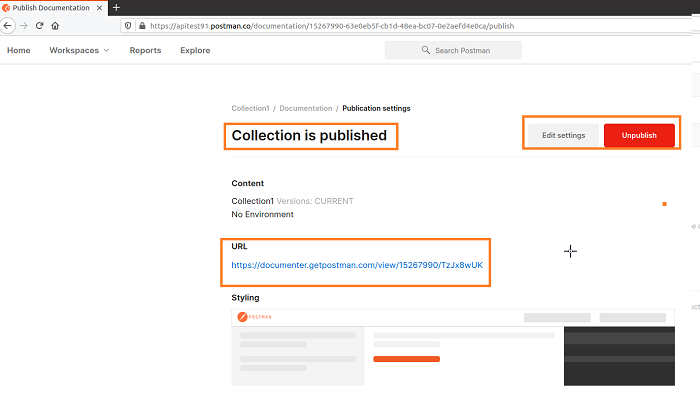Data Structure
Data Structure Networking
Networking RDBMS
RDBMS Operating System
Operating System Java
Java MS Excel
MS Excel iOS
iOS HTML
HTML CSS
CSS Android
Android Python
Python C Programming
C Programming C++
C++ C#
C# MongoDB
MongoDB MySQL
MySQL Javascript
Javascript PHP
PHP
- Selected Reading
- UPSC IAS Exams Notes
- Developer's Best Practices
- Questions and Answers
- Effective Resume Writing
- HR Interview Questions
- Computer Glossary
- Who is Who
What is API Documentation in Postman?
We can produce documentation for the APIs used in Postman by default.This document can be shared privately or publicly. Postman creates and hosts documentations on Collections which can be synced at the real time through the browser. Also, this documentation helps to share public APIs among teams and other stakeholders.
The steps to create an API Documentation in Postman are listed below −
Step 1 − Click on the arrow beside the Collection name in the sidebar. To add a description for this Collection, click on the Add a description link.
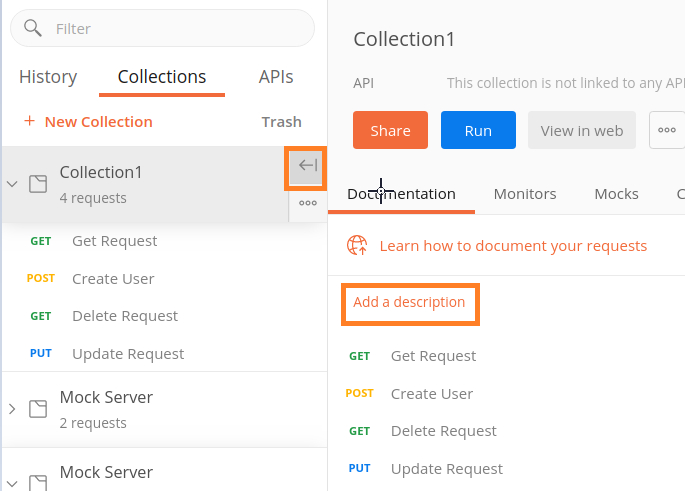
Step 2 − An edit box opens. Enter some description and click on Save.
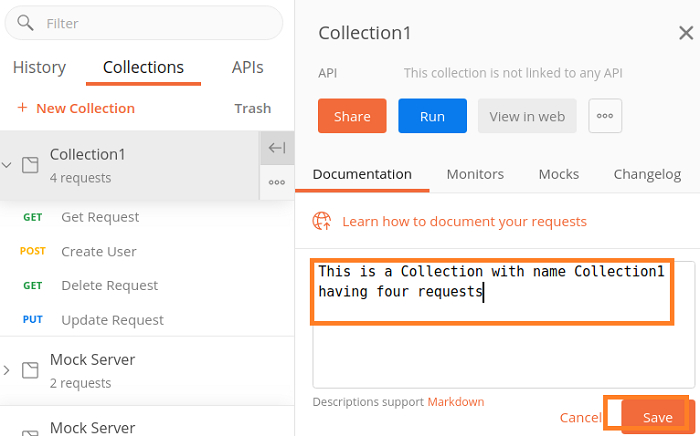
Step 3 − Click on the three dots available to the right of the Run button. Then click on Public Docs.
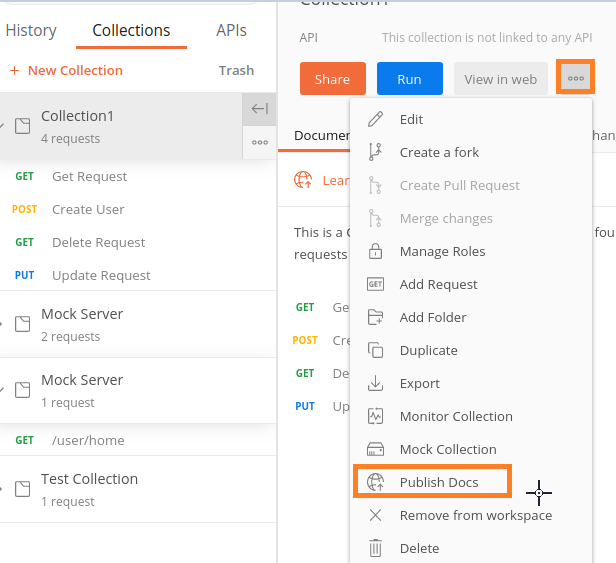
Step 4 − We shall navigate to the Postman Sign in page. If we are already signed in, we shall straight move to Step 7.
Step 5 − Once we Sign in to the Postman account, we shall find View in web added to the right of the Run button. This will be visible on clicking the arrow beside the Collection name in the sidebar.
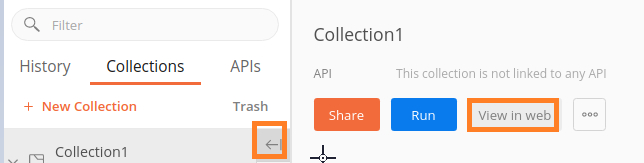
Step 6 − On clicking the View in web, we would be able to view the documentation.It has the details of individual requests, Environment, Authorization code,Response Body and so on.

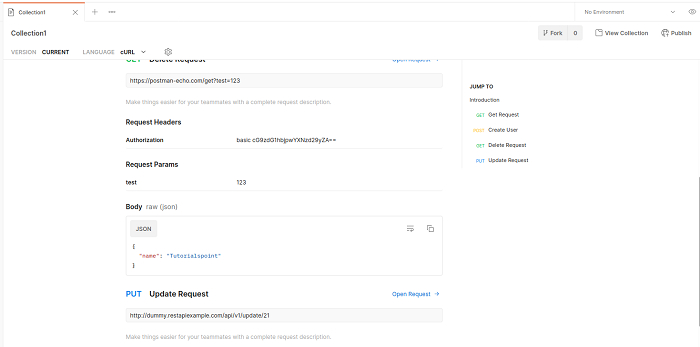
Step 7 − After clicking the Public Docs button in Step 4, a new page shall open in the browser.
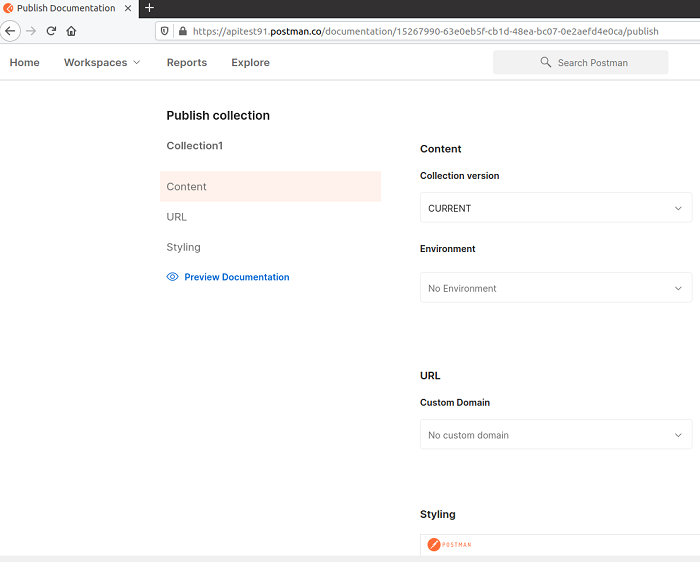
Step 8 − We can edit the Collection version, Environment, Custom Domain, Styling and other fields. Then click on Publish Collection located at the end of the screen.
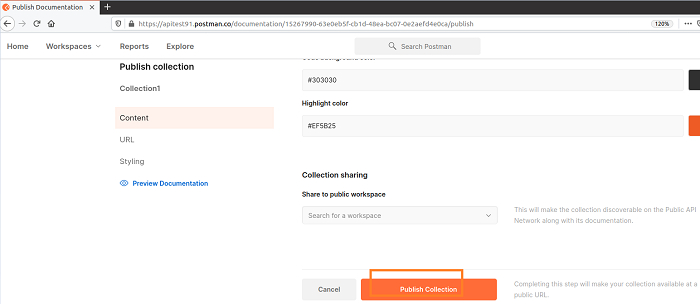
Step 9 − Our Collection gets published with the success message. We also obtain the URL for the documentation. Besides, we can modify or remove the Collection from publishing.